- What’s the Point of an Amazon OTP?
- Can I Set Up a Delivery OTP Myself?
- Received an Amazon Delivery OTP by Text?
- What’s the Difference Between an Amazon OTP and 2SV?
An Amazon delivery one-time password (OTP) is an extra layer of security added for some deliveries (usually those with high value). You’ll be able to see it within your order details if an Amazon OTP is required.
Once your item is shipped, you’ll receive an OTP via email from Amazon, which is valid until the end of your item’s delivery day. (You can also see your OTP in your order details within your Amazon account.)
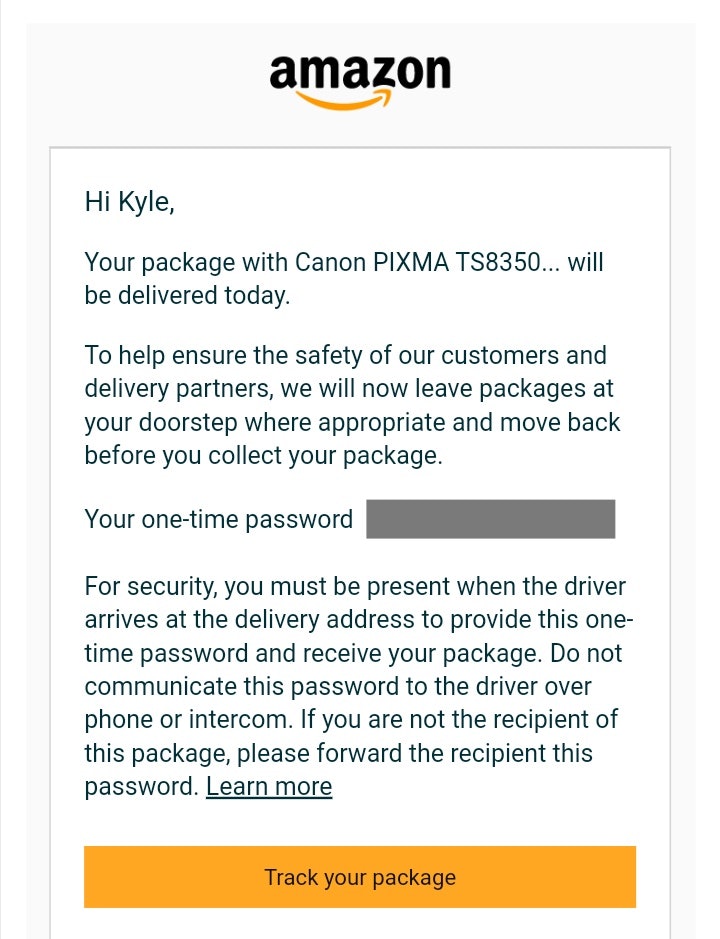
You’ll need to show or tell the delivery driver the OTP to complete the delivery. If you cannot give them the OTP, they will redeliver the following working day.
If you’re not going to be home on the delivery day, you can give your OTP to someone else that will be available to accept the delivery. However, it’s not recommended to provide the password to people you don’t know.
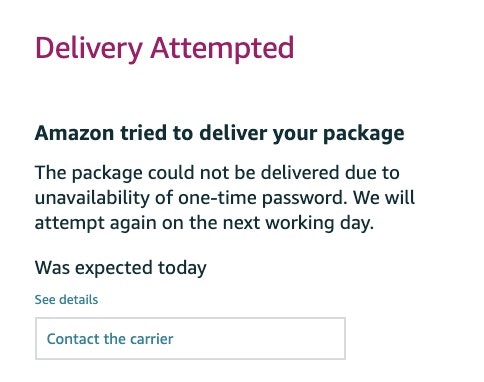

- Thousands of brands, millions of products
- Free shipping on millions of items
- Free One-Day delivery with Amazon Prime, available coast to coast
What’s the Point of an Amazon OTP?
Amazon requires certain items of high value to have an OTP to offer more security. With so many porch pirates and scammers out there, the company is simply trying to protect your purchases.
Without the OTP, scammers could:
- Steal the high-value items that are waiting for you at your front door
- Accept delivery of your items, then steal them
- Order high-value items from your account (which they can gain access to through hacking or phishing), then have them delivered to their address without your knowledge
Did You Receive an OTP Without Ordering Anything?
If you receive an OTP but didn’t order anything from Amazon that required it, it could signify that someone has gained access to your Amazon account.
Can I Set Up a Delivery OTP Myself?
No. Currently, Amazon decides which orders require an OTP to complete delivery. There is no option to add an OTP to your order/items yourself.
Received an Amazon Delivery OTP by Text?
In the U.S., Amazon states that they only send delivery OTPs via email to the registered address in your account. (In other countries, OPTs may be sent via text message or other methods.)
If you receive an Amazon OTP via text, it’s likely a scam. It could also be your 2SV code (if you didn’t try to log in to your Amazon account but receive a 2SV, it’s a sign someone else is trying to log in).
What’s the Difference Between an Amazon OTP and 2SV?
Amazon’s two-step verification (2SV) process is different from an Amazon OTP. Although both provide an extra layer of security, the 2SV protects your Amazon account, while the OTP protects individual deliveries.
Amazon Uses OTP and 2SV Interchangeably
On some Amazon help pages, the terms OTP and 2SV are used interchangeably to mean two-factor authentication. This article is specifically explaining what an Amazon delivery OTP is.
Amazon 2SV is essentially two-factor authentication, which requires you to enter an additional code to access your Amazon account when you log in. You’ll need to log in using your email and password, then have to enter this additional 2SV code that is sent to your phone or obtained via an authenticator app.
2SV is not automatically enabled for all Amazon accounts. You can enable or disable it by logging into your Amazon account and going to your “Login & security” settings.


Comments