- Red Flags of Facebook Scams
- Reporting Facebook Scams
- Common Facebook Scams
- Frequently Asked Questions
Facebook scams take several forms. They typically involve a scammer creating a fake profile or hacking into existing accounts or pages to trick others into handing over money or personal information.
Red Flags of Facebook Scams
To protect yourself from the ever-growing number of scams on Facebook, keep an eye out for the major warning signs, including:
- Requests for your password or credit card information
- Facebook apps that ask you to download or install an additional application
- Messages from a Facebook friend inviting you to visit a link or that sound unlike your friend
- People asking you for money or gift cards, especially if you don’t know them personally
- Someone asking you to pay a fee to apply for a job
- Requests to take the conversation off Facebook to another setting, such as email
- Pages for large companies, organizations, or individuals that are not verified
- Messages that claim to be from one of your Facebook friends asking for money as a result of an emergency
- Attachments sent through Facebook Messenger
- A competition or contest that requires you to share the post as part of the entry process
- Poor spelling or grammar in a posting or message
Facebook Safety Tip
Although it may be tempting to accept friend requests from people you don't know, be aware that there are several fake profiles set up by scammers. By accepting random friend requests, you're opening yourself up to scams.
Reporting Facebook Scams
Facebook scams are ever-evolving and can trick even the savviest Internet users. If you’ve fallen victim to a Facebook scam despite your best efforts, take these steps to help address any damage.
Report the Scam to Facebook
The first thing you should do is report the scam directly to Facebook by clicking on the top right of the post. A “Find support or Report post” message should appear. You will then be able to explain why this post violates Facebook’s standards and submit the report to Facebook.
To report a scammer profile or group page, click on the profile page and click the three dots on the right-hand side. One of the options is to report the person or group. Provide as many specific details as possible in explaining why this particular page or group is fraudulent since your feedback could help other users from falling victim to the same scheme.
Report Facebook Scams to the Authorities
If the scam has compromised your identity or financial information, contact your local police department. Consider reporting the scam to the Federal Trade Commission. Your report could help the FTC spot trends and build a case against Facebook scammers.
Contact Your Bank
Contact your financial institution to report the fraudulent transaction and ask to have your money returned.
If you paid using Facebook Checkout, file a Facebook Purchase Protection claim. You may be eligible for a refund if you didn’t receive your order, the item didn’t meet the stated description, or if Facebook removed the seller.
Stay Safe Online
Take safety precautions when using Facebook Marketplace and the Internet in general. Read our tips on how to keep yourself safe online and avoid falling victim to hackers and scammers in the future.
Common Facebook Scams
Staying aware of the current Facebook scams can help you beat them and protect yourself, your money, and your information.
Romance Scams
If you’ve seen “Catfish,” you know how easy it is for unsuspecting users to fall victim to Facebook Messenger scams involving romantic messages from users they don’t know. Fraudsters typically converse with the victims for weeks before asking for money for flights or visas, after which they disappear.
A classic sign of a Facebook Messenger scam is receiving a message from someone who lives in a foreign country, perhaps a doctor or a military member. They often have a sad story and may have even sent friend requests to mutual friends in an attempt to appear more legitimate. If they claim they cannot meet you or video chat with you, it’s safest to stop engaging with them and report the scammer to Facebook.
Duplicate Account Scams
If you’ve ever received what appears like an official email from Facebook, be careful. Scammers can easily imitate the official email appearance. The fake email will alert you to a new message within your Facebook account. Once you click through the provided link and enter your login information, scammers can then steal your information, duplicate your account and then go on to ask your friends for money or information.
Facebook Marketplace Scams
Similar to Craigslist, Facebook Marketplace allows you to buy and sell items within your community. Scams can take a few different forms, often involving fake or counterfeit goods, broken electronics, or products that don’t match their descriptions.
People sometimes use fake accounts to pretend to sell items on Marketplace. Other scams entice you to pay for the item in advance. Facebook Marketplace Buyer Protection can help you avoid these scams or provide recourse if you fall victim to one.
Job Scams
When you’re searching for jobs on Facebook, be wary of job listings that sound too good to be true or that require an upfront payment before you can apply. These job scams aim to steal either your personal information or money. Red flags include websites that seem unrelated to the original job posting or ones that ask for personal information.
Lottery and Contest Facebook Scams
Scammers set up fake Facebook pages and send out messages claiming you’ve won the lottery and that you can receive your money for a small advance fee. The scam will then ask you to share your personal information and bank details to receive the money.
Fake Gift Cards or Coupons
In this scam, you might see a friend share a free gift card or discount code on their page. When you click on it, you are asked to fill out a form to receive your code and then re-share the post on your page. At this point, the scammer has scored access to your personal information, which can then be sold to other spammers or used for other nefarious purposes.
Clickbait
Just like other well-traveled sites, Facebook is a prime target for “clickbait”—also known as those advertisements touting “shocking” or “amazing” videos or news stories. Clicking on the link will take you to another website that will attempt to install malware on your computer.
Recently, scammers have upped the ante by creating clickbait that offers to add features to your account. For example, they entice you by offering a “dislike” button or the opportunity to see who has viewed your profile (neither of which is a current feature on Facebook).
Fraudulent Ads
Scammers prey on would-be shoppers by designing fake ads that promise discounts at popular retailers, even mimicking logos and branding. When you click on the fake ad, it will take you to a website that looks legitimate and asks for your personal information. The scheme can be so convincing that you may only realize it after failing to receive the item you ordered or receiving something you did not order.


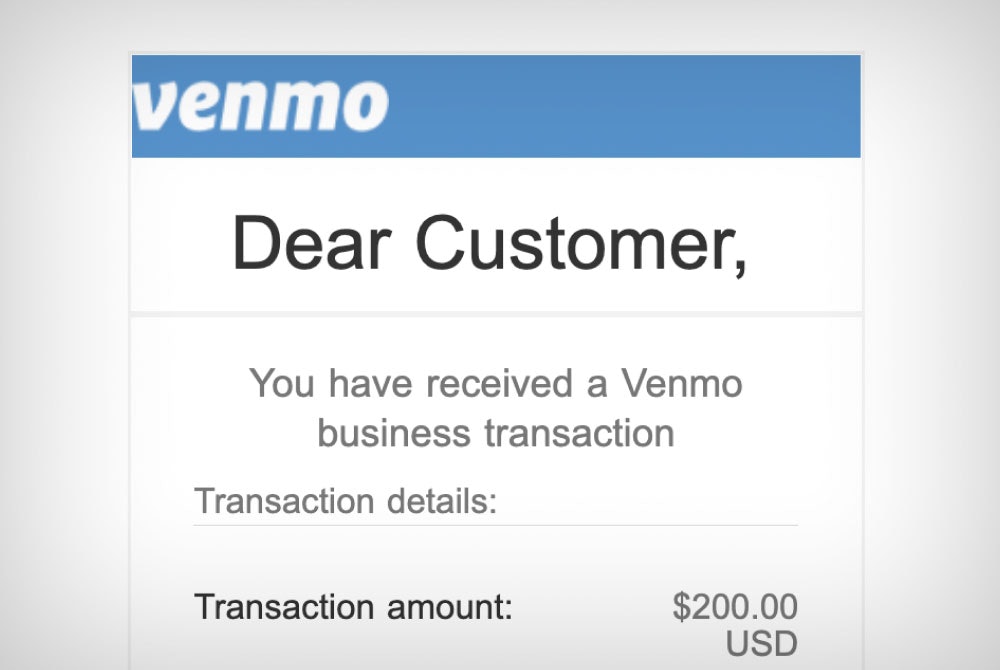








Comments