- What Are Scam Text Messages?
- 5 Ways Identify Scam Text Messages
- Common Text Message Scams
- How to Protect Yourself Against Text Scammers
- I Think I’ve Sent My Information to a Scammer
- Frequently Asked Questions
Scam text messages have increased dramatically over the past few years, but you can stop yourself from becoming the next victim. Learn how to verify text messages, and you’ll know when to delete and when to read.
Spelling errors, shortened links, texts from long numbers, and a lack of personalization are all key warning signs that a text is from a scammer. Never respond to requests for personal information, no matter how urgent the demand is. Instead, contact the organization through the contact information found on the genuine website.
Protect yourself from scammers by never clicking on links within texts, deleting scam texts immediately and blocking the number, and use a call-blocking app.
| Question | ||
|
Is the text message free of spelling errors, typos, and/or grammatical errors? |
||
|
Were you expecting the text message? |
||
|
Can you find who the sender's phone number belongs to? (Google the number and the organization it's supposed to be connected to.) |
||
|
Do the links take you to the legitimate company's website? (Check the URL.) |
||
|
Are there less than 10 digits in the phone number? |
||
| If you answered "No" to most of these questions, it's likely a scam text message. | ||
What Are Scam Text Messages?
Smishing is SMS-based phishing, i.e., an attempt by a scammer to deceive you into handing over your personal or financial information by impersonating a genuine organization via scam text messages.
How Smishing Works
A scammer sends you a text message claiming to be from Amazon, FedEx, or your bank, etc., and asks you to click on a link.
You’ll be directed to a legitimate-looking website and asked to provide you login details, make a payment, or confirm your details.
Unfortunately, the website is fake—often a clone of the actual website of the impersonated organization—and you’ve just handed over your details to a scammer.
Plus, clicking on a link in a smishing text message can result in malware downloaded onto your device, which can harvest your personal information by monitoring everything you do.
Once the scammer has your financial information or login credentials, they have all they need to steal your identity. For example, they could empty your financial accounts, open new lines of credit in your name, or hijack your email or social media accounts to use for criminal activity.
The effects of a smishing attack can be devastating and long-lasting; therefore, it’s essential you know how to recognize a scam text. Keep reading to learn the warning signs of a scam text and the common tactics smishers use.
5 Ways Identify Scam Text Messages
Scam text messages are not too hard to spot if you know what you’re looking for. Some red flags give a strong indication that you’re dealing with a scammer, including:
1. Check For Spelling and Grammar Errors
Read through the body of the text message carefully and check for spelling mistakes and poor grammar. Legitimate companies have large teams dedicated to communications, so ask yourself, is it likely that a text will be sent with glaring spelling or grammar errors?
2. Look for the Personal Touch
A text addressing you as Sir or Madam may seem formal and official, but it’s a big red flag that you’re dealing with a scammer. Smishers use generic terms like “Dear Sir/Madam” as they are likely to be sending the exact text to hundreds of recipients. Authentic texts from legitimate organizations will address you with your full name as the SMS has only been sent to you.
3. Verify the Phone Number
Even if the text message is free of errors and addresses you by name, it’s still important to verify the sender’s phone number. You can do this by comparing the sender’s number to those on your statements or the organization’s genuine website.
An online number search could also prove helpful, helping you to determine if the sender’s number has been linked to scam or nuisance texts.
NOTE: Most text messages from legitimate companies (especially larger organizations) will come from a five- or six-digit phone number.
Examples of Genuine Phone Numbers for Texts Messages
- PayPal security checks: 725-729
- Amazon shipping updates: 262966
- Google verification codes: 22000
- FedEx shipping updates: 46339
NOTE: Companies may have more than one phone number they use for sending texts.
4. Check Links
No matter how urgent the request for action, never click on a link without taking a minute to check it. Scammers often use a shortened link instead of a full web address. This is because their link is likely to have no similarities to the company they are impersonating.
If the link is full-length, check it closely in case it’s a cousin domain, i.e., a look-alike domain that can fool people by being close to a genuine domain, e.g., wal1mart.com instead of wallmart.com. If you happen to click on the link, check the domain in your browser’s address bar to make sure it’s legitimate.
5. Check the Number Length
A legitimate text is usually from a number 10 digits or less (11 including the country code). If you get a text from a longer number, you can be pretty sure it’s a scam. Many companies send text messages from a 5- or 6-digit number.
It’s also a good idea to check the area code and country code of the text message. For example, it would be strange if a text from the Bank of America appeared to originate from India or Lithuania.
Common Text Message Scams
Scammers use several methods to trick you into handing over your personal information, like your account numbers, login credentials, passwords, and Social Security number (SSN).
The scammers will use various stories to create a sense of urgency in the hope that you will send your information or click on a link. This could be in the form of:
- A promise of coupons, free prizes, gift cards, or special discounts.
- Offers of low interest or no interest credit cards
- Help with paying student loans or other debts
- Suspicious activity on your account or that your bank account will be closed
- Problems with a package delivery
You’ll be informed that if you don’t respond to the text immediately, you’ll either lose access to your accounts, miss out on a great prize, or even face legal consequences. If you respond without thinking, you could end up on a fake website where your precious login details are stolen.
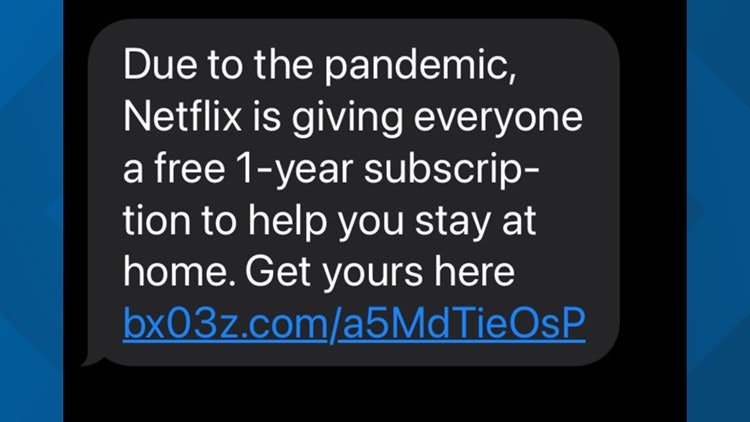
Being aware of the latest smishing attacks will help prevent you from becoming a victim. Here’s a selection of the common text scams of 2021.
FedEx Text Scam
The Scam: You get a text from FedEx or another delivery service, telling you they need additional money or information before they can deliver a package to you. If you don’t act fast via the link in the text, your account may be suspended.
The Facts: While FedEx and other delivery services may send legitimate SMS shipping updates, they will never ask you to send money or personal details before they deliver.
Uber Code Text Scam
The Scam: You receive an unsolicited text with an Uber confirmation code, but you don’t remember signing up for the service.
The Facts: A scammer has tried to create an uber account with your phone number, which must be verified with a confirmation code, hence the text.
Bank of America Text Scam
The Scam: You’re informed that there has been some unusual activity on your account or that your account risks being closed if you don’t respond to the text message.
The Facts: Your bank will never ask you to send or confirm your personal information via text message. You can report Bank of America scam text messages by emailing [email protected].
Walmart Text Scam
The Scam: You’ve won a free Walmart gift card; you just need to click a link and enter your personal information to claim your prize.
The Facts: If you don’t remember entering a competition, then it’s probably a scam. If you follow the link, you’ll be taken to a spoof website where your data will be harvested, or dangerous malware will be downloaded onto your device.
PayPal Text Scam
The Scam: Your account is in danger of being deleted unless you take immediate action. Or you need to provide a tracking number for an item you’ve sold before payment can be released.
The Facts: PayPal will never ask you to send your account numbers, credit card details, or ID numbers through text message. If you’re concerned about your PayPal account, visit the genuine PayPal website, don’t click on any links in the text.
Western Union Text Scam
The Scam: There is an appeal to send money to a charity to help victims of a recent emergency or natural disaster. The donation should be sent via Western Union.
The Facts: Legitimate charities don’t accept donations through Western Union. Delete the text message immediately.
Netflix Text Scam
The Scam: You need to update your Netflix payment details immediately; otherwise, you will be locked out of your account.
The Facts: Netflix will never ask you to enter your personal information in a text. This includes bank account details, credit card numbers, or Netflix passwords. Netflix will also never ask for payment through a third-party vendor or website.
Free Netflix For a Year Scam
The Scam: You receive a text message saying you've won free Netflix for a year. You need to click the link and enter your information to claim your free subscription.
The Facts: Netflix does not, nor has it ever offered free subscriptions.
Text Notifications Require You to Opt-In
You usually need to opt-in to receive text messages from a company or organization.
So, if you receive a text from Netflix or Amazon, etc., but you haven’t opted-in, then it’s probably a scam.
How to Protect Yourself Against Text Scammers
Here are some of our top tips for protecting yourself against text message scams:
- Never click on links in suspicious texts or call the number provided.
- Don’t send any sensitive information through text message, no matter how urgent the request is.
- Keep your security and operating software up to date, which will offer protection against malicious websites and downloads.
- Block numbers that have sent you suspicious text messages to prevent them from sending you any more in the future.
- Don’t be fooled by branding that looks legitimate. Scammers will use actual logos and web addresses close to the original to make you think the text is genuine.
- Report the scammer to your mobile carrier. They will use your information to try and block future scam text messages.
Blocking Scam Text Messages
- Phone settings: Block phone numbers directly in your phone. Click on the sender's details and select "Block." (Different phones and messaging apps will have different wording.)
- Wireless provider: Check to see if your cell phone company offers spam/scam blocking services and tools.
- Spam-blocking apps: Some call-blocking apps also allow you to block unwanted text messages, including RoboKiller, CallApp, and NomoRobo.
I Think I’ve Sent My Information to a Scammer
If you suspect you’ve sent vital information to a scammer, don’t panic. There are things you can do to mitigate the damage as long as you act quickly.
- If you’ve disclosed your credit card details, cancel those cards immediately.
- If you’ve shared the details of your financial accounts, contact your bank as soon as possible to prevent scammers from draining your account or from making unauthorized purchases.
- Change your passwords to all of your online accounts. Make sure each account has a unique and complex password. A password manager can help you with this and will store your login credentials securely.
- Run a virus scan on your device if you have downloaded dangerous malware by clicking on a link. Delete any infected files immediately.











Comments