- LinkedIn Scams: Phishing Attacks
- Fake LinkedIn Tech Support
- Fake LinkedIn Accounts & Catfishing
- Fake Job Offers That Require Payment
- How to Use LinkedIn Safely (Avoid LinkedIn Scams)
- Frequently Asked Questions
LinkedIn is a widely used social media platform for professionals to connect with others to share information, grow their networks, look for new job opportunities, and more. Unfortunately, the site's popularity has given rise to various LinkedIn scams.
According to Check Point Research, LinkedIn was the most impersonated brand in all phishing attacks in the first quarter of 2022—and by a lot! LinkedIn was impersonated in more than half of phishing scams reported, followed by DHL (14%), Google (7%), and Microsoft (6%).
LinkedIn Scams: Phishing Attacks
Many LinkedIn scams have one common goal—to steal your sensitive information. This can be anything from your LinkedIn username and password to your Social Security number (SSN) or banking information.
These phishing scams come in many forms, but one of the most common starts with an email. These emails may look like they're coming from LinkedIn, but they aren't.
Scammers will use several tactics to make you believe it's a genuine LinkedIn email, including:
- Using the LinkedIn logo
- Using "LinkedIn" in their sender's name
- Note that while it's possible to send an email from whatever name you choose, it's not as easy to send an email from an email domain that isn't yours.
- Copying the exact layout and design of a genuine LinkedIn email
- How to Identify Fake LinkedIn Emails
There are several red flags of fake LinkedIn emails that should warn you not to click on any links, download attachments, or respond.
- Check the sender's email address: This isn't the name of the person sending you an email, but the actual email address it's being sent from. The actual email it's being sent from is usually found in between the "<" and ">" signs.
- For example, Verified.org <[email protected]>
- Look for spelling mistakes, grammatical errors, and typos: LinkedIn has a team of professionals who manage and send their emails, so errors will be minimal or non-existent. Scam emails, on the other hand, usually contain several typos and mistakes.
- Check the links: Most LinkedIn scam emails have one common goal—to get you to follow malicious links. Before clicking on any link, hover over it with your mouse, so the URL preview pops up. You'll be able to see the full web address and confirm whether or not it's taking you to the genuine LinkedIn website.
Fake LinkedIn Tech Support
We've been getting fake tech support calls for years. Scammers are commonly known to impersonate brands like Apple and Microsoft but are now pretending to represent LinkedIn. These LinkedIn scams are a little bit different. Instead of calling you, they send you an email claiming there is an issue with your account.
These are other forms of phishing emails that we talked about above.
Example of Fake EmailDue to irregular activities your LinkedIn account has been subjected to compulsory security update. LinkedIn may sometimes deny logins in cases where we believe the account could have been compromised.
To do this we developed a new secure way that keeps your account safe. we have attached a form to this email to complete the process. Please, download the form and follow the instructions on your screen.
LinkedIn Support
Don't click any links or download any files! Links will take you to fake LinkedIn websites designed to steal your information and files could contain viruses or malware which will infect your device.
Fake LinkedIn Accounts & Catfishing
LinkedIn accounts are free and are easy to set up—all you need is an email. Unfortunately, the ease of using LinkedIn means it's easy for a scammer to set up a fake account or misleading profile. Several LinkedIn scams involve someone creating a fabricated professional profile and even a fake profile picture they've just found online.
The scammers could have various goals with these scams, including:
- To lure you into a pyramid scheme
- To get you to invest money into a fake investment
- To get you to pay a fee or send money for a fake product or service
- To trick you into giving them your sensitive information
Although LinkedIn is a trustworthy platform, don't trust all connection requests. While most LinkedIn users are real people with genuine intentions, it's all too easy to connect with fake profiles.
LinkedIn Is Constantly Fighting Fake Accounts
Over a 6-month period in 2021, LinkedIn blocked or restricted more than 15 million fake accounts. Most of these were stopped upon registration, while 127,000 were restricted after being reported by LinkedIn users.
Catfishing
Some fake LinkedIn profiles will impersonate real people or trick you into believing they work for a specific company. Currently, there is no way that companies can confirm that people who say they work for a particular company actually work for them. When you set up your LinkedIn profile, you can enter your work history and choose your employer from a list of company names.
There are no checks involved when you choose the company, which means LinkedIn users can put on their profile that they work for Google, for example.
Scammers use this tactic to instill trust. Imagine if you get a connection request from a recruiter at Google, for example. If you trust the profile at face value, you will likely accept the connection request.
Fake Job Offers That Require Payment
LinkedIn is primarily used for professional networking and to help with recruiting. Job seekers use the site to find jobs, and recruiters use it to headhunt. Unfortunately, while it's a handy platform to find your next dream job, you also need to be aware of the various job scams you may encounter.
Most of these fake job scams start as fake job offers. You receive a contact request from a hiring manager, recruiter, or someone in a senior position at a company. They say your experience and skills make you perfect for an open role that they have available and encourage you to apply or connect with them to learn more.
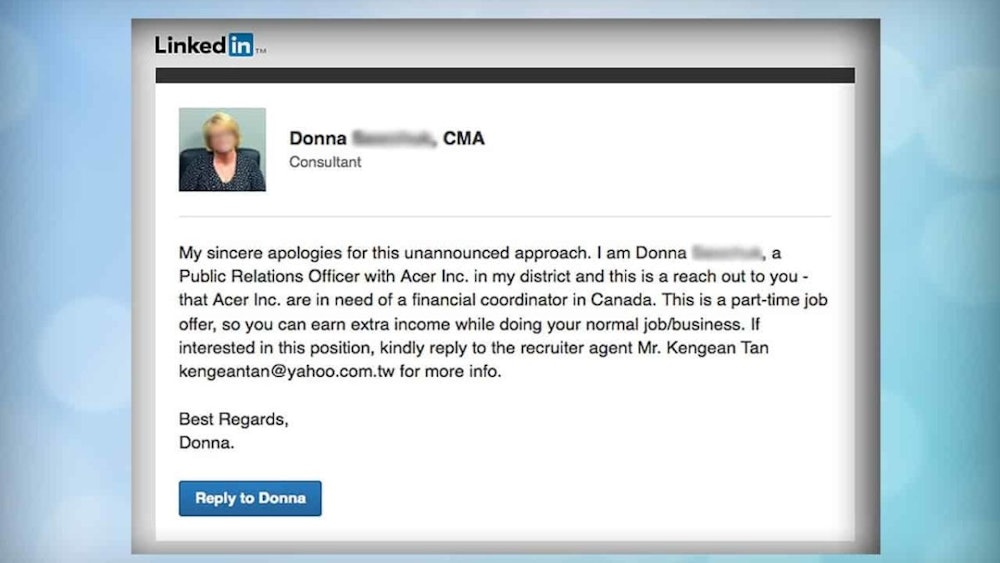
After connecting with the user, which may or may not be a fake account, you're provided a link to the job application or website. Eventually, you realize that you're required to pay a fee to apply, or the job offer isn't a job offer at all.
Sometimes, the job offer quickly turns into an invitation for you to join an association or group that charges a membership fee. While these aren't technically "scams," they are still fake job offers or opportunities.
How to Use LinkedIn Safely (Avoid LinkedIn Scams)
- Don't connect with people you don't know: This tip will be challenging to follow since you may be on LinkedIn to grow your professional network, which means you will need to connect with people you don't know yet. If you connect with strangers, do your research on them first before continuing conversations with them.
- Use Google's reverse image search tool to identify fake profiles: Many fake Linkedin profiles use headshots found elsewhere online. Doing a reverse image search can help you confirm whether or not the person is using a legitimate photo or not.
- Don't provide personal information to people you don't know: Keep your sensitive data to yourself. For example, a recruiter or potential employer shouldn't need information like your Social Security number (SSN) or credit card information via LinkedIn.
- Report LinkedIn scammers: Navigate to the scammer's LinkedIn profile and click the More icon in the top right-hand corner. Click "Report," then follow the on-screen instructions. If you come across fake profiles or an untrustworthy LinkedIn user, it's essential to let LinkedIn know.


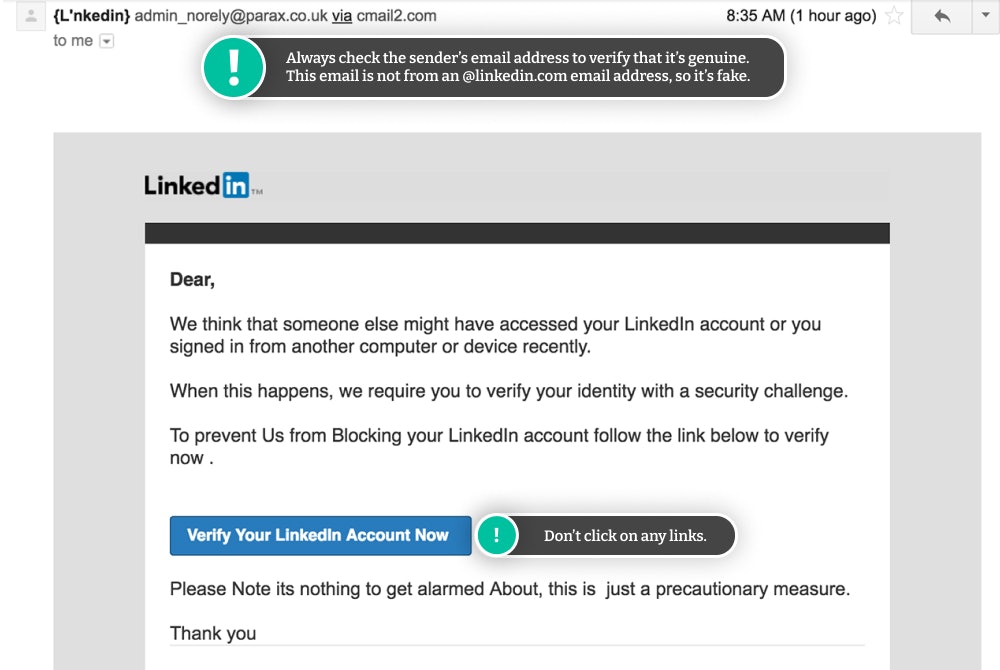








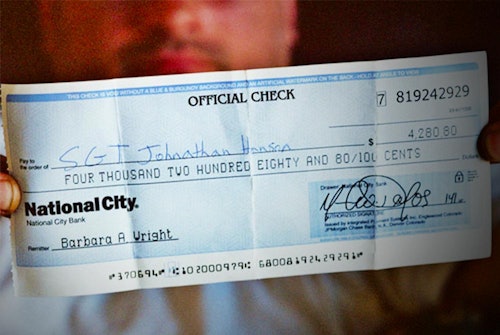
Comments