- Spot Fake AirPods Pros in the Listing
- 9 Signs of Fake AirPods Pros
- Are Fake AirPods Pro Worth It?
- Where to Buy Authentic AirPods Pro
- What to Do If You End Up With a Fake
- Frequently Asked Questions
Buying AirPods Pro from the Apple Store will set you back $249, which can seem expensive for a pair of earphones. Because of this, many people opt to buy them on other sites like Amazon, Craigslist, and OfferUp, where you can find them for much cheaper. However, the problem with this is that you could end up with a pair of fake AirPods Pro and waste your money.

- Financial Fraud Protection
- Identity Theft Protection
- Family Protection & VPN
There are several ways to tell whether or not you have authentic Apple AirPods Pro, from the packaging to audio quality.
Spot Fake AirPods Pros in the Listing
When buying AirPods Pros from a classified website like Craigslist or Facebook Marketplace, the first thing to remember is that you can’t trust everyone. Many sellers will post fakes online using keywords like “100% genuine” or “authentic,” but there’s no guarantee that they’re being truthful.
Be Careful on Amazon
Many products on Amazon look like genuine Apple AirPods but aren’t. Always read the product description closely—if they advertise genuine AirPods but send you a fake, you can request a refund. However, they can be tricky and have it in fine print that they’re not genuine.
Some red flags of fake AirPods Pro (and Apple products in general) that you can look for before you even buy the AirPods include:
- No photos of the actual product they’re selling—they may use images they took from the Apple website).
- Pushy sellers.
- An extremely low price—sellers want to make money, so it doesn’t make sense if they are selling $249 AirPods for $20.
- Request for non-traditional payment method (e.g., wire transfer, gift card).
- Refusal to meet you in person and allow you to check out the AirPods Pro before buying (even though they are local).
9 Signs of Fake AirPods Pros
On the surface, fake AirPods Pro look very similar to real AirPods—counterfeiters have gotten very good at making decent knock-off versions. Unless there are obvious design flaws, you’ll need to look closely to tell if you have a fake.
Although all fakes are different, here are some common errors with fakes that will let you know you’ve got a dud.
1. Dull Colors on the Box
The first thing to look at is the box, which probably seems almost identical to an authentic AirPods Pro box. The picture of the AirPods Pro and the text on the box should be clear and sharp. On the other hand, fakes often use cheaper printing, so it may look more of a lighter, washed-out grey.
2. Wrong User Manual
Once you’ve opened the box, check the user manual. Some fakes may have a manual that doesn’t look like the usual Apple user manual, and others may have the wrong manual. For example, they might include a manual for regular AirPods instead of AirPods Pro. Apple wouldn’t make this mistake.
3. Missing Information on the Charging Case
You can also see signs of a fake on the AirPods Pro case. First, on the backside of the case you should see small grey text saying, “Designed by Apple in California” and “Assembled in China” or “Assembled in Vietnam” underneath. Some fakes will miss this detail and not have any text at all.
4. No Wireless Charging
Most counterfeit Apple AirPods Pro have wireless charging built into the case, but you can be sure you have a fake if your case doesn’t support this feature.
5. Missing Serial Numbers
Next, when you open the charging case, you should see the serial number and other information printed on the inside of the lid. Again, fakes will often skip this detail. (Also, make sure the serial number inside the case matches the serial number found on the box.)
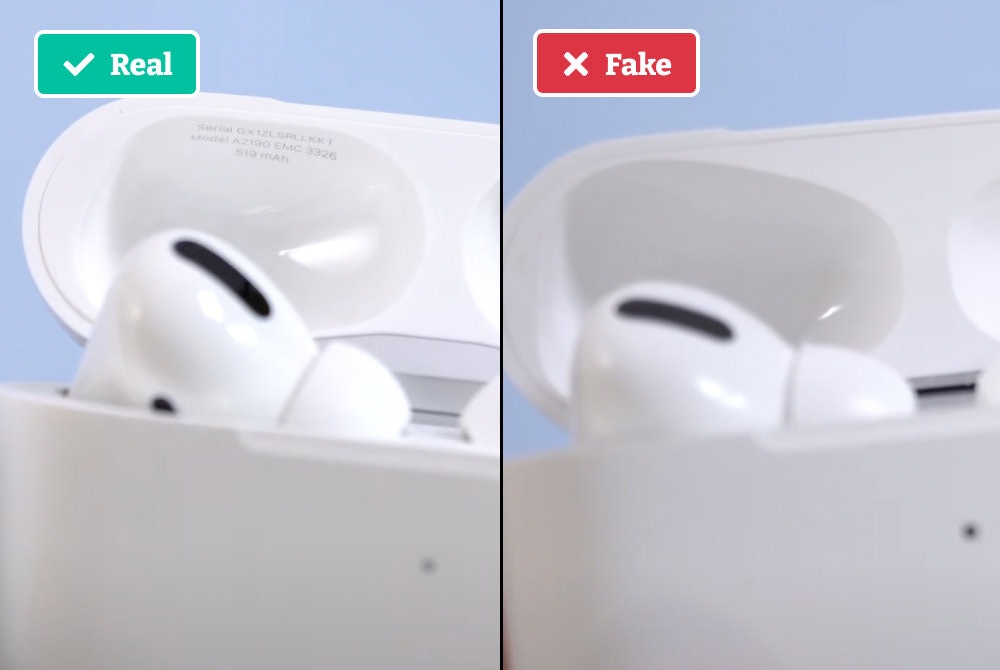
Also, on the AirPods themselves, you should see the same serial number printed underneath the earbud. Both buds should have this.
6. Different Design Details on the Earbuds
There are some red flags on the actual earbuds that will point you to a fake immediately. First, the bottom of the buds should have white plastic, while fakes often have a thick silver bottom.
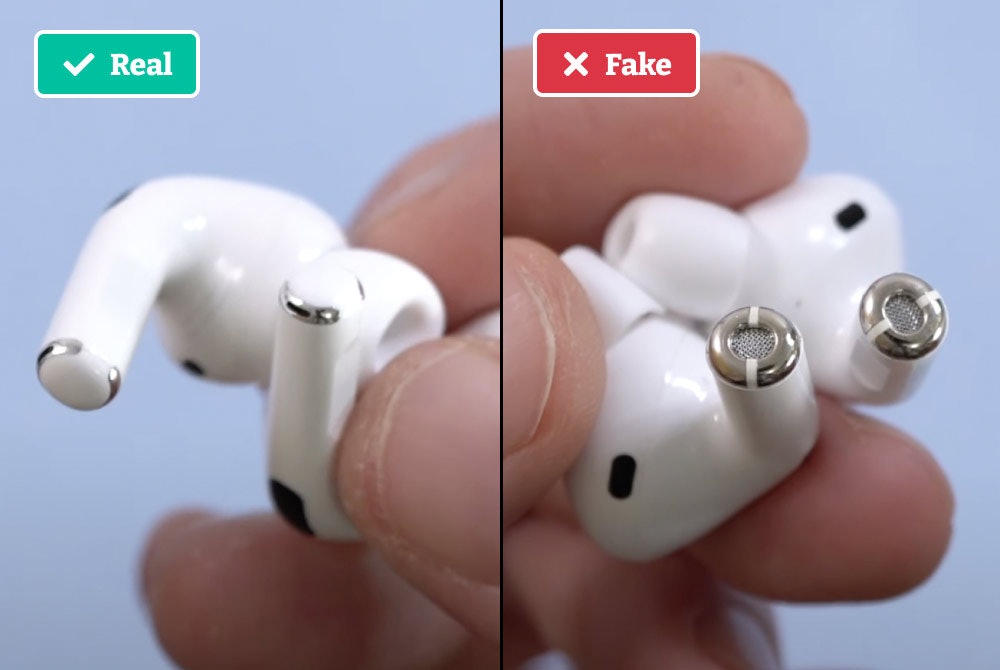
The ear cup (the part that goes into the ear where the sound comes out) should be oval. On many fakes, this part is circular.
Now onto the back of the AirPods Pro—you should see a mesh oval that acts as an air vent. If it’s not mesh and looks just like a solid black covering or sticker, you’ve got counterfeit AirPods in your hands.
7. No Noise Canceling Feature
Once you’ve paired your AirPods Pro, you should check if the noise-canceling feature exists. Unfortunately, most fakes don’t include this feature hoping that people don’t know how to use it.
To turn on the noise canceling feature on your Apple device, follow these steps:
- Put your AirPods Pro on,
- Open your device’s Control Center.
- Hold your finger down on the volume slider until the additional controls pop up.
- Tap the icon in the lower-left corner for Noise Cancellation.
- Choose the option you want.
If you don’t have the Noise Cancellation or options to change transparency modes, your AirPods Pro are fake.
8. Tapping vs. Squeezing to Skip
On the original AirPods Pro, you can squeeze the arm of the buds to skip songs. On fakes, however, you need to tap the black oval on the back of the buds to skip.
9. Short Battery Life
Fully charged AirPods Pro should give you up to 4.5 hours of listening time and 3.5 hours of talk time. Additionally, you should get 1 hour of listening or talk time after charging your AirPods Pro for just 5 minutes.
If you notice the battery life is significantly less even though they’re brand new, you likely have counterfeit AirPods.
Are Fake AirPods Pro Worth It?
Depending on where you’re searching, you may be able to find fake AirPods Pro for as little as $20—in these cases, it’s usually pretty easy to tell they’re fake. Those that are heavily discounted will likely lack some of the features that you get from genuine AirPods, such as:
- Wireless charging
- Noise cancellation
- High audio quality
- Long battery life
- Comfortable design
You’re essentially going to get what you paid for—don’t expect to get quality AirPods Pro.
Don’t Want to Pay Full Price?
If you want some AirPods Pro but don’t want to pay $250, you can try a pair of renewed/refurbished AirPods, which can save you about $100. Make sure you buy those renewed by Apple for the best quality and guarantees.
If you’re paying top dollar for AirPods Pro but end up with fake ones, you’ve wasted your money. You’re paying for the quality that Apple promises, so it’s not worth it if you’re ending up with cheap knock-offs.
Where to Buy Fake AirPods Pros
Some earbuds from other brands are much more affordable and do a pretty good job, as long as you’re willing to sacrifice some of the features and quality. You can find tons of different earbud options online (e.g., from Amazon). These won’t necessarily be “fake” AirPods, but they may mimic the design and shape of AirPods Pro.

- Thousands of brands, millions of products
- Free shipping on millions of items
- Free One-Day delivery with Amazon Prime, available coast to coast
Where to Buy Authentic AirPods Pro
If you don’t want to risk ending up with knock-off AirPods Pro, then you should buy them from a legitimate store or website, such as:
What to Do If You End Up With a Fake
If you accidentally bought fake AirPods Pro, there are a few things you can do to try to get your money back, including:
- Requesting a refund from the retailer/seller
- Disputing the charge (if you paid by debit or credit card)
- Report the seller to the website
Counterfeit products are illegal—you can report the seller to the authorities to stop fake items from being sold in the U.S. This may not help you get your money back, but you’ll be doing both Apple and other buyers like yourself a favor.


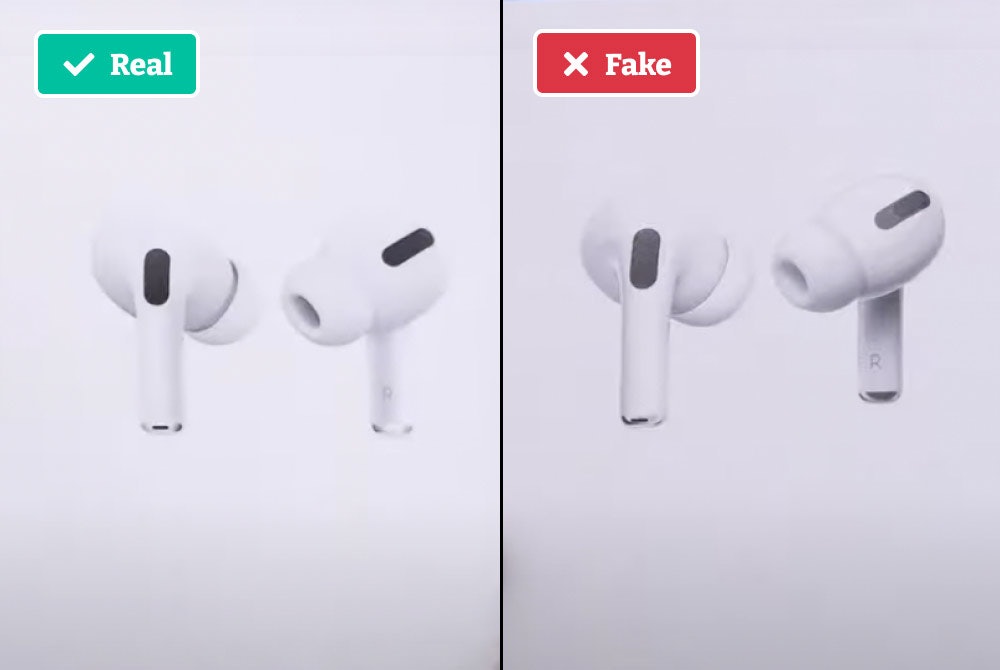
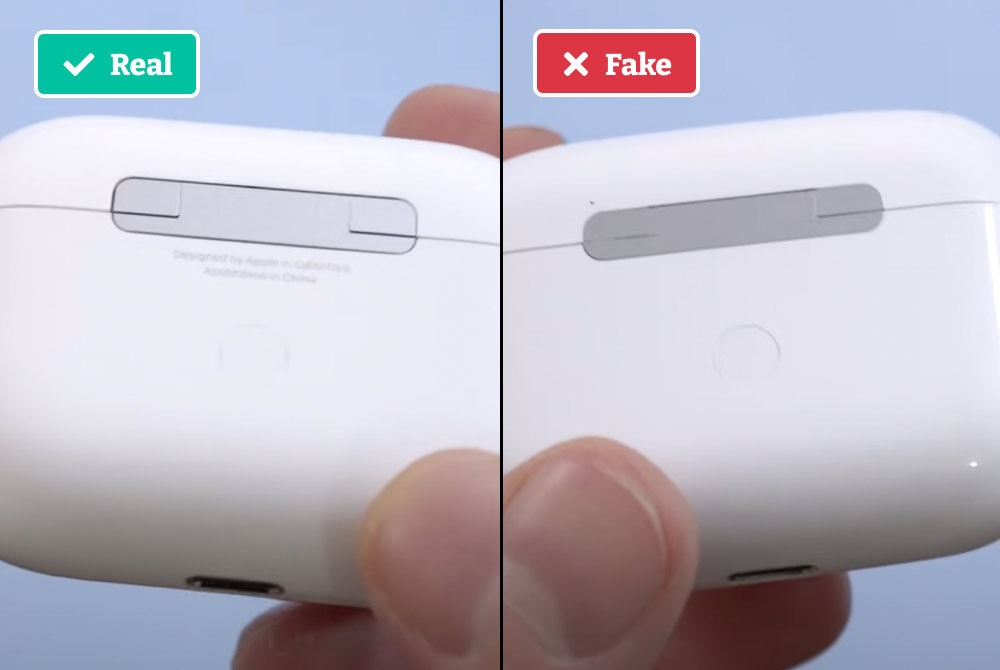
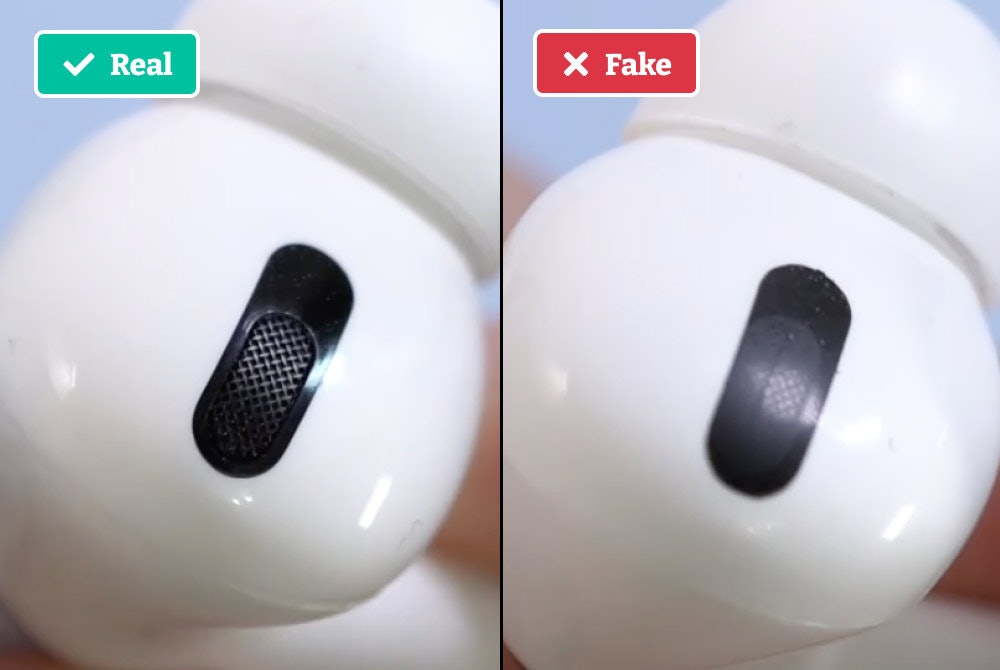









Comments