- How to Block Spam Texts on Google Messages
- Block Spam Messages in the Samsung Messaging App
- Filter Unknown Senders on iPhones
- How to Block Scam Texts Using a Third-Party App
- How to Report Spam Texts
- How to Identify Scam Text Messages
- What to Do if You Receive Spam Texts
On average, 261,133 spam messages are sent to U.S. residents every minute. They've become more common, increasing by over 1,000% in just one year (from April 2021 to March 2022).
If you don't already have some kind of spam blocker installed and active on your phone, these messages appear directly in your inbox and could trick you into clicking on malicious links or calling fraudulent phone numbers. Although some spam messages could be fairly innocent and be genuine marketing techniques used by brands, many are much more dangerous, designed to steal your sensitive information and money.
What is Smishing?
Smishing is a form of "phishing" that happens via text message. It's a play on "phishing" and "SMS." Phishing texts attempt to steal your sensitive data, such as your address, Social Security number, logins, and more.
To protect yourself from spam messages, one of the first things you should do is block unwanted text messages from appearing in your inbox in the first place. The way to block spam messages differs depending on which messaging app you use.
How to Block Spam Texts on Google Messages
If you use the Google Messages app, you're in luck. You can block spam texts from reaching your inbox directly in the app. Follow these steps:
- Open your Messages app.
- Click the three dots in the top right-hand corner to open the drop-down menu.
- Select Settings.
- Tap Spam protection.
- Switch on Enable spam protection.
Most of your spam messages will now be rerouted into a Spam folder, although some do sneak their way through and still end up in your inbox.
To view your spam messages, follow these steps:
- Open your Messages app.
- Click the three dots in the top right-hand corner to open the drop-down menu.
- Select Spam & blocked.
Block Spam Messages in the Samsung Messaging App
If you have a Samsung phone and use the built-in Samsung Messages app, here's how to block junk messages:
- Open the Samsung Messages app.
- Tap on the settings menu in the upper-right corner.
- Select Settings.
- Select Block numbers and spam.
- Select Caller ID and spam protection.
- Switch on Block spam and scam calls.
- Choose either Block all spam and scam calls or Only block high-risk scam calls.
Filter Unknown Senders on iPhones
Unfortunately, if you have an iPhone and use iMessage as your primary text messaging app, there's currently no option to block spam messages and scam texts (as there is on Google Messages or Samsung Messages).
iMessage does, however, give you the option to filter unknown senders, so if you don't have a specific phone number saved in your contact list, their messages won't appear in your inbox. The downside to this is that you're going to miss genuine text messages sent from companies and people, some of which may be important.
To filter messages on iMessage, follow these steps:
- Open your iPhone Settings app.
- Select Messages.
- Switch on Filter Unknown Senders.
Block Individual Phone Numbers
You can block individual phone numbers from contacting you, but this can be tedious and isn't as effective. Scammers use different phone numbers all the time, so you'll be continuously blocking new numbers.
How to Block Scam Texts Using a Third-Party App
Several mobile apps are available to help you block spam texts and unsolicited text messages on your phone. Some of the ones worth checking out include:
- SMS Shield: Block spam text messages on your iPhone.
- TextKiller: For iPhone users to enable spam protection and move unwanted texts into a spam text message folder.
- Spam Blocker for Android, Block Text: Helps you block spam text messages and emails.
- RoboKiller: Uses predictive-blocking technology to stop spam text messages from reaching your inbox.
Some third-party apps designed to stop spam calls from reaching you also help block spam messages.
How to Report Spam Texts
If you want to receive fewer spam texts and block them, you can help the cell phone carriers and authorities by reporting them. This will help them improve the technology used to block scam/spam text messages and stop the bad guys.
Report Spam Text Messages to AT&T
Report suspicious text messages to AT&T by forwarding them to 7726 (SPAM). It won't cost you anything to forward the spam message to them.
Report Spam Text to T-Mobile
As a T-Mobile customer, you can report a fraudulent text message by forwarding it (or copying and pasting it into a new text message) to 7726. You'll receive a confirmation message from T-Mobile, who will then look into the spam texts.
Report a Spam Message to Verizon
To report spam messages to Verizon, forward it to 7726 (SPAM). You don't need to do anything else other than deleting the text message. Verizon will investigate spam texts.
Report Scams to the Authorities
Whether you've fallen for a scam or not, it's always helpful to report scam texts to the authorities, such as the Federal Trade Commission (FTC). If you've lost money or think you may be at risk of having your identity stolen, it's essential to report the fraud to the authorities.
You should also take the appropriate steps to minimize the damage and recover from identity theft.
How to Identify Scam Text Messages
Some scammers do a pretty good job imitating well-known brands such as PayPal and Amazon in their fraudulent texts. However, there are always some quick and easy ways to tell whether junk messages are legitimate marketing strategies or complete scams.
Some signs of fraud/spam texts include:
- Links that don't match the company's websites
- Bad grammar, spelling mistakes, and typos
- Text messages from unknown senders and companies you don't do business with
- Messages using threats or fear tactics to get you to act quickly
- A message from a government agency or well-known brand asking for your sensitive information
Suspicious Links
One thing that scammers can't do is mimic genuine company websites. Sure, they can do their best and create URLs that look similar, but they can't copy the exact addresses.
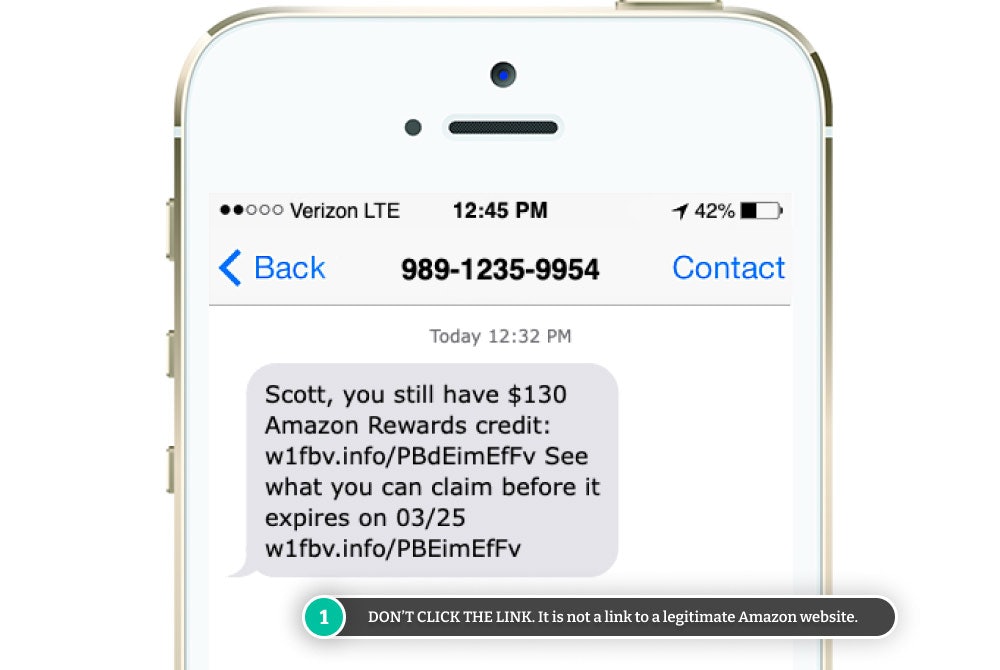
Always check the URL, and if it doesn't look right, don't click on it.
After clicking a scam link, you may end up on a website that looks legitimate. Check the URL in your browser's address bar to see if it's legitimate or not. Look closely for slight differences in the URL—scammers can be sneaky and trick you by using similar spellings.
For example, instead of "www.amazon.com" (the actual Amazon website), they may use something like "www.amz0n.com," hoping that you won't notice the subtle difference.
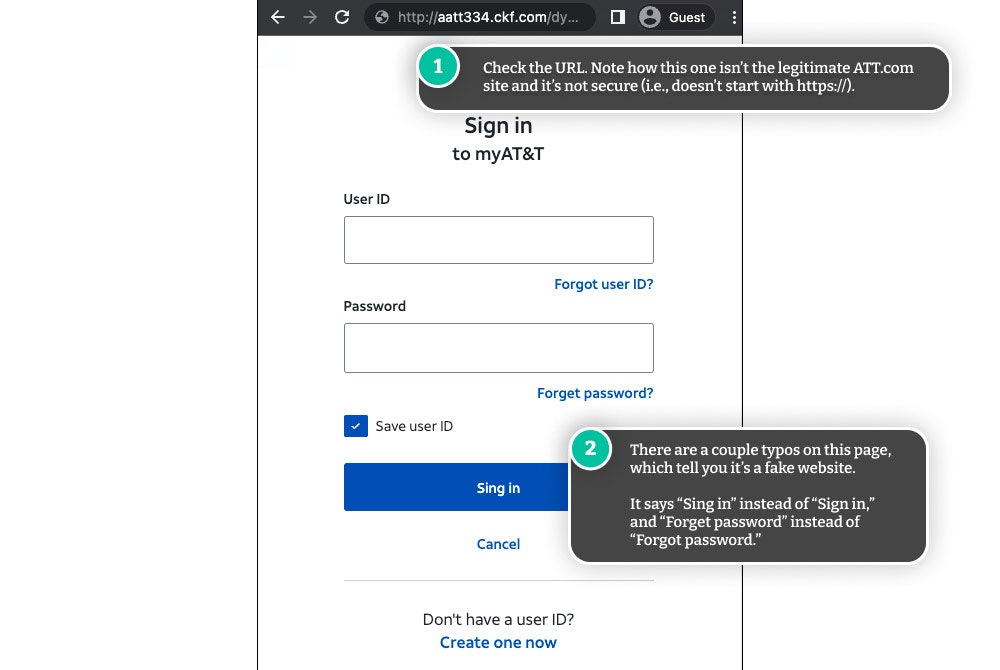
Spelling and Grammatical Errors
If you have an incoming text message from a well-known brand such as Amazon, Apple, or your bank, there is very little chance of misspellings, typos, or grammatical errors within it.
These companies have professional teams that look over these texts to ensure there are no errors. On the other hand, scammers create these spam texts in bulk and often in a rush, so it's unlikely they edit or proof them before sending them out.
Additionally, it's common for spam texts and spam calls to originate in non-English-speaking countries like India, so it's not surprising that they don't get everything right.
Even something as small as an extra space between punctuation can signify a scam.
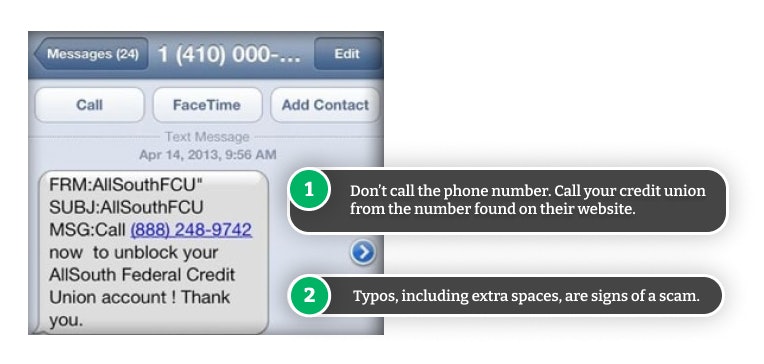
SMS Spam from Companies You Don't Have Accounts With
If you receive a text message from Wells Fargo about your account but don't have a Wells Fargo account, you can be sure it's part of a scam. Wells Fargo has no reason to send you a text message, nor will they have your phone numbers if you've never had an account with them or had anything to do with them.
Threats or Urgency
Texts using fear tactics or threats are often signs of scams. For example, if you receive a message from PayPal saying your account has been suspended or is limited, you should be wary. Scammers use scare tactics to get you to act quickly without thinking it through.
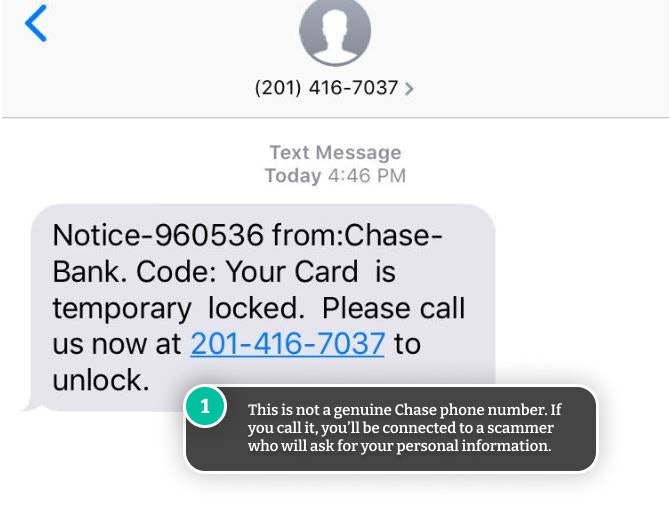
If you receive a message that requires urgent action, the best thing to do is log into your account directly from the company website or app—do not click the link in the text message. If there is indeed a problem with your account, there should be a notification waiting for you when you log in.
Additionally, you can call the company's phone number directly—again, don't trust any phone numbers given to you in the text, as scammers can set up fake numbers and pretend to be brand representatives.
A Request for Sensitive Information
Almost all companies and government agencies state that they will never ask for your sensitive information via text message. This includes your:
- Social Security number (SSN) (even just your last four digits)
- Login credentials (i.e., your username and passwords)
- Bank account information
- Credit card information
Any request for information like this is a scam.
What to Do if You Receive Spam Texts
- Don't click on any links: More often than not, the link will take you to a website that requires you to enter your sensitive information (e.g., SSN, credit card number, username, and password). Sometimes, clicking a link may download malware or other malicious files to your device.
- Block text messages from being sent from this number: You can block individual contacts within your messages app so their texts won't reach you anymore. The only problem with this is that scammers use new numbers all the time, so it's not going to stop spam texts completely.
- Don't call the phone number: Do not call the phone number that the text was sent from, and don't call any of the phone numbers included in the message itself. Doing this may connect you with a scammer who will fish for your information to ultimately steal your identity and money.
- Don't respond: Whether or not the text asks you to respond, don't do it. Responding will signal to the scammers that your phone number is active and that you can be tricked. They will continue to target you in all of their scams.
- Don't enter any information (if you do click the link): If you do happen to click the link provided in the text, don't enter any information on the website you land on. Close the browser immediately. If you think something was installed on your device, scan it for malware or viruses.


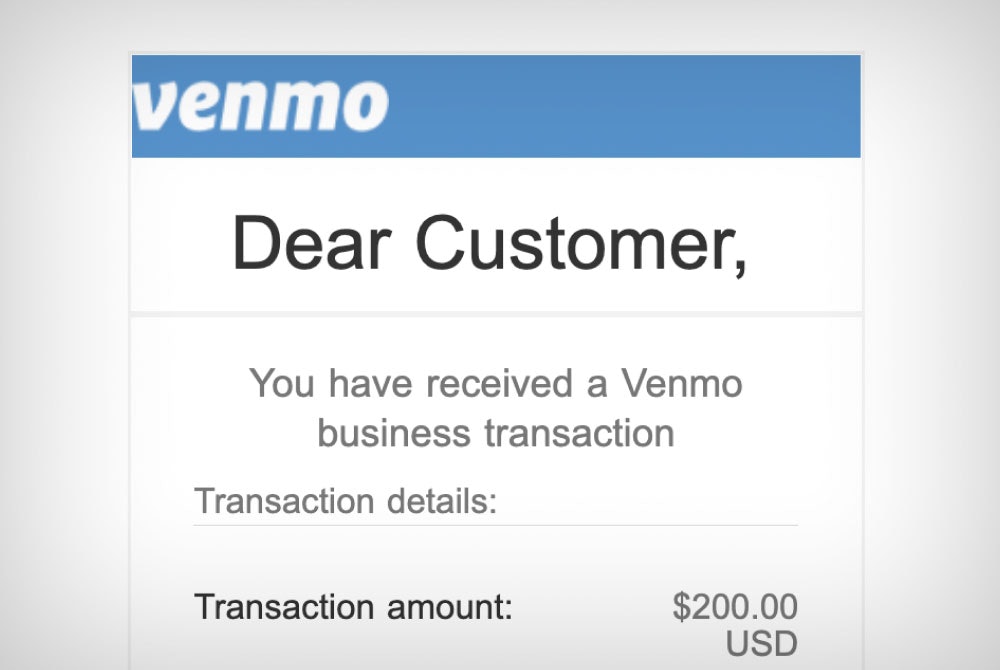







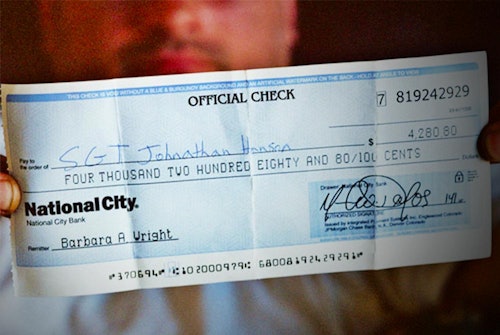
Comments