- How the Geek Squad Email Auto-Renewal Scam Works
- How to spot the Geek Squad scam email
- What to do if you receive an email from Geek Squad
- What to do if you have shared information or clicked on a link
- Frequently Asked Questions
If you have recently received a tech support email from Geek Squad, be careful it could be from a scammer. Scam emails are being sent en mass (not specifically to Geek Squad customers) and appear to be from Best Buy's Geek Squad service. They mimic Best Buy and/or Geek Squad branding and logos in an attempt to appear legitimate. They target unsuspecting individuals and try to solicit payment information by claiming that their Geek Squad subscription will be auto-renewed.
Here's what you need to know about the Geek Squad auto-renew scam emails, how to identify them, and what steps can be taken to protect yourself from them.
How the Geek Squad Email Auto-Renewal Scam Works
You receive an email that appears to be from the Geek Squad notifying you that your subscription has been auto-renewed and an annual fee will be debited from your account in the next 24 - 48 hours. If you want to stop the auto-renewal you are directed to call the customer service number provided.
Thank you for selecting our service, we hope you are happy with the service,
Your service has been auto-renewed. Geek SQUAD
The Email Confirms that you've Renewed your 1-year subscription To Geek Squad For $499.99 on 24 March 2022 This subscription will Auto-Renew Every 1 year unless you turn it off_Not Later Than 48 hours Or Before The End Of the Subscription Period
To Cancel The Subscription Call us: +1 833 752 0708
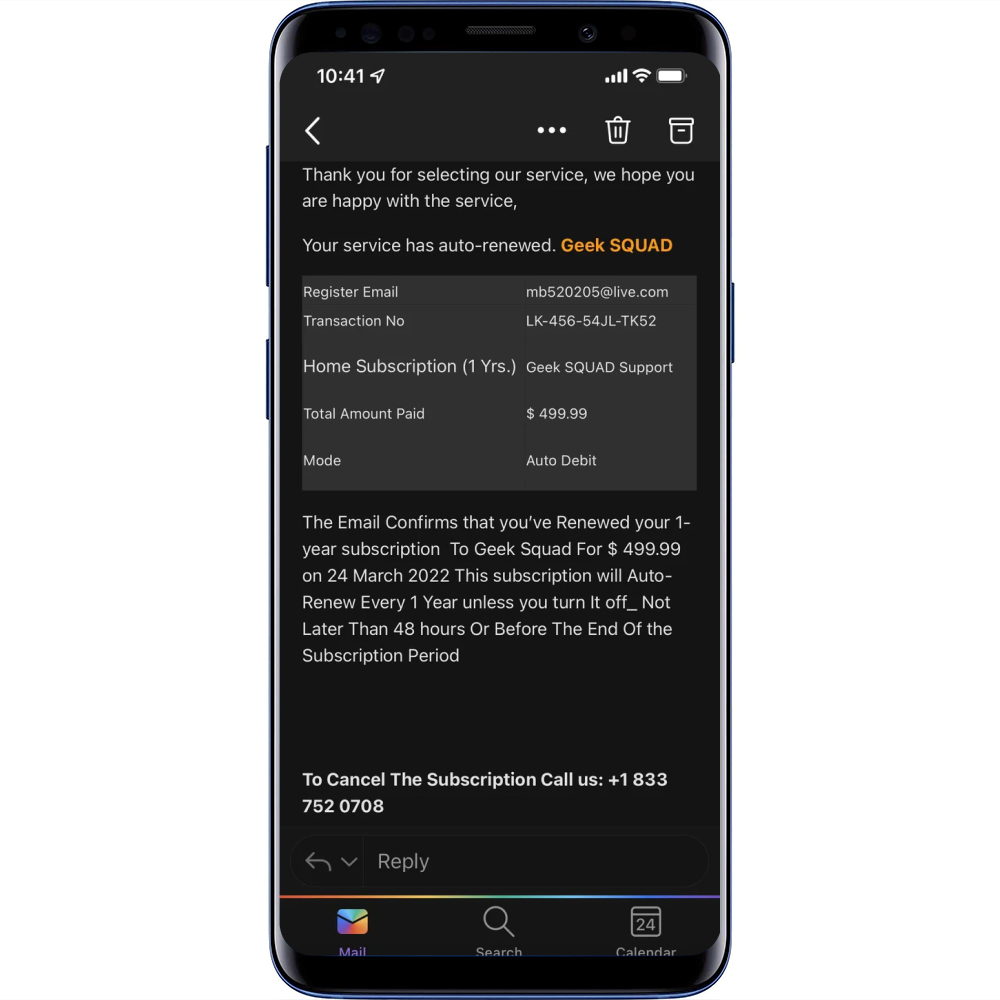
Understanding the tactics that scammers to get people to engage with them can help you spot a scam avoid becoming a victim. Here is what to look out for:
- Use of a reputable well know brand - to gain victims trust
- Creating time pressure - to try to get people to make decisions quickly without rationally considering all of the options
- Threat of an immediate financial loss - not taking action will mean that the person will loose money
When you call the number provided, you are connected to a scammer who will attempt to get you to verify your details or click on a link which gives them access to your computer. Their goal is to access your identity/passwords and steal money.
How to spot the Geek Squad scam email
On the surface the email may look legitimate but upon closer inspection there can be some red flags that indicate that it is a scam:
- Check the senders email address - look for any unusual email addresses. Sometimes they may be similar to a Geek Squad email with a couple of extra characters or words.
- If you are not a Geek Squad customer - just ignore the message it is 100% a scam.
- Check the grammar in the message - look for missing punctuation or grammatical errors. Notice in the message above the irregular use of capital letter and missing full stops.
- Check any links in the message (never click on them) - you can hover over the link to see the destination address if it looks unusual chances are it is a scam website. These links are either a malicious link to a site that downloads malware onto your computer or a link a site impersonating Geek Squad set up to capture your personal details.
What to do if you receive an email from Geek Squad
If you receive an email from Geek Squad and you are not sure if it is real, never call the phone number provided in the email or click on any links. You should do the following:
- Search for the official Geek Squad website in your browser
- Use one of the contact methods provided to contact Geek Squad
- Ask them to verify if the email is legitimate or fake
- DO NOT call numbers provided in any email
- DO NOT give away any personal information like bank account details or passwords
- Report the scam to the Federal Trade Commission (FTC)
What to do if you have shared information or clicked on a link
If you think that you might have shared information with scammers there are some steps that you should take to protect yourself.
- Change your passwords any any accounts that might be impacted
- Contact your bank if you have shared any financial information
- Place a fraud alert by contacting one of the credit bureaus (Equifax, Experian or TransUnion)
- Report the scam to the authorities (FTC)
- Continue to monitor your accounts incase a scammer tries to access your accounts in the future


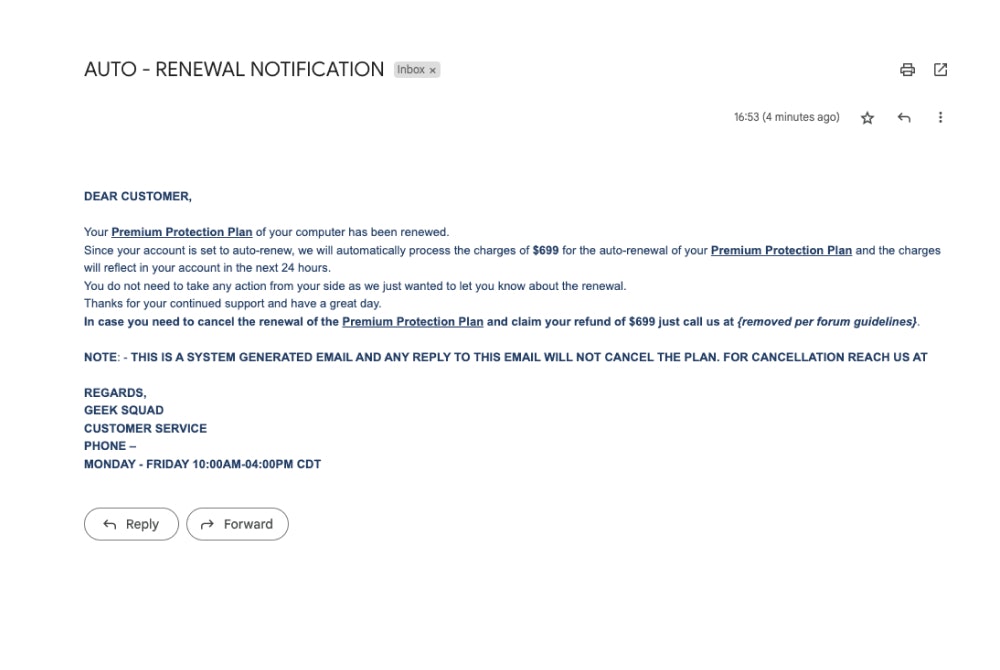









Comments