- What is a McAfee Scam Email?
- What If I Clicked a Link in the Email?
- List of Legitimate McAfee Email Addresses
There has been a significant increase in the number of McAfee scam emails being sent, which are, in fact, phishing attempts to obtain your private information such as credit card details, account logins, social security number, date of birth, and more.
It's important to be vigilant when you receive these types of emails and be sure it is being sent from a legitimate company.
What is a McAfee Scam Email?
A McAfee scam email is when a scammer sends an email that appears to be sent from McAfee, but really they are trying to get you to click on a link in the email and then infect your computer with malware.
One of these emails claims that you need to hurry up and update your license as your device is currently "at risk." The email contains a link to update your license as well as a link to remove yourself from the mailing list.
All links in this email take you to the same page that is deemed unsafe by the IPQualityScore URL scanner. Clicking on any of these links will take you to a malicious website that will attempt to install malware on your device. Once the malware is installed, the scammers will be able to inspect personal information and monitor the activity on your device.
The content in the email is very simplistic, so that should be a warning sign that it is not a legitimate email from a large company like McAfee, where you would expect to receive a more professionally authored email.
What If I Clicked a Link in the Email?
If you have clicked on one of the links in this email and are concerned that your device may have been compromised, then it is important to act quickly to prevent further malicious activity and potential financial loss.
Download and Install a Virus/Malware Scanner
If you don't already have a virus/malware scanner installed on your computer, then you should install one and run a full scan on your computer. This software will look for known viruses and malware and take action to neutralize them.
If you already have a scanner installed, make sure it is up to date, and then run a full scan on your computer to make sure that nothing has slipped through the net.
Below is a list of some of the antivirus/antimalware software programs currently available:
- Microsoft Defender
- Norton 360
- Bitdefender
- Malwarebytes
- McAfee Total Protection
- Trend Micro
- Kaspersky
Change Account Passwords
Change passwords for your critical accounts like banking and email, and always use a password manager with strong passwords and two-factor authentication where available.
Monitor Bank Accounts & Credit Cards
You should carefully monitor your bank accounts and credit cards for any suspicious or unauthorized activity. If in doubt, you can also put a temporary stop on your credit cards or arrange for new cards to be issued.
List of Legitimate McAfee Email Addresses
McAfee will send you emails periodically for various different purposes such as account activation, adding new devices to your account, email address verification, etc.
It's important to always check where emails are being sent from and be sure that it is from a known and trusted source.
McAfee has provided the following list of legitimate email addresses that they send emails from. It's important to check the sender's email address, as McAfee scam emails will be sent from an address that is not on this list.


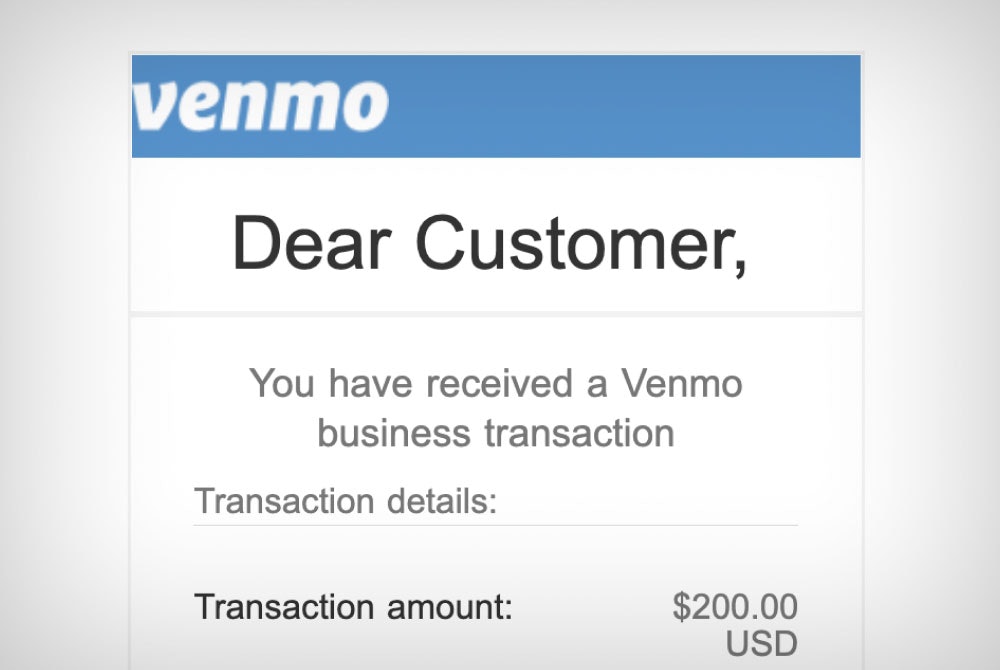








Comments