- Venmo
- PayPal
- Cash App
- Zelle
- Apple Pay
- Samsung Pay
- Are Money Transfer Apps Safe?
- Tips to Keep Money Transfer Apps Secure
- Frequently Asked Questions
According to a McKinsey & Co survey, 82% of Americans used digital payments in 2021, up from 78% the previous year. And that number is projected to continue to growing in the coming years. But with some many options out there for sending digital payments, it can be hard to know which methods are safe ways to send money electronically.
Thankfully, there are a number of safe ways to send funds, depending on how much you want to send, and how quickly you want received money transferred into your bank account. Here are six safe ways to send money electronically and what makes them secure.
Venmo
Venmo is a highly rated and easy-to-use option for sending money between friends and many businesses. Created in 2009, the once text-message-based, peer-to-peer (P2P) platform is now widely used around the nation as a quick and safe way to send money via a smartphone app.
Today, more than 80 million people use Venmo to digitally transfer funds between people. Among its other capabilities is the option to make purchases with Venmo to its authorized partners, use in-store QR codes to make purchases, and the ability to send your paycheck directly to your Venmo account.
In terms of privacy, Venmo’s default setting makes all transactions 'Public', showing only the person being paid and the reason or explanation for payment (it will never show the dollar amount on the public feed).
You can toggle the privacy options for each transaction manually or set them to be standard for all payments. You have three options to do so:
- Private: This will make the transaction private so that only you and the other party can see the transaction.
- Friends: Like many other social platforms, Venmo allows you to connect with friends on the app. If you choose this option, only those in your connected circles will see the transaction.
- Public: This option allows for anyone using the app to see your transactions.
| Google Play Rating: 4.3 | App Store Rating: 4.9 |
How is Venmo Safe?
Owned by parent company PayPal, Venmo uses encryption software to keep your data safe and says user information is stored on servers in secure locations. Venmo users can also add a PIN number or enable multi-factor authentication (MFA) to add even more protection. This means the pin or MFA has to be entered each time the app is opened.
Plus, if you lose your phone or you suspect someone is trying to access it, you can log in to your account via a computer or another device and remove the session associated with your phone. You’ll automatically be logged out of the app on your device.
For an added layer of security, be sure to change the default settings on the app to ‘Private’ so that all transactions are visible only to you and the other party. Keep in mind that Venmo transactions are not FDIC insured. For an extra fee, users can purchase 'refund support,' since it does not have built-in fraud protection.
The Venmo Purchase Program comes with a non-refundable 3% fee on transactions and is limited by some red tape on what types of transactions it covers. For qualifying purchases, it will cover you for the full amount of the item plus shipping costs if you didn't receive an item or it wasn't as advertised.
Fees & Limits
There are no fees for sending money when you connect it to your checking account, but those linking credit cards will be charged a 3% transaction fee on all transfers. Users can send P2P transactions up to $299.99 weekly immediately after signup and then $4,999.99 once your identity is confirmed.
Transferring money into your bank account can take 1-2 business days or can be done instantly with a 1.5% fee (with a minimum fee of $0.25 and a maximum fee of $15) deducted from the transfer amount each time.
PayPal
Launched December 1998, PayPal is a longstanding digital-payment system that lets you send and receive money via the internet and through its mobile app. It is one of the top web-based financial transaction tools online, with millions of users paying for services around the globe.
PayPal lets users send money to for free when using a linked bank account or PayPal balance and, as a secured platform, does not display any credit card or bank information to other users.
| Google Play Rating: 4.4 | App Store Rating: 4.8 |
How is PayPal Safe?
According to Intuit, PayPal fraud is uncommon, accounting for only about 0.32% of revenue—making it a relatively safe way to send money. PayPal also stores its data in a single online vault system which is safer than how standard credit card data is stored (typically in multiple locations).
Using secure sockets layer (SSL) protocol technology with 128-bit encryption, PayPal encrypts all transactions. For web-based transactions, PayPal performs server checks to ensure customers are using an approved browser that supports SSL 3.0 or higher. Users on the app can also choose to enable two-factor authentication (2FA) to make each transaction safer.
PayPal also provides additional safety protocols for both buyers and sellers such as fraud protection, 24/7 monitoring, and dispute resolution. The latter allows users to cancel or dispute payments if something goes wrong.
Fees & Limits
In the U.S., PayPal offers free money transfers between peers when using your bank account or PayPal balance. If you pay with a credit card, however, you’ll be charged 2.9% of the sending amount plus 30 cents.
Users can send between $10,000 to $60,000 per transfer, depending on currency. Bank account transfers can take up to 1 business day or can be done instantly with a 1% fee deducted from the amount being transferred.
Cash App
Launched in 2013, Cash App is a mobile app-focused money transfer service. In 2020, the payment app grossed $385 million, a 212% increase from the year before in profits.
Similar to other popular peer-to-peer transaction services, Cash App tries to differentiate itself by serving as an alternative to a traditional bank account. The company offers a physical Visa debit card that allows the holder to gain immediate access to funds and can be used anywhere Visa payments are accepted or at an ATM to withdraw money.
Cash App works by allowing users to create a unique $Cashtag, or username, in the app for users to find each other and send payments. Or you can find someone via their email address or phone number.
| Google Play Rating: 4.6 | App Store Rating: 4.7 |
How is Cash App Safe?
Due to its several security features implemented to secure your data and keep your accounts private, Cash App is a safe way to send money. The app uses bank-level encryption, implements fraud protection to combat unauthorized charges, and can claim PCI-DSS level 1 certification—the highest level of compliance used by many credit card companies.
Depending on the device, you may also implement PIN codes or biometrics (Touch ID or Face ID) to help protect your account if you lose your phone or someone gains access to it.
Additionally, though Cash App positions itself as a bank alternative, your funds are not FDIC insured. And it does not offer fraud protection, so it’s good practice to only send payments to those you know and trust.
Fees & Limits
There are no fees to use Cash App to send or receive money. If using a linked credit card as a payment method, Cash App charges a 3% processing fee.
Within the first seven days of signing up for the app, users are limited to sending up to $250. After 30 days, the limit increases to $1,000. Once your identity is confirmed, you can send additional funds.
For bank transfers, it can take between 1 to 3 business days for it to show in your account. Or, users can do so instantly for a 1.5% fee (25 cent minimum) deducted from the transfer amount. Withdrawals done at an ATM are subject to a $2 fee per withdrawal if you haven’t set up direct deposit.
Zelle
Zelle is a P2P money transfer service that allows individuals to send and receive money within minutes through connected bank accounts. The Zelle network works with most major U.S. banks and credit unions (nearly 7,000), and only requires an email address or phone number to enable money transfers electronically.
Unlike apps such as Venmo or PayPal, however, the app doesn’t allow for credit cards to be linked to your account.
Users can send or request money from other Zelle users directly through their bank’s website or smartphone app. This means a second app is not needed on your phone unless your bank is not connected to its network. If this is the case though, Zelle can still be used as a standalone app but with a smaller weekly send limit.
| Google Play Rating: 4.3 | App Store Rating: 4.8 |
How is Zelle Safe?
Since Zelle works through your bank’s mobile banking app, it already includes bank-level built-in security features. So you don’t need to worry about trusting your funds with a third-party app that is not FDIC insured.
Zelle is one of the safest ways to send money electronically as long as you’re 100% sure you are sending money to the right person. All transactions are permanent, meaning you can’t get your money back if you send it to the wrong account holder.
Additionally, if you purchase something online and use Zelle to pay for it, you have no recourse if the item never arrives. However, the company recommends you contact your financial institution directly if your account is hacked and money is transferred without your authorization in order to possibly get your money back.
Fees & Limits
There are no fees associated with using Zelle to transfer money. However, check with your bank to see whether it charges additional fees to use the service and how much you’re allowed to send at once.
First-time recipients may have lower limits on sending initially before seeing an increase in limits once they become an established recipient. Users not connected through their bank have a limit of $500 they can send each week.
Recipients already enrolled with Zelle can receive funds "in minutes," according to the company since the platform works directly with its network of banking institutions.
Apple Pay
Anyone using an iPhone or Apple Watch can use Apple Wallet to send money between Apple devices. The free service works by connecting either a debit or credit card to your Apple Wallet in the form of Apple Cash.
Once connected, you can pay contacts in your phone using the Apple Pay icon in the Messages app on your device. To do so, you'll type in the amount being sent or requested and it will send a message to the recipient that money has been sent or needs to be sent.
To transfer Apple Cash from your Apple Wallet, you’ll need to have to set up direct deposit by linking your banking information, accept the received amount, and enter in how much you want deposited into your account.
| App Store Rating: 3.8 |
How is Apple Pay?
Unlike other P2P payment methods, Apple Pay doesn’t store your credit card details or tie the consumer to any transaction information. Instead, each time you use it, it creates a unique token so that your transaction details stay private.
Apple Pay was created with built-in features that protect your transactions, but users can access additional security measures to keep their information secure. These include a passcode on your device that prevents anyone from picking it up and accessing your information or making a purchase.
Apple Pay also comes with Face ID or Touch ID, both of which are optional security features. Face ID uses your actual face, while Touch ID relies on your fingerprints to confirm your identity.
Fees & Limits
There are no fees to use Apple Pay when using a linked debit card or credit cards. Check with your credit card company to ensure no additional fees are charged to when using Apple Pay.
Users can send $1 to $10,000 per transfer and up to $20,000 within a seven-day period from Apple Cash to your bank account.
Transferring funds from your Apple Wallet to your bank account may take 1 to 3 business days. Instant transfers include a 1.5% fee (with a minimum fee of $0.25 and a maximum fee of $15) deducted from the amount of each transfer.
Samsung Pay
Samsung Pay is another digital wallet that lets you send money to recipients with Samsung Pay Cash Accounts. To use Samsung Pay, users must download the app and sign in with your Samsung account and add up to 10 credit, debit, gift or membership cards to your wallet. You may also add your PayPal account as well.
Once your cards are connected, you can send money to other Samsung devices by opening the app, tapping the Pay tab at the bottom, swiping left to your Samsung Pay Cash card, and then hitting send. You’ll need to tap send one more time and enter a contact’s name from your phone or entering a phone number manually.
| Google Play Rating: 4.5 |
How is Samsung Pay Safe?
To work, Samsung Pay requires additional authorization such as your PIN, fingerprint, or iris scan as security measures. Users can also remotely lock or delete stored information if the phone is lost or stolen by using Samsung's "Find My Mobile" feature.
Further, Samsung Pay doesn’t store your personal or financial information directly, it uses tokenization for transactions. This means that each time you make a purchase, two pieces of data are sent to the payment terminal.
You’ll be sending a 16-digit token—a virtual card number that represents your actual card number—and a one-time code generated by your phone’s encryption key. So even if someone gets ahold of your virtual card number, they won’t be able to use it without that one-time code, making it a safe way to send money.
Finally, Samsung Pay works with your bank or credit card's fraud protection benefits in the case of purchases made without your authorization.
Fees & Limits
There are no fees associated with using Samsung Pay. It may take 1 business day to transfer money from your Samsung Pay account to your bank. Transaction limits for Samsung Pay accounts differ depending on whether you have a Lite or Full card account.
Limits for Lite accounts:
- Up to 8 transactions daily with a max total that is not to exceed $500.
- Up to 10 transactions weekly with a maximum total that is not to exceed $500.
- Up to 15 transactions monthly with a maximum total that is not to exceed $500.
Limits for Full accounts:
- Up to 8 transactions daily with a max total that is not to exceed $1,500.
- Up to 10 transactions weekly with a maximum total that is not to exceed $2,500.
- Up to 40 transactions monthly with a maximum total that is not to exceed $3,500.
Are Money Transfer Apps Safe?
Generally, most money transfer apps can be safe ways to send funds. Most require you to create an account with a password and two-factor login methods to verify who you’re sending and receiving payments from.
They can also be safer to use than paying directly with cash since some digital payment methods and apps have protections in place for scams. While you may not always get your money back, it creates a paper trail should you need to report any fraudulent transactions to the authorities.
Additionally, paying by check exposes your bank account number and routing number to anyone receiving the payment. Using money transfer platforms can minimize (but not eliminate) the risk of your information being stolen.
Many also offer additional protections such as text or email verification, QR-code scanning, or phone number verification to ensure you’re not sending money to the wrong person.
Scams Involving Payment Apps
Like any online platform, though, mobile payment apps are susceptible to scams and fraud. Scammers are finding unique ways to trick users into giving up their private credentials and/or financial information.
Most warn consumers against using P2P payment methods to pay for goods or services since it can be hard to get your money back when dealing with people you don't know or trust.
Be weary of any communications sent from apps such as Venmo, PayPal, or Cash App that require entering in your personal data to accept payment. These apps will never require you to submit additional information to transfer money to your bank account.
Common scams involving mobile payment apps:
- PayPal Overpayment Scam
- Apple Pay Scams
- Fake Cash App Giveaways
- Fake Customer Support Scams
- Venmo Payment Confirmation Scam
Tips to Keep Money Transfer Apps Secure
- Link a credit card rather a debit card (if applicable).
- Enable additional security features.
- Use a strong password with a mix of letters, numbers, and symbols.
- Only use secured browsers to make money transfers.
- Ensure all sites used to make money transfers being with https://.
- Keep your software up-to-date regularly for app-based platforms.
- Log out of your payment apps when not using them.
- This prevents others from gaining access to your account if your phone was lost or stolen.
- Transfer received funds into your bank account often.
- Don’t keep large amounts of money sitting in the app since most apps are not FDIC insured.
- Only send money to users you know and trust.
- Beware of customer support scams and transaction scams.


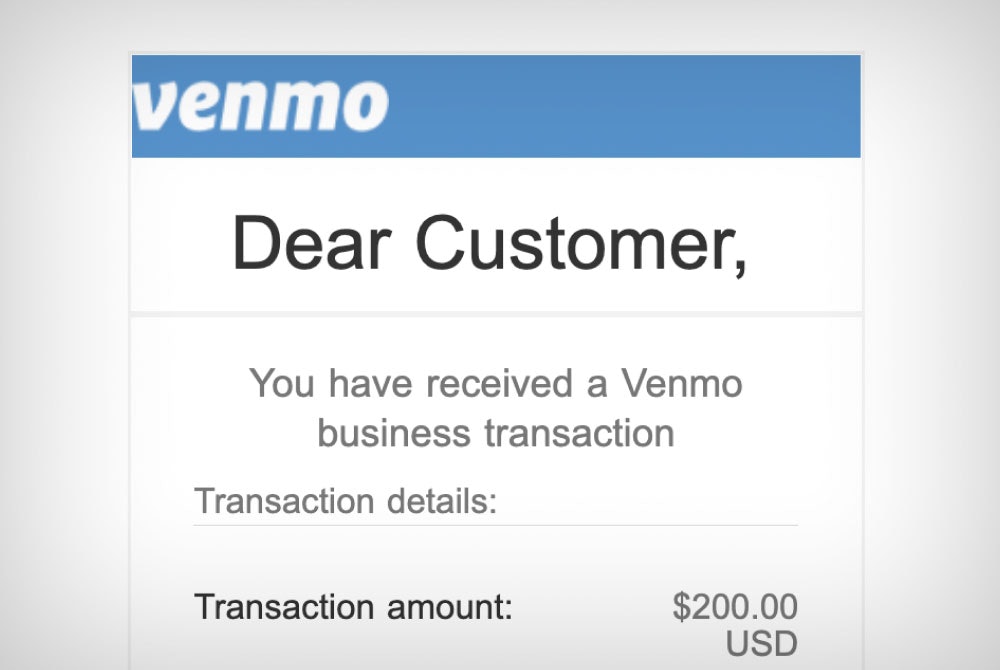








Comments