- #1 : Use the Tor Browser
- #2: Install a VPN
- #3: Check App Permissions
- #4: Use Ad Blockers
- #5: Check for HTTPS
- #6: Spoof your MAC Address
- #7: Don't use Google
- #8: Use a Secure Operating System
- #9: Stay Off Social Media
- #10: Use an Encrypted Messaging App
- #11: Dump Home Assistant
- Final Word About Online Privacy
Data privacy and anonymity are not just about having personal space. They can be crucial for personal autonomy, political freedom, and safeguarding oneself in the digital world. In an enterprise setting, employee privacy helps prevent social engineering attacks and blackmail.
The more information attackers have about key people in an organization, the more effective their attacks can be. Thus, educating employees on privacy protection should be a cornerstone of any security awareness program.
While protecting one's privacy requires effort and some technical expertise, implementing specific measures can go a long way in keeping individuals and organizations safe.
#1 : Use the Tor Browser
If you're looking for a way to browse the web without being tracked, Tor is a secure browser to use. While the software is certainly impressive, researchers have long recognized its technical limitations when it comes to achieving complete anonymity.
Sadly, there's no clear replacement on the horizon. Keep in mind that Tor is optimized for low-latency web browsing and only supports TCP, and some larger websites block access via the software. While it's not perfect, Tor remains the best option available for those looking for anonymous web browsing.
#2: Install a VPN
Have you heard of VPNs? They're virtual private networks that encrypt all of your web traffic, which differs from Tor. Not only do they hide your IP address, but they also conceal your browsing history from your internet service provider, ensuring your online activity is private.
The best part? You can easily set up a VPN server access in just minutes. Another plus is to make an unblocked USA website from anywhere in the world.
#3: Check App Permissions
Do you ever feel like your mobile apps ask for too many permissions? It's not just in your head. Apps often request access to personal details they don't actually need and can even use your info in inappropriate ways.
So, why does that random app need to use your microphone or track your location? Take control of your settings and remove any unnecessary app permissions. It may not be easy, but it's worth it to protect your privacy.
#4: Use Ad Blockers
Get rid of pesky ads with ad blockers. Adware may be responsible for placing ads on your device, but even without adware, most websites and apps still have ads that can be a nuisance. To solve this problem, simply install an ad blocker such as AdBlock or Adblock Plus.
#5: Check for HTTPS
Only visit websites with URLs that start with "HTTPS" instead of "HTTP." HTTPS, short for "hypertext transfer protocol secure," employs a secure sockets layer (SSL) to protect all of the data exchanged between your browser and the websites you browse, which HTTP does not.
#6: Spoof your MAC Address
Protect your online privacy by spoofing your MAC address. This unique identifier reveals your computer's presence on a network, but changing it can anonymize your activity. Keep in mind that your internet service provider (ISP) and network administrators can still see the websites you visit and log in to.
#7: Don't use Google
Avoid using Google for your online searches as it tracks all your activity, including sensitive information. A better alternative is to use DuckDuckGo, a search engine that doesn't collect your personal data to create targeted advertisements. Instead, it generates ads based on your search topics and anonymizes all search data and IP addresses for privacy protection.
#8: Use a Secure Operating System
Think of your online anonymity as a building—your operating system is the foundation. Despite using secure email servers, browsers, and search engines, your data can still be logged if you use a major tech company's operating system.
Open-source systems like Linux offer complete user isolation for optimal security. Consider using other secure systems like Tails and Whonix for an added layer of protection. Keep your online identity safe and secure.
#9: Stay Off Social Media
Did you know that over 75% of parents share their children's pictures and videos on social media? Shockingly, more than 80% of these parents use their children's real names in these posts, which puts them at risk of identity theft. What's worse, social media companies can store this data indefinitely. To safeguard your privacy and your child's identity, it's best to avoid social media altogether.
#10: Use an Encrypted Messaging App
Want a secure alternative to text messaging on your Android? Try Signal! This encrypted messaging app uses the open-source protocol to ensure end-to-end encryption of all communications.
Your messages and calls are kept private from Signal, and there are no annoying ads or trackers to worry about. Give Signal a try for worry-free messaging.
#11: Dump Home Assistant
Safeguard your privacy by getting rid of your home assistant (e.g., Amazon Echo, Google Home) and snitch-in-a-box (Amazon Ring). These devices compromise your anonymity, and there's no way to completely secure them. The widespread use of these gadgets poses a collective action problem.
Even if you don't own them, your privacy can still be compromised if your neighbors use them. If they have a Ring recording everything, then your movements outside will be monitored as well. It's time to take back your privacy.
Final Word About Online Privacy
Online privacy is a hot-button issue in the digital age. Fortunately, there are several steps you can take to protect your information and remain anonymous online. From using secure browsers and search engines to installing ad blockers and spoofing your MAC address, you can ensure that your data remains safe while browsing the web.
Remember, it's always better to remain anonymous online. This not only ensures your privacy but can also lead to financial gain when buying goods and paying for services on the Internet.










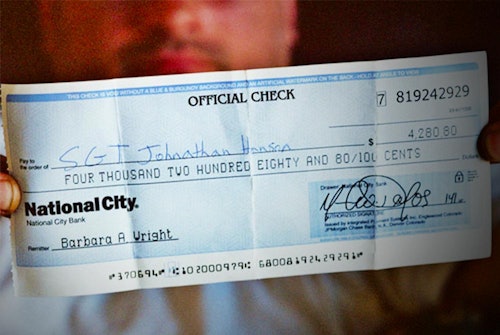
Comments