- Genuine Citizens Bank Text Messages
- Red Flags of the Citizens Bank Text Scam
- How Citizens Bank Asks for Personal Information
- What to Do After Sharing Your Personal Information
- How to Report Fake Citizens Bank Text Messages
- Frequently Asked Questions
Citizens Bank will send you SMS messages as part of their customer fraud protection services. These are designed to flag unusual patterns of behavior on your account, for example increased spending or transactions from outside of your normal location. The real-time messages will include some detail of the transaction like the vendor name and the amount. However, scammers are looking to trick unsuspecting customers by posing as the financial institution in order to steal your personal information. Here's what you should know about the Citizens Bank text scam.
Block Spam and Scam Texts
Protect yourself from scam texts, like fake Citizens Bank messages, by blocking them from your inbox. You can either do this within your messaging app or by using a third-party app.
Genuine Citizens Bank Text Messages
Though Citizens Bank does contact its customers, it's helpful to know what kind of communication they send so you know what's legitimate or suspicious. Citizens Bank may contact you via text message for some of the following reasons:

- Financial Fraud Protection
- Identity Theft Protection
- Family Protection & VPN
- If they detect unusual activity on your account (see example below)
- To confirm transaction amounts and merchants' details
- To send you a unique pin for two-factor authentication when you log in to your account
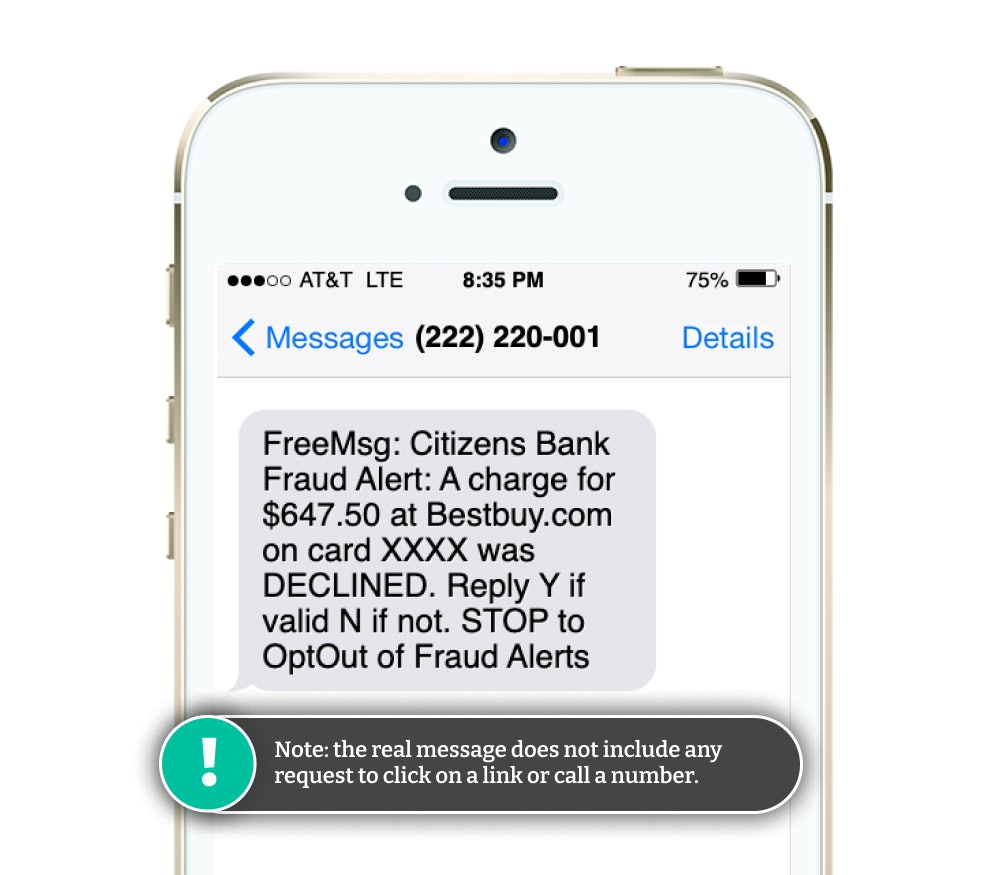
If you suspect fraudulent transactions have taken place you should independently visit the Citizens Bank website, look up the customer support phone number, and call.
Never call a number or click on a link that is provided in a text message, as it may connect you directly to the scammers.
Red Flags of the Citizens Bank Text Scam
While you can feel good knowing that your bank is monitoring your account, scammers are trying to take advantage by sending text messages pretending to be from Citizens Bank. These texts are designed to steal your personal details.
Here are 5 red flags to look for when deciding whether a Citizens Bank text is a scam or not:
- The message threatens some kind of adverse action like your account being closed
- The sender's email address looks suspicious
- Look for grammatical errors. This can be hard to spot with some of the abbreviations used in text messages, but simple things like the hyphen used in Citizens-Bank are a red flag
- The text contains a link or a phone number and instructs you to click or call urgently
- The link address looks suspicious
Citizens Bank Scam MessageCITIZENS-BANK ACCOUNT RESTRICTED.
REASON: INCOMPLETE PROFILE
VERIFY YOUR ACCOUNT BELOW IMMEDIATELY: http://xentec.co.in/wp-includes/css
The giveaway in this fake text message is the suspicious-looking URL and the demand to click on it immediately.
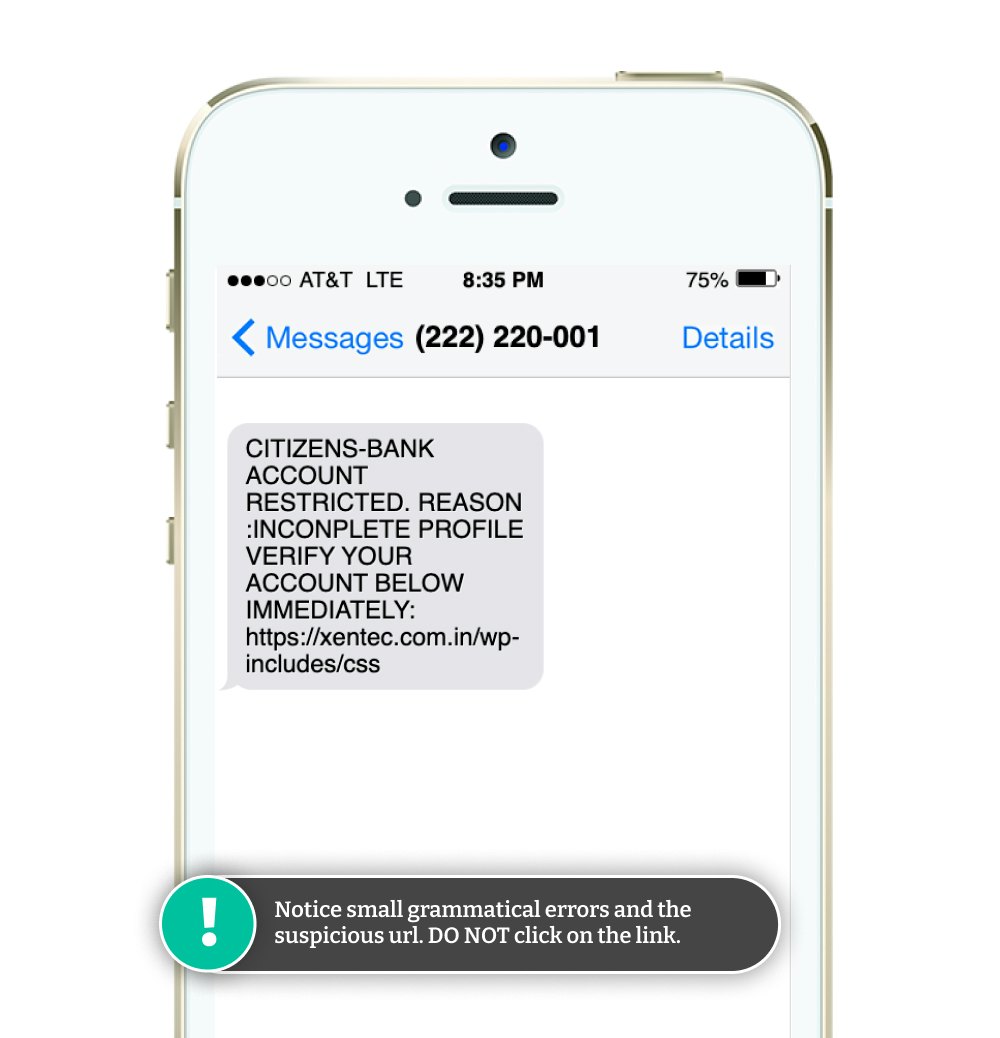
The link in the message goes to a fake Citizens Bank website set up by scammers designed to steal your bank account login information.
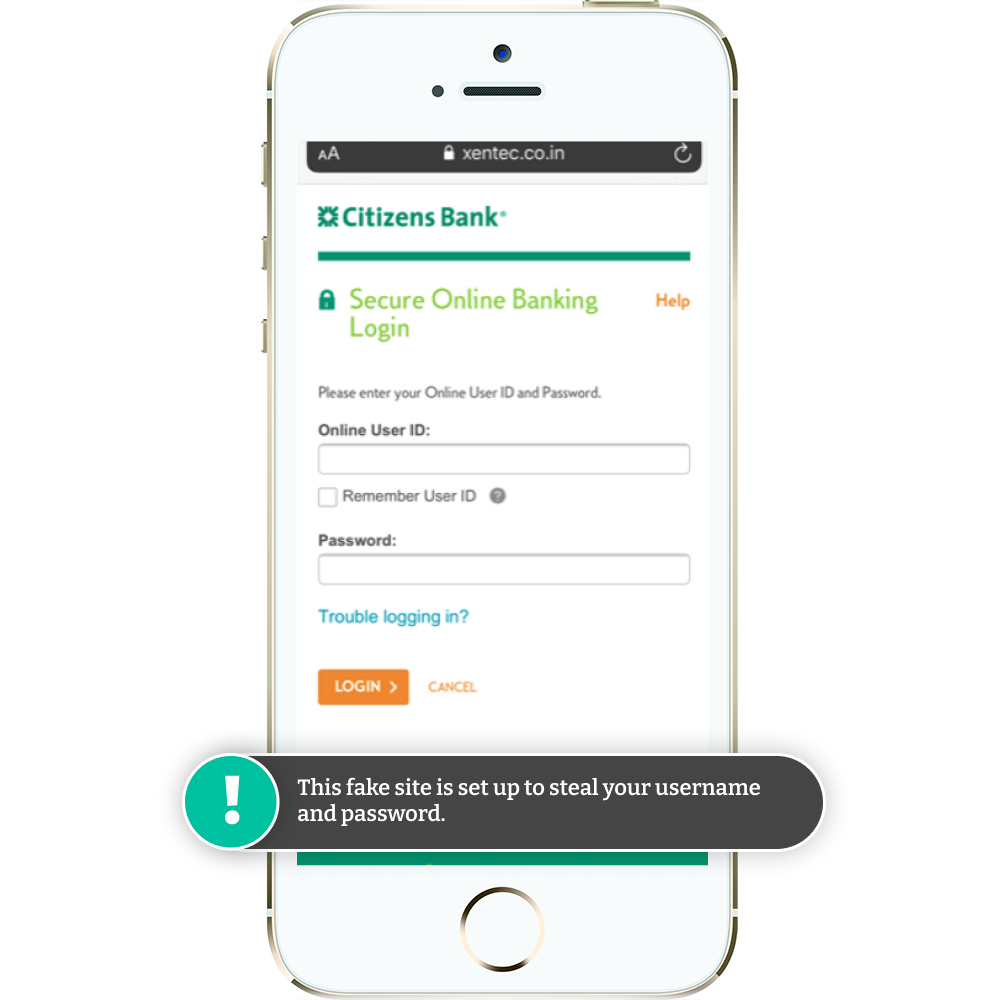
How Citizens Bank Asks for Personal Information
Citizen Bank will never ask you to provide personal information detail over an email or via text.
Be Wary of Texts or Emails Asking for Personal Info
If you receive a text message or email that asks you to provide personal information, like your driver's license number, Social Security number (SSN), account number, or username and password, it is from a scammer.
The best course of action is to delete the message immediately or report it directly to the Citizens Bank fraud team.
Similarly, if someone calls you saying they are from Citizens Bank never share any details right away. Let them know you'll call them back via the customer service number listed on their website.
Then, hang up and call them back to confirm if it was, in fact, them calling.
Note, when you call their customer service number they will ask you to provide some personal details to confirm your identity. It is fine to share those if you have called them using the number on their website.
What to Do After Sharing Your Personal Information
If you have shared information, it is important to have a recovery plan in place to protect your assets and minimize the damage. Some steps you can take include:
- Contact Citizens bank and report what happened. They can immediately put a hold on your account so that no one can access your money. Depending on the situation, they may cancel your cards and send you new ones.
- Change your password on your Citizens Bank online account. Make sure you use a strong and unique password. If you don't use a password manager, now might be the time to sign up for one.
- Report the incident to the credit bureaus and put a freeze on your credit.
- Continually monitor your accounts and look for any unusual activity.
- Report the scam to the FTC and local authorities.
How to Report Fake Citizens Bank Text Messages
If you've fallen victim to a fake Citizens Bank scam, you should report it immediately.
- Email: [email protected]
- Call: 1-800-922-9999
- Website: https://www.citizensbank.com
Other Types of Scam Texts to Be Aware Of
Scammers are sending more and more scam text messages pretending to be from legitimate companies and banks:
- Amazon
- Amex
- Apple
- AT&T
- Capital One
- Chase
- Citibank
- Citizens Bank
- Fedex
- Navy Federal
- Netflix
- PayPal
- Truist
- UPS
- Venmo
- Verizon
- Walmart
- Wells Fargo
Don't click on links within these texts or call the phone number listed. You should always find the genuine number for the company on their official website.


Comments