- How the COVID-19 Status Validation Scam Works
- Signs of this Scam to Watch Out For
- How to Beat this Scam
- What If You Fall for This Scam?
- Report COVID-19 Status Validation Scams
- Frequently Asked Questions
Yet another scam jumping on the back of the COVID-19 pandemic has surfaced in the U.S., asking people to validate their vaccination status. Coronavirus scams now include:
- Fake vaccination cards
- Fake vaccines for sale
- COVID-19 status scams
How the COVID-19 Status Validation Scam Works
Scammers have changed tactics, transitioning from offering fake vaccines to impersonating government officials and requesting your coronavirus vaccine validation. Here's how the scam works and how to protect yourself.
You Receive an Email or Text Message from "Government"
Currently, there have only been reports of this scam occurring via text message or email; however, it's likely scammers may even start calling their targets.
Emails may use official government logos and even be sent from email addresses that look similar to the real deal. Some have reportedly been impersonating:
- State health departments
- The Centers for Disease Control and Prevention (CDC)
- The Department of Motor Vehicles (DMV)
- State transportation departments
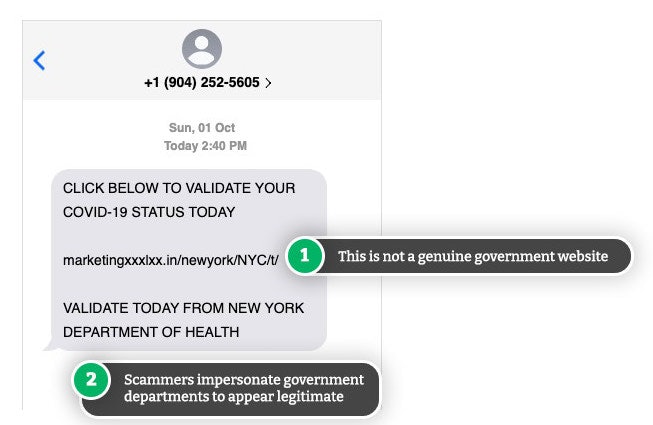
The message says the government needs to validate your COVID-19 status and that they need your information urgently.
As with most scams, the criminals here use a sense of urgency to get you to act before thinking it through—if the government is requesting something urgently, fear can make you act quickly.
Example Scam EmailVirginia Department of Health requires an immediate validation of your Covid-19 status. This is a Waiver Validation Update and a compulsory one-time validation for all Virginia residents.
CLICK HERE TO VALIDATE YOUR COVID-19 STATUS
Virginia hospitals are reporting hospitalizations to VHHA on a daily basis. Please visit the VHHA dashboard for more detailed information.
Don't click the link! Any request to validate your COVID status is a scam!
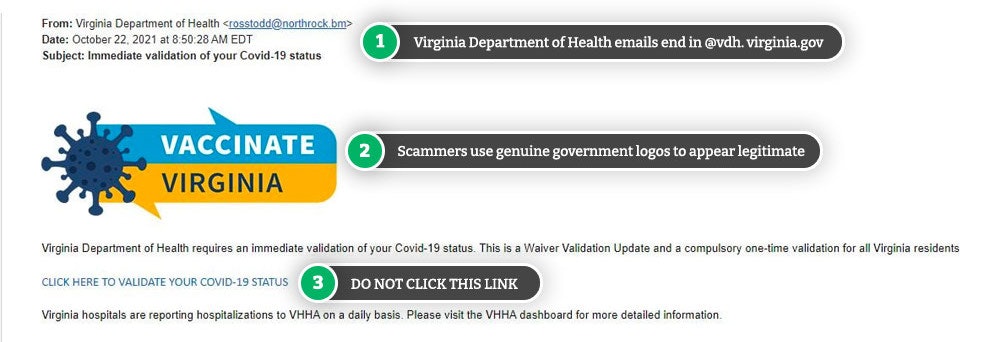
You Click the Link and Enter Your Information
You're taken to a fake government website if you click the link in the scam text or email. Again, much like the email, it may look legit, using official government logos and branding.
If you enter your information and submit the form, your information is sent to the scammer, who can now use it to steal your identity and money.
When you land on a website that's asking for your information, the first thing you should do is check for red flags, such as:
- URLs not matching official government sites (you can even check this before clicking the link in the first place).
- Misspellings, bad grammar, and typos.
- Sketchy-looking logos or design.
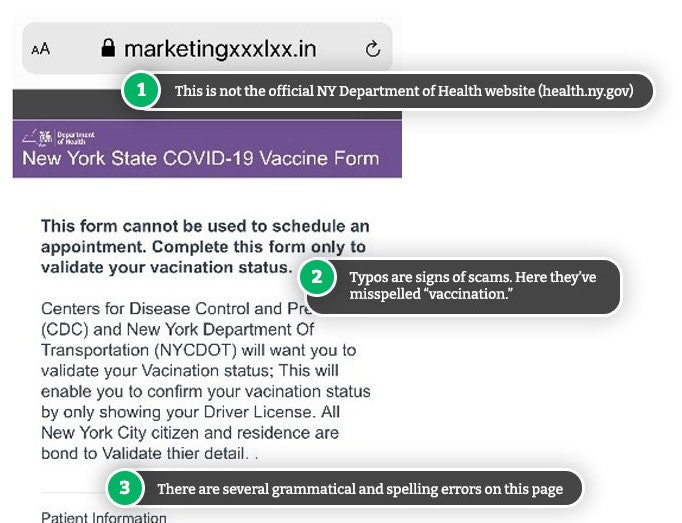
Your Identity is Stolen
Armed with your sensitive information, such as your Social Security number (SSN), the scammer can now steal your identity and commit fraud. This includes, but isn't limited to:
- Applying for credit cards in your name.
- Applying for loans in your name.
- Gaining access to your bank accounts.
- Collecting unemployment benefits in your name.
Not only are you putting your money at risk, but identity theft can take years to recover from.
Signs of this Scam to Watch Out For
There are a few red flags of a scam that you'll be able to spot both within the text message/email itself, then on the fake website (if you click the link).
Within the email or text message:
- Check the email address it's coming from. It won't come from an official government address (although it may be similar).
- Look for typos, spelling mistakes, and grammatical errors.
- Look at the link URL—if it doesn't go to an official government website, it's a scam.
- Within emails, you can hover over the link to see where the link goes without clicking on it.
- Analyze the logos and designs within the email. If it looks sketchy, it probably is.
If you've clicked the link and have landed on a website:
- Check the URL—if it's not an official government website, it's a scam.
- Look for spelling errors, grammatical issues, and typos.
- Analyze the website's design and logos—if something doesn't look right, don't trust it.
Don't click around the website for more information, as this can open you up to more scams. When in doubt, Google the department/agency to find their actual website.
How to Beat this Scam
Do not click the link if you receive a text or email requesting that you validate your COVID-19 status or confirm you received the vaccine. State governments have issued statements confirming that any requests for this type of validation are scams.
If you do click on the link, do not enter or submit your information. Simply close your browser.
If you're unsure if the message you received is legitimate or not, contact the government department directly using the contact information found on their official website. DO NOT use the contact information provided in the email or text as this will be fake and connect you directly to the scammer. Follow these steps:
- Google the state department or agency that supposedly sent the message.
- The legitimate website should be at the top of the search results (if not in the top three results).
- Confirm the website is legitimate—government websites usually end in ".gov" instead of ".com" or other suffixes.
- Call the number on the official website and ask if the message you received is legitimate.
What If You Fall for This Scam?
If you click on the link and enter your information on the fake government website, you must act quickly to protect your identity and money. Follow these steps:
- Change your passwords for your online accounts (if you entered a password into the form).
- This is important if you entered a password that you use for another online account.
- Change your usernames for your online accounts.
- Place a fraud alert or credit freeze on your credit report (if you gave your Social Security number).
- Contact your financial institution if you think your credit/debit card information is at risk.
- Ensure you have two-factor authentication enabled for your online accounts. This provides an extra layer of security in case the scammers are able to access your email.
- Scan your device for malware/viruses, in case clicking the link downloaded harmful software.
- Regularly monitor your bank, email, and other online accounts for strange activity.
Change Both Your Usernames and Passwords
Alerts that someone is trying to log into your accounts or change your passwords mean someone has your username. Although they haven't gained access to your account yet, it's best to change both your usernames and passwords.
Report COVID-19 Status Validation Scams
If you receive an email or text message asking you to validate your COVID-19 vaccination status, you can report it to:
- The local government agency they are impersonating.
- The Federal Trade Commission (FTC).
- The Internet Crime Complaint Center (IC3).
Reporting scams to the proper authorities can help protect your local community and educate others about them so they don't fall victim.

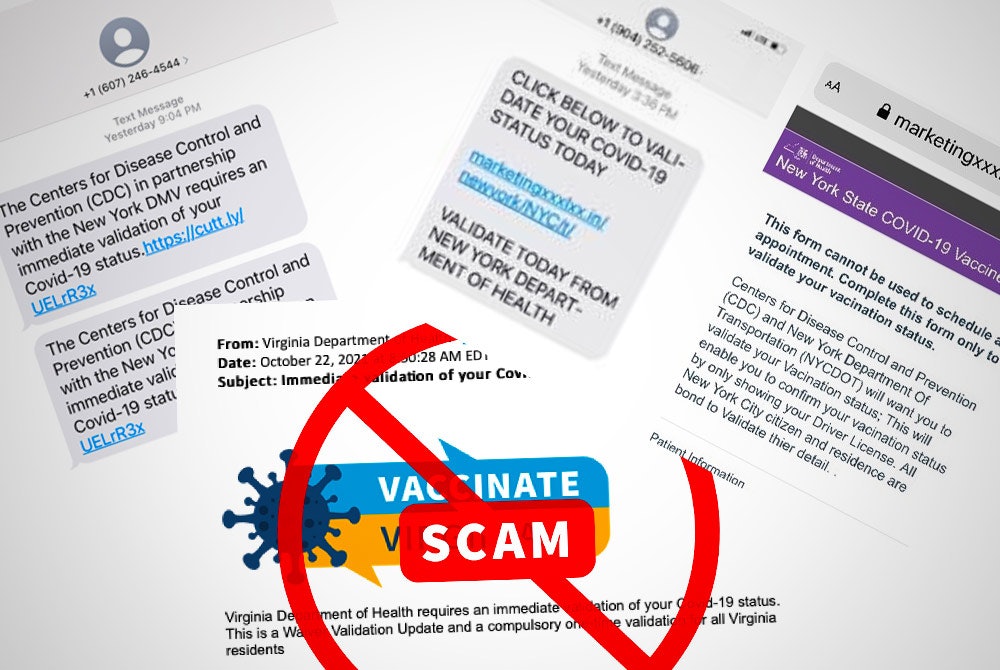
Comments