- What Is the eBay Fake Photo Scam?
- How To Beat and Avoid eBay Photo Scams
- Examples of eBay Photo Scams
- What to Do if You Fall for an eBay Photo Scam
- Frequently Asked Questions
When buying items on eBay it's important to pay close attention to the photos and description of the items. Falling victim to eBay photo scams can result in paying for items that look very different from what was advertised, but there are things you can do to protect yourself and your money.
What Is the eBay Fake Photo Scam?
In an eBay photo scam, a seller on eBay uses a fake photo that doesn’t accurately represent the item for sale. The seller may be trying to misrepresent the item's condition by using a stock photo or a photo taken from another listing.
Unfortunately, you may only learn of the scam when you receive an item that doesn’t match the description or a photo or a product related to the item instead of the actual item.
Here’s how the scam works.
Scammer Includes Fake Photo of Item
When you’re browsing eBay listings, you typically take the time to check out the photos so you can check out the condition and quality of the item before you make a purchase.
Scammers will typically upload an inaccurate or misleading image of the item, so you believe the product is authentic when in reality, it is not. For example, they may be selling counterfeit items and using a picture of the genuine product (from a retailer’s website), or they may simply be selling a photo of the product but trick you into thinking it’s the actual product.
In a similar eBay scam, sellers use photos of the product packaging, for example, a Playsation box, making you think you are buying the console, when in fact, they're only selling the box.
The Item You Receive Doesn’t Match the Photo
When your order arrives, the appearance doesn’t match the photo in the eBay listing. The seller has used a fake picture or a stock photo to entice you to buy. The item may also be broken or damaged.
In the case in which scammers are selling pictures only, you’ll receive only the photos. By now, the scammer has taken your funds and left you with a useless item.
You Can’t Get a Refund
Scammers are getting sneakier and placing fine print within their product descriptions to avoid having to give you a refund after you receive the sketchy product. For example, they may include fine print like:
- "Actual item may appear different than photos"
- "Item for sale is a picture only (not the actual product)"
- "Non-branded"
When you try to get a refund for your item, the seller (i.e., the scammer) will refuse on the basis that the product description “clearly” states what the item is.

- Products from well known brands
- Buyer protection via PayPal
- Extensive seller ratings & reviews
How To Beat and Avoid eBay Photo Scams
Falling victim to eBay fake photo scams is easier than you’d think. Scammers keep tabs on eBay’s top-selling products, and they can easily upload a fake photo to trick you into purchasing.
Beat eBay Photo Scams
To beat this scam, you should always follow the following best practices when buying items on eBay:
- Read all descriptions carefully
- Ask for additional photos
- Message the seller with questions
- Look at the seller’s profile
It’s crucial that you complete all transactions within eBay’s system. If you pay outside of the system, for example, through Venmo or wire transfer, you won’t be covered by eBay’s Money Back Guarantee if you’re scammed.
Read All Descriptions and Reviews Carefully
You may think you’re purchasing a video game console, but the description will make it clear that you’re not. You just have to read the fine print. For example, the description or title may mention that the listing is for “a picture only” and advise that no refunds will be issued.
If you’re buying a designer or item from a big brand, check the “Brand” in the description. Some scammers will use the brand name in the product's title, but in the description box, the brand will say “non-branded.” In some cases, scammers still list the brand, even though it's a counterfeit item.
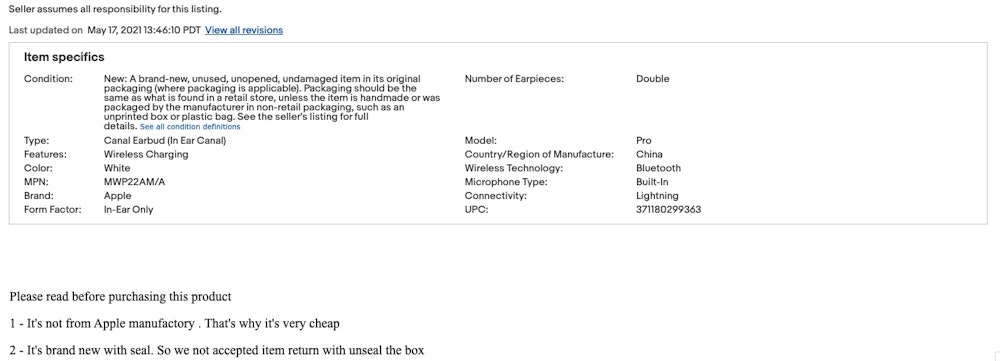
Also, read reviews from other people who have bought the product before. If sellers have received a bad product in the past, they are likely to have given it a bad rating.
Ask for Additional Photos If You’re Unsure
If the seller used a stock image taken directly from the manufacturer’s website, message the seller and ask for actual pictures of the item. The best eBay photos are well-lit and showcase all angles of the actual item. You should be able to identify the product's specific details, such as the brand name on the tag of an article of clothing.
Message the Seller with Questions
After you’ve checked and re-checked the description and listing title, message the seller with any questions you have about the item or its condition. Save any messages you receive from the seller.
Check Out the Seller’s Profile
Before buying an item, look at the seller’s profile to see how many positive and negative reviews they’ve gotten. Those with more 5-star reviews are more trustworthy. Also, look at how old the profile is. It can be a bit suspicious if the seller’s profile is relatively new, although this isn’t a sure sign of a scam.
How to Identify eBay Photo Scams
When buying items on eBay, be wary when you see any of these red flags and proceed with caution:
- Descriptions that indicate you are buying a photograph or empty box of the item and not the actual item. For example:
- Photo of item
- Item box only
- Item sold separately
- The price of the item is unusually low compared to competitors’ prices.
- Photos appear to be stock images.
- The seller only posts one photo that doesn’t fully showcase all of the details of the item.
- The seller has no ratings or many negative ratings.
Examples of eBay Photo Scams
As with other common scams, eBay scams tend to target the most popular, in-demand, and expensive items.
In this scam example, scammers attempt to sell the Sony PlayStation 5, but each listing indicates it’s only for a photo. However, that hasn’t stopped bids from rising into the hundreds and even thousands of dollars.
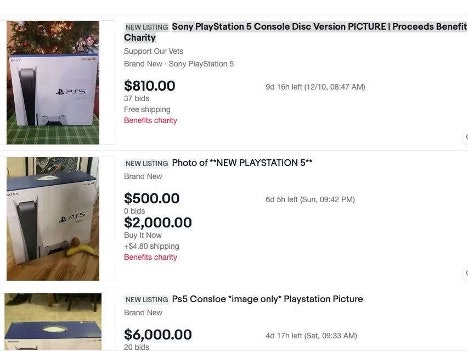
In the following example, the scammer used photos of a genuine Baby Yoda doll in their eBay listing but was actually selling a cheap knock-off version.
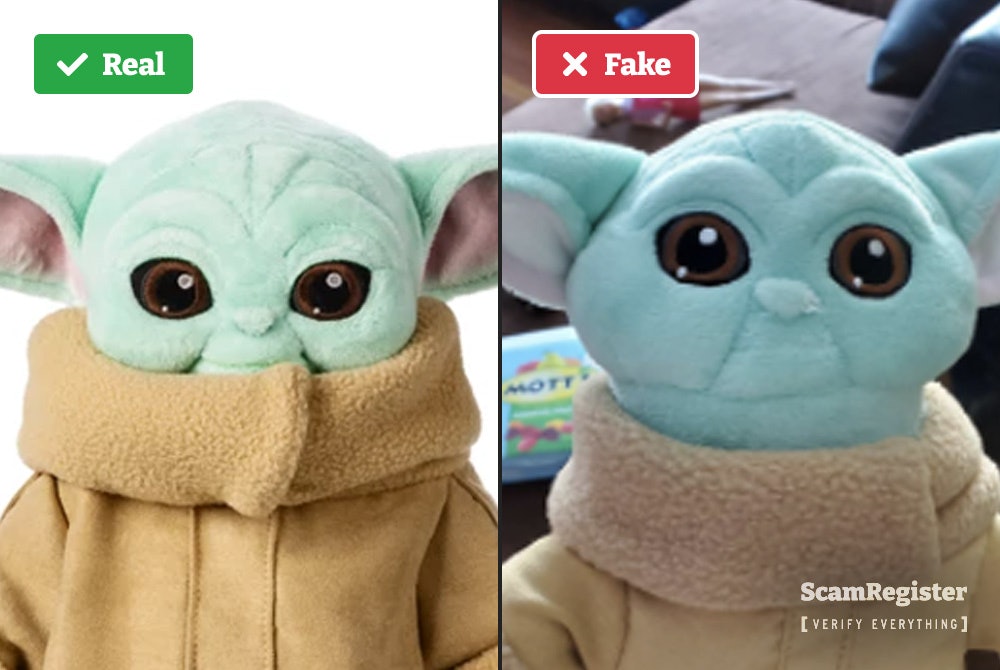
What to Do if You Fall for an eBay Photo Scam
If you’ve fallen for this scam, there are some steps you can take to get your money back and to help authorities stop the scammers.
Take Photos of the Item
Take clear, detailed photographs of what you received. Make sure you save screenshots of the listing page with the photos and description to show the discrepancies between the listed item and the received item.
Request a Refund from the Seller
If you have received an item that is not as described, you are entitled to a refund of the purchase price plus shipping via the eBay Money Back Guarantee, as long as you completed the transaction within eBay. First, you’ll reach out to the seller to request the refund while describing the issues with your order (and including the photos you took).
Contact eBay
Per the terms of eBay’s Money Back Guarantee, if you haven’t heard back within three business days of contacting the seller, contact eBay to report your concern.
The seller may argue that the item did come “as described” since the description may have indicated that the listing is only for an empty box or photo. However, eBay is now aware of this scam and in 2020 issued the following statement indicating it will support buyers victimized by this scam:
We condemn these opportunistic sellers who are attempting to mislead other users. We are in the process of removing all listings for photos of PS5s from our marketplace and will be taking appropriate action against the sellers.
Buyers who receive an item which is not as described are entitled to a refund via our eBay Money Back Guarantee, provided they completed the transaction on the eBay platform.
If the item is clearly different from what the photos in the listing show, you should receive a full refund.
Report the Scam to the Authorities
You can also report the scam and the scammer to the authorities, including the Federal Trade Commission (FTC) and the FBI. Although this step likely won’t help you get your money back, it will help stop others from falling from the same scam.


Comments