- What are Netflix Phishing Emails?
- How to Beat and Avoid Netflix Phishing Emails
- Netflix Phishing Email Examples
- Fallen for a Netflix Phishing Email?
- Frequently Asked Questions
Beating Netflix phishing emails is easy as long as you know what to look for. There are several red flags such as typos, the email coming from a non-Netflix email address, and links that lead to a non-Netflix website.
What are Netflix Phishing Emails?
In this scam, someone impersonating Netflix uses fake emails to contact you to obtain your personal and/or financial information or gain access to your computer, mobile device, or network.
The scammers purposely design their messages to look like they come from Netflix, using the Netflix logo and “Netflix” in the sender’s name. In addition, if you click a link in their message, it redirects you to a fake Netflix website that is also carefully designed to look legitimate. Here’s how the Netflix phishing scam works.
You Receive an Email that Looks Like It's From Netflix
You will receive an email from Netflix, or at least it looks like it’s from Netflix. The message will say your Netflix account requires your attention and action and will offer a link to the website.
Example Netflix Phishing EmailYour suspension notification
Hi ,
We were unable to validate your billing information for the next billing cycle of your subscription therefore we'll suspend your membership if we do not receive a response from you within 48hours.
Obviously we'd love to have you back, simply click restart your membership to update your details and continue to enjoy all the best TV shows & movies without interruption.
We're here to help if you need it. Visit the Help Center for more info.
-The Netflix Team
You Are Redirected to a Fake Netflix Website
When you click the link, you will be directed to a fake Netflix website. It will likely use the Netflix logo, colors, and similar design to what you expect from the actual site.
You Enter Your Information
After you have landed on the fake Netflix website, you are asked to enter personal and/or financial information. This may include your:
- Credit card information
- Billing address
- Bank account number
- Netflix account email
- Netflix password
You enter your information because you’ve been lead to believe that this is a requirement from Netflix.
After you submit your information, some scammers will link you to the actual Netflix site in an attempt to further conceal the scam and keep you unaware that your information has been compromised.
Your Information is Stolen
Once you enter your information into the fake Netflix site, the scammers will use this information to:
- Steal your identity
- Make fraudulent charges to your credit card or bank accounts
- Access your accounts
How to Beat and Avoid Netflix Phishing Emails
Beating Netflix phishing emails requires being cautious of emails looking out for red flags of these scams.
Beat Netflix Phishing Emails
If you receive a message about your Netflix account, ignore the message and instead, log in to your Netflix account by going directly to “Netflix.com” in your browser. Remember: Do not click any of the links in the message!
Don’t Enter Your Information
If you’re ever asked to enter your personal information on a Netflix website, always double-check that the site address is indeed “Netflix.com” and not a scam site. Some scammers will use similar site names like “Metflix.com” to try to trick you into thinking it’s the real deal.
Don’t Respond to Texts
If you received a text message that may be a Netflix phishing scam, it’s a good rule of thumb to ignore any instructions to reply to a text. For example, do not send “STOP” or “NO” back to the person that contacted you. If the message is a scam, your interaction will confirm with the scammer that they have successfully contacted you.
Red Flags of Netflix Phishing Emails
Even though the Netflix phishing scammers design their messages and website to look as official as possible, there are several red flags to look out for so you don’t fall for this scam.
Requests for Personal Information
In general, you should always be suspicious of any email or text asking you to update your personal information or provide credit card details. If you receive an email or text asking for more details like your account numbers, passwords, Social Security number, or login credentials, remember that scammers can use this information to steal your money, your identity, or both.
Typos and Other Errors
While phishing messages are designed to look completely legit, scammers may make mistakes that can tip you off to phishing.
When you receive a message from someone claiming to be Netflix, you should check for spelling errors and hover over links to check if URLs will take you to the actual Netflix website. Spelling or grammar errors in the message, or a URL that does not begin with Netflix.com, are red flags that a scammer is attempting to fool you.
Incorrect URLs in Netflix Phishing Email
If the email link does not take you to the Netflix.com website, it’s a scam. Although scammers will design the fake site to look real, they can’t copy the genuine Netflix URL.
Email Coming From a Non-Netflix Email Address
When you receive a suspicious email from Netflix, always look at the sender’s email address. If it isn’t coming from an @netflix.com email address, it’s not really from Netflix. Scammers will try to disguise their fake email addresses by making their name “Netflix Support” or something similar.
Netflix Phishing Email Examples
The Netflix phishing scam has many different forms, from emails asking you to update your details to those threatening to cancel your subscription altogether.
Request to Update Your Netflix Payment Details
In this version of the scam, the scammers send out an email claiming that your account is on hold because Netflix is “having some trouble with your current billing information.” Then, it asks you to click on a link to update your payment method.
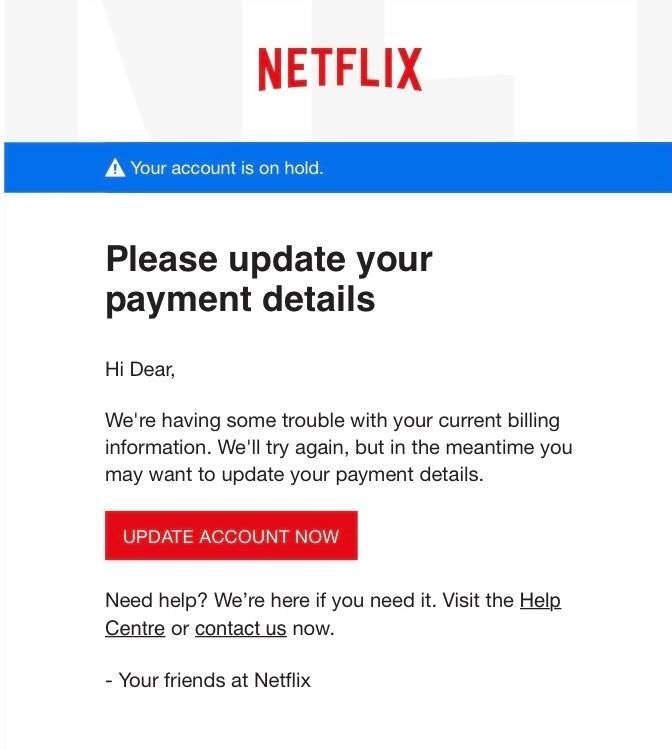
Request to Verify Your Billing Information
In this version of the Netflix phishing scam, a Netflix imposter sends emails to you stating that your account will be deleted within 48 hours if you do not verify your billing information using the link sent in the email.
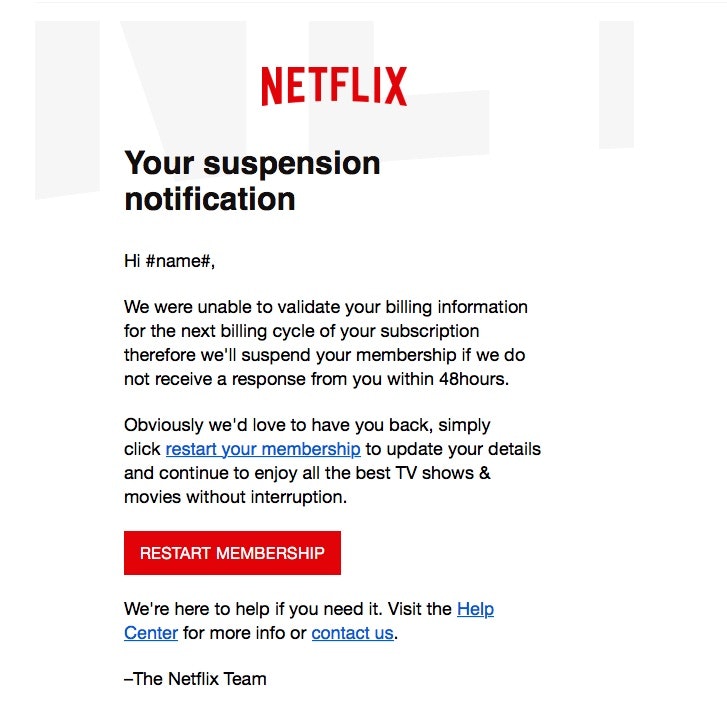
Request for Missing Information
Some Netflix phishing emails ask you to confirm your information, not necessarily your payment information. It won't specify what information is missing or needs verification—it will simply ask you to click the button to "Verify" and continue enjoying your subscription benefits.
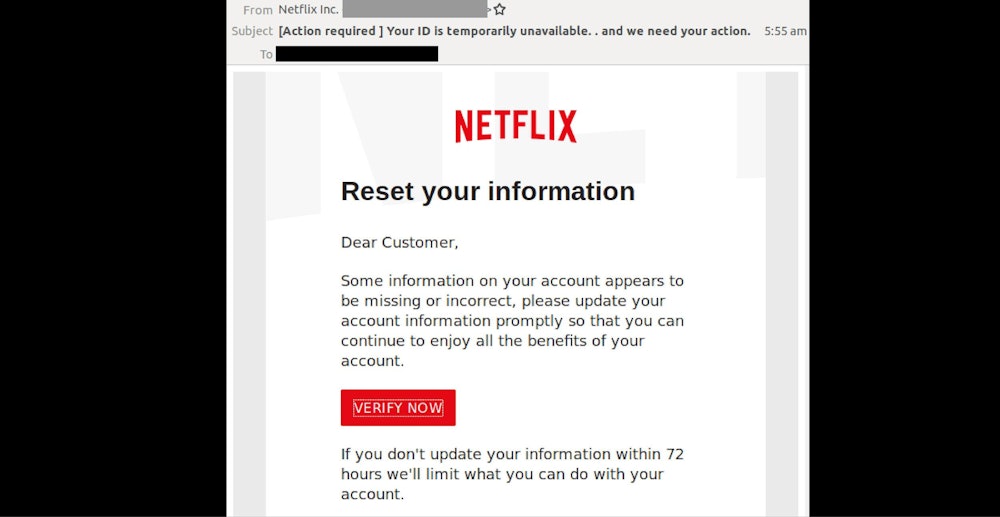
Netflix Notice of Verification Failure
Some Netflix phishing emails use the subject line “Notice of Verification Failure.” It claims that there is a problem with verifying your account and that you need to verify your personal information within 24 hours or your Netflix account will be canceled.
CAPTCHA That Leads to a Netflix Lookalike Website
Scammers may also use CAPTCHA to make the Netflix phishing scam look more credible. The message contains a link that takes you to a functioning CAPTCHA page with Netflix branding and asks you to fill out the CAPTCHA information. But don’t be fooled; after you complete the CAPTCHA successfully, you are directed to a fake Netflix website that asks for your personal and/or financial information.
Discounted Netflix Subscription Scam
In another version of the Netflix phishing scam, a scammer tries to entice you by claiming that you will save money on your Netflix subscription. The message may read something like: “Due to the pandemic, Netflix is offering everyone a free year of service to help you stay at home. Click the link to sign up.”
Netflix has never offered and currently does not offer a free year of subscription. Furthermore, the streaming service does not even offer free trial periods for the service.
Once again, if you click the link, you will be redirected to a spoofed Netflix website designed to steal your information.
Fallen for a Netflix Phishing Email?
If you have fallen for the Netflix phishing scam, you should act quickly to protect your identity, accounts, and money. You should:
- Check your accounts: Check that no money has been taken out of your accounts or charged to your credit cards.
- Alert your bank: Let your bank know that your credit and/or debit card has been compromised. They will cancel your card and send you a new one with a new number.
- Change your passwords: If you gave the scammer your Netflix password, change it immediately so they can’t access your account. Likewise, if you use the same password for any of your other accounts, including your email or bank, be sure to change the password for those accounts also.
- Check your credit report regularly: To ensure your identity hasn’t been stolen and the scammers aren’t taking lines of credit out in your name, check your credit report regularly and look for inaccuracies.
- Set up a fraud alert: Fraud alerts are free and will let you know if someone is trying to apply for credit cards, loans, and similar items in your name. (You only need to set up a fraud alert with one of the credit bureaus.)
Secure Your Accounts With Strong & Unique Passwords
Using the same password for multiple accounts makes it easier for hackers and scammers to steal your identity and money. So be sure to always use unique passwords for all accounts—if you have trouble remembering them all, use a password manager.
Report the Netflix Phishing Email
Reporting Netflix phishing scams can help the authorities (and Netflix) stop the scammers and help others from also falling victim. You can report the fraud to:
- The Federal Trade Commission (FTC)
- The Anti-Phishing Working Group by forwarding the email to [email protected]
- Netflix by forwarding the message to [email protected]
It's important to verify links and contact details to beat imposters.


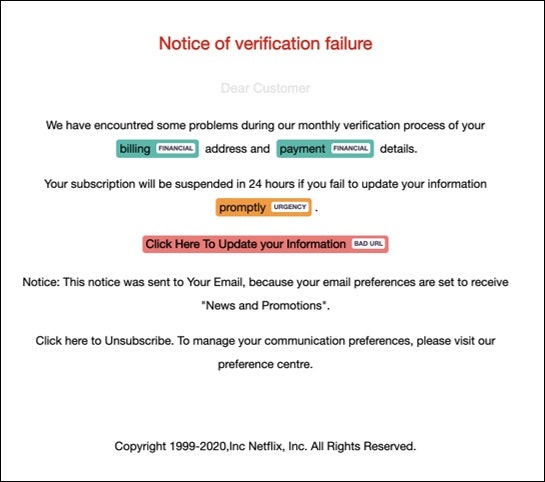
Comments