- How Shipping Scams Work
- How to Beat and Avoid Shipping Scams
- Red Flags of Shipping Scams
- What to Do If You Fall for Shipping Scams
- Frequently Asked Questions
FedEx, USPS, DHL, and UPS are no strangers to shipping scams. One of the most common scams involves imposters pretending to be from these delivery companies to trick you into giving up your information, which can lead to identity theft and stolen money.
How Shipping Scams Work
In these shipping scams (which are also phishing scams), you'll receive an email that looks like it's from Amazon, UPS, FedEx, or another shipping company, either confirming an order/shipment or saying there's been a problem with your delivery. The email will direct you to click a link to see your order information.
Once you click this link, you'll be asked to enter your login information, which the scammers will take and use to gain access to your account. Here's how it works:
You're Notified About an Issue With Your Order/Delivery
This email will come from either a shipping company (e.g., FedEx) or Amazon—or so it may seem. This email is actually from a scammer who is trying to steal your information.
If you never ordered anything online or from Amazon in the first place, you will be able to tell immediately that this is a scam. However, if you are expecting a delivery of some kind, this email won't seem out of the ordinary.
The email's actual contents will differ—below is just an example of what a fake UPS email might look like.
Example of Scam Shipping EmailYou have a parcel coming.
Scheduled delivery date: Monday, 24/07/2020
To verify the actual transit status of your account, click on the tracking link below.
Shipment Details
From:
Tracking Number: 1223578219843
Scheduled Delivery: Monday, 24/07/2020
You're Taken to a Site Where You Enter Personal Information
After you click the link provided in the email, you'll see a screen asking you to enter your personal information. This could be anything from your Amazon login credentials to your bank account or credit card details.
The Scammer Steals Your Information: Your Accounts Are No Longer Secure
The information you enter after clicking the link is sent to the scammer. They may now be able to access your Amazon account, money in your bank account, or your credit card. Scammers may even have access to more than just this, especially if you use the same login credentials for more than one site/account. Your accounts and your money are no longer secure.
How to Beat and Avoid Shipping Scams
Although beating this shipping scam may seem fairly easy (i.e., basically don't click the link), the scammers send very convincing emails, impersonating the shipping company or Amazon, so the real hurdle is identifying that the email is fake in the first place.
Do Not Click The Email Link
To beat this shipping notification scam, don't click the link in the email.
If you receive a shipping notification email, whether suspicious or not, the safest thing to do is go to the website directly from your web browser by typing it into your address bar (or Googling it if you don't know the URL). This will ensure you're visiting the real site instead of a fake one.
What If You Click The Link?
If you do click on the link or button within the email, don't worry, you haven't given up your information just yet. These emails can be extremely convincing, using company logos and legitimate designs to trick you, so it's more common than not for people to click on these links.
After you click the link, you'll be taken to a website to input your information. There are some things you can check on the site itself to determine whether or not it's a fake website. However, if you're unsure, the safest thing to do is close the window and go to the company's website by typing the URL directly into your browser.
Act Quickly to Prevent Identity Theft
If you enter your information into the form provided, change your passwords immediately and notify your bank or financial institution (if you entered your bank or credit card information). The faster you do this, the less time the scammers will have to steal from you.
Red Flags of Shipping Scams
Even though the scam emails are persuasive, there are a few tell-tale signs to look for, both within the email and on the fake website that you're taken to, including:
- Wrong order information
- Non-company email address
- Bad grammar, spelling, or weird logo
- Includes different information than you're used to
- Tracking URL doesn't match company site
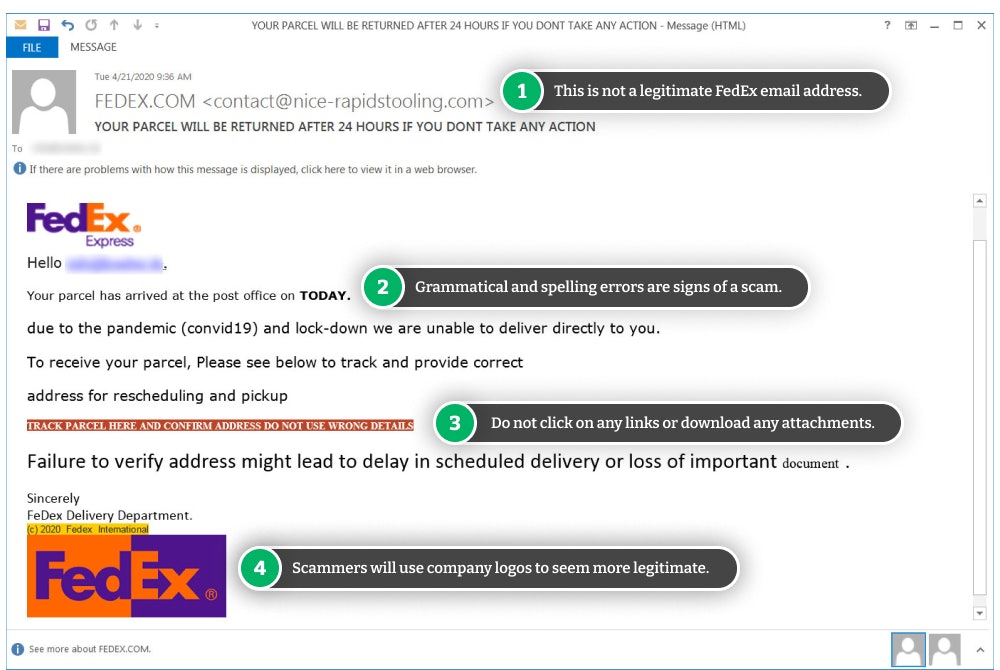
Order Information Doesn't Match Your Account
The best way to tell whether or not this is a scam email or not is to log into your account from your web browser or app instead of clicking on the link in the email. You'll be able to see your order details or shipment information there. If you can't find the order or shipment in question, the email is a scam.
Sender's Email Is Not Branded
One of the first things you should look for in any order or shipping email is the sender's email address. They may try to trick you by putting something like "Amazon Order" as their name, but they can't use an actual Amazon email address.
If you receive an email from Amazon, FedEx, UPS, or another shipping company, the email address it's sent from will be an official address, such as:
- @amazon.com
- @ups.com
- @fedex.com
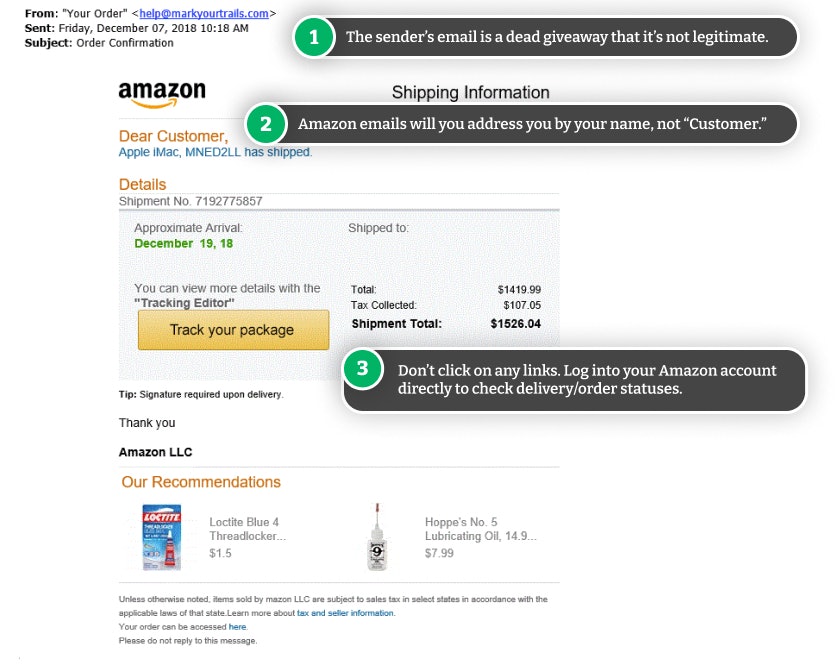
Most scam shipping notification emails have been sent from a completely random, non-branded email address. Be sure you're checking the actual email address and not just the name, as scammers can manipulate the name into something that looks official, such as "UPS Customer Service."
Email Looks Sketchy
In some cases, the scammer may have done a bad job at mimicking an email, making it easier for us to notice that it's a scam. Some things to look out for include:
- Bad/incorrect logos or no logos in the email at all
- Blurry images, text, and/or logos
- Incorrect spelling and grammatical errors
Email Includes Extra Information (Amazon Only)
Amazon order updates contain very little personal information, so if you receive an email that includes things like your full name or the recipient's full address, this is likely a scam.
Currently, the only information that you'll find on your order update emails are:
- Your first name
- The number of items in the delivery
- The order number
- A link to "Your Orders" takes you to your Amazon account
Don't Click On Links If You're Not Certain the Email/Text is Legit
If you're ever unsure whether an email is from Amazon or not, check your order status by logging in to your Amazon account directly from the app or website. Don't click the link in the email—it could take you to a fake Amazon site.
Link Doesn't Match the Official Site
Another thing to check aside from the email itself is the link URL. A scam email will send you to a completely random site, although it may look pretty legit. Ignore how official the site looks and pay close attention to the URL—it should have the company's domain as the main domain in the URL. For example, "ups.com/" should be at the beginning of the URL if it's a legitimate UPS site.
Vague Text Messages With Grammatical Errors
These shipping scams aren't just limited to emails—scammers will also send fraudulent text messages to your phone. Note that shipping companies, such as USPS, UPS, and FedEx, will only ever send you shipping updates/notifications via text if you've signed up for this form of notification.
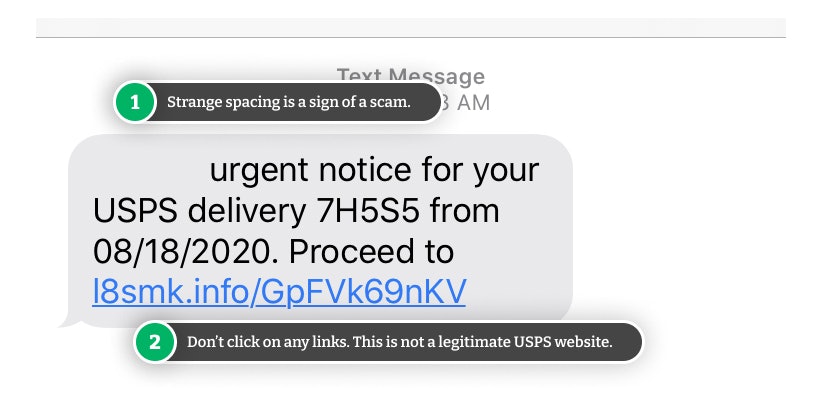
Real notifications from these carriers tend to have more specific information so you know what you're clicking on and why. Text messages from these carriers also come from specific numbers:
- UPS: 69877
- FedEx: 48733
- USPS: 28777
- Amazon: 262966
If you're unsure whether a text message is legit or not, sign in to your account online to check the delivery status.
What to Do If You Fall for Shipping Scams
If you've fallen for this type of phishing scam, you'll need to take some steps to protect your information and secure your accounts:
- Change your passwords immediately to stop the scammer from accessing your accounts.
- Contact your financial institutions (they can block transactions from your accounts).
- Report the scam.
Change Your Passwords
If you entered your login information on the scam website, immediately change your password for your account and any other accounts you may have that share the same username and password.
Contact Your Financial Institution
If you entered your bank account or credit card information on the fake site, contact your bank or financial institution and report the fraud. They can help you find any fraudulent activity on your accounts and hopefully credit your account with anything the scammers took.
Unfortunately, you aren't guaranteed to be covered, but many credit cards these days offer protection from scammers and ensure you don't lose any money.
Report Shipping Scams
Finally, report the scam to the relevant company. While this won't help you get your money back, reporting the scam will help Amazon or the shipping company combat fraud in the future and warn others.
You can report fraudulent emails to:
- UPS: [email protected]
- FedEx: [email protected]
- DHL: [email protected]
- Amazon: [email protected]
It's also a good idea to report phishing attempts to the Federal Trade Commission (FTC) as well as the Anti-Phishing Working Group.
If you got a phishing email:
- Forward it to the Anti-Phishing Working Group at [email protected].
- Report it to the FTC at ReportFraud.ftc.gov.
If you got a phishing text message:
- Forward it to SPAM (7726).


Comments