Netflix In Depth
- How Netflix Scams Work
- Common Netflix Scams
- Signs of Netflix Scams
- Protect Yourself from Netflix Scams
- What to Do After Falling for a Netflix Scam
- Safest Ways to Pay for your Netflix Subscription
- How to Keep your Netflix Account Safe
Netflix is a digital streaming platform that showcases movies, television shows, and documentaries. From its humble beginnings as a digital DVD rental provider, Netflix has become a heavy hitter in the online streaming world. With just over 200 million subscribers, Netflix provides around 3,600 movies and 1,800 TV shows to viewers worldwide.
As with any modern business that provides a service, emails, text messages, and social media are used to connect with their consumer base.
As a subscriber to Netflix, think about the first time you agreed to pay monthly to access their content. You probably received a welcome email, then a text message on your smartphone about billing notifications and payment preferences, and probably a link to Netflix’s social media pages encouraging you to follow and stay up-to-date with what everyone is watching.
Each time you see “Netflix” on the subject line of a newly received email, you will always assume and trust that the message is coming from the actual Netflix company. But what if that is not always the case?
It's important to verify links and contact details to beat imposters.
How Netflix Scams Work
Streaming services like Netflix, Hulu, and Amazon experienced massive growth in subscribers during the pandemic, making them an attractive target for scammers trying to cash in.
Scammers send phishing emails and text messages that include Netflix’s logos/branding and request that you click on a link to claim a free subscription or update their account details. The link opens a website that asks you to sign in with your email and password, then to a page requesting your payment details. These pages may look like the legitimate Netflix website but are designed by scammers to harvest credit card details and personal information.
Once you’ve entered your details, the scam website automatically directs you back to the official Netflix website. Unfortunately, you may not realize you’ve been tricked until your bank account is compromised.
Netflix Can Help You Spot Scams Too
Netflix isn't just a brand used by imposters to scam you, it can be a good source of information on how to spot scams too. The streaming platform has several documentaries (e.g., The Tinder Swindler), movies, and series that can educate you on how scams work and how to avoid them.
Common Netflix Scams
- Netflix auto payment scam. Scammers send a message that your automatic payment cannot be processed, and your subscription will end by a specified date unless you update your payment details via an included link.
- Netflix account suspension. This is a more threatening variation of the auto payment scam. Scammers send a message that your Netflix account has been suspended due to issues with your billing information and that you need to click on a link to update your details and resubscribe.
- Netflix free subscription scam. Saving money and having access to Netflix’s premium features all for free? Who wouldn’t want that? These types of Netflix scams offer potential customers a “more bang for your buck” incentive. But Netflix does not offer free trials or free membership in the U.S. Scammers often count on people not knowing this information. Any unassuming individual would think they are really signing up for a free trial and hand their financial information right over to the scammer. The scammer can steal money right from your credit or debit card account with this information. By the time you notice something is wrong, it could be too late.
Signs of Netflix Scams
- The use of an alarming subject line. Scammers use subject lines like “Your Netflix subscription has been suspended” or “payment declined.” Any time you are asked to take immediate action or are told your account is, or will be, suspended, it should be a red flag.
- Text messages or emails asking for personal information. If you already have an account with Netflix, your personal information and payment method will already be known and stored within Netflix’s customer database. Therefore, an email asking you to re-enter your information is suspicious. Log into your Netflix account directly from the Netflix website (do not click on any links within the text message or email) to check that your account is in order. If the message feels strange to you, do not trust the source and contact Netflix to notify them of the problem.
- Messages asking for your debit or credit card number and security code. When you first sign up for Netflix, you are required to enter your payment information. This information remains stored in your Netflix account and their customer database, so a message asking for your credit or debit card information is a sign of a Netflix scam.
- A request to pay for your subscription via a third party. Your Netflix subscription service will always be paid through the Netflix website. A request to pay for your subscription via a third-party or alternative method is a Netflix billing scam. Additionally, if there is an issue with your billing, Netflix will always contact you directly and never from a third-party provider.
- An unfamiliar link or email address. When you receive a suspicious email, check the email address in the “From” field to see exactly where that email came from. Legit emails from Netflix will usually come from an @mailer.netflix.com or @netflix.com address. Netflix email scams will come from a different email address. Also, look out for suspicious links included in the email. If you’re unsure whether you’ve received a Netflix scam email, do not click the link. If you click the link, avoid typing personal information into that page.
- Formatting issues or bad spelling and/or grammar. While reading a message, whether a text or email, if you notice grammar errors or misspellings such as “Nitflix” instead of “Netflix,” do not click any links or interact with it in any way. Contact Netflix to report the issue and mark/report the email as spam.
Scammers are getting really good at impersonating brands like Netflix. Some of the things that they do to make it difficult to tell it is a scam include:
- Using your name and email address in the email or SMS. There are reports of cyber criminals selling stolen Netflix user credentials for as little as $0.25 each. These lists of user accounts are traded online, and scammers purchase them to use in their phishing messages. So don’t think it is legitimate just because the message is addressed to you.
- Using Netflix branding and imagery. Scammers are building websites that are clones of the real thing, including legitimate-looking branding and logos.
- Using a similar “From” name and email address. Spoofing is a technique used in phishing attacks to trick you into thinking it comes from a legitimate source. Scammers use official-looking email addresses like [email protected] to seem legitimate. They’ll also change their “From” name to something like “Netflix Customer Support,” so you think it’s legit.
Protect Yourself from Netflix Scams
Netflix scams are widespread, with phishing scams increasing by 60% from 2019 to 2020. But, you do not have to be a sitting duck.
Not only can you protect yourself by learning to recognize the signs of what a suspicious message looks like, but you can also be proactive in protecting yourself.
Netflix will never ask you to enter your personal information in a text or email, such as your:
- Credit or debit card numbers
- Bank account details
- The username and password to your Netflix account
They will also never request payment via a third-party vendor.
To protect yourself against phishing attacks and other scams, take time to investigate the source and content of suspicious emails or messages. You can also utilize software to protect against potential malware and viruses lurking behind a bad link.
What to Do After Falling for a Netflix Scam
- If you have clicked on a link or shared any personal information, contact your financial institution immediately so they can stop any fraudulent transactions.
- Report the scam to the Federal Trade Commission (FTC)
- Change your password on your Netflix account and any other account that uses the same password
- You can report any suspicious emails to [email protected]. After forwarding the scam email or text message to Netflix, you should erase it from your inbox.
Safest Ways to Pay for your Netflix Subscription
One of the ways to stay safe with Netflix is to choose the payment type that gives you the most protection if your details are compromised. There are several ways to pay for your subscription, including:
- Credit card. You can use a Visa, MasterCard, American Express, or Discover Debit Card to pay for your subscription as long as it is enabled with recurring transactions.
- Debit card. Like a credit card, you can use a Visa, MasterCard, American Express, or Discover Debit Card to pay for your subscription as long as it is enabled with recurring transactions.
- Prepaid card. You can use Visa, MasterCard, American Express, or Discover prepaid cards to pay for your subscription.
- Netflix gift card. Great as a gift for a Netflix subscription. Similar to a Prepaid Card, you can use a gift card to prepay for a subscription for yourself.
PayPal. You can pay via PayPal by linking your PayPal account to your Netflix account, which means that you can pay with a credit card, debit card, or bank account linked to your PayPal account. - Partner billing. In the U.S., some service providers like Cox, Comcast Xfinity, and T-Mobile bundle Netflix subscriptions as part of their internet package. This means that your payments will be processed through the provider.
Credit cards are the most secure way to pay for recurring Netflix subscriptions. Most credit cards have fraud monitoring and zero fraud liability, so you have a good chance of getting your money back if there are fraudulent transactions on your credit card.
PayPal does offer a secure way to pay via credit card, debit card, or direct from your bank account. If you use a credit card to pay via PayPal, it does create an additional barrier to someone directly accessing your accounts. Standard Credit Card protections may not apply if you use PayPal, so check with your provider to see if you are covered.
Gift cards and Prepaid cards are like cash. If someone steals the card details, your losses are limited to the amount you prepaid on the card. So, your chances of getting the money back are almost zero.
Debit cards are the highest risk form of payment. They are tied directly into your account, so if someone gets your details, they can take all of your money. While many banks have fraud monitoring on bank accounts that may flag suspicious activity, you don’t get zero fraud liability as you do on a credit card.
How to Keep your Netflix Account Safe
- Use a secure password unique to your Netflix account. Remember to change your password regularly to prevent your account from being vulnerable to breaches and unauthorized access.
- Sign out of your Netflix account whenever you’re no longer watching. Never leave your account open on an unattended device, especially if the device is for public use. It is nice to binge on Netflix on holidays away from home. Just don’t forget to log out before you leave.
- Never share your Netflix account details. Sharing your account details gives access to all your account information, including partial credit card details. If you don’t use a unique password for Netflix, you may be compromising other accounts if your password gets leaked.
- Check the devices that are linked to your Netflix account. If there are any devices that you don’t recognize, you can delete them from the list of connected devices in your settings.
- Ensure your computer’s security software is up-to-date, as this can help prevent viruses and malware from entering your computer’s system.
Scams Impacting Netflix

Netflix Text Message Saying Your Payment is Declined is Fake
Scammers are sending text messages claiming to be from Netflix and saying your subscription has been put on hold. Here's how to tell the texts are fake and what to do about it.

Free Netflix for a Year: Don't Believe the Hype, It's a Scam
Netflix has never offered a free subscription for an entire year. If you receive this offer from "Netflix," it's a scam.

Dangerous Netflix Scam Emails: How to Identify & Beat These 'Netflix Suspension' Scams
That Netflix email may seem genuine, but be sure to look for any red flags of a scam so you don't fall victim to identity theft.
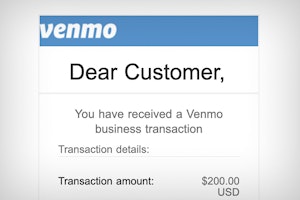
Selling on Facebook Marketplace? Beware of Fake Venmo Emails
Scammers are sending fake Venmo emails to Facebook Marketplace sellers in an attempt to steal login information and money.

Citibank Text Message Scam: Locked Debit Card Alert Is Fake
If you've received a locked debit card text message from Citibank, it's likely a scam. Don't click on the link and delete the text message.
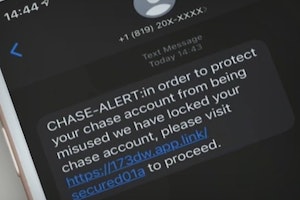
Real Chase Fraud Text Alert or Scam Message?
If you receive a text message from Chase Bank, don't click on any links or call the phone number listed—it could be a scam designed to steal your information and money.

Amex Fraud Text Alert Scams: Spotting a Fraud
If you receive a text message from American Express, don't click on any links or call the phone number listed—it could be a scam designed to steal your information and money.

Citizens Bank Text: Scam or Real Message?
If you received a text message from Citizens Bank asking for personal information such as your password or login credentials, it may be from a scammer trying to steal your money.
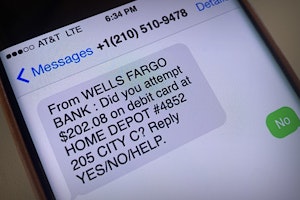
Wells Fargo Text Alert - Is It A Scam?
Dangerous text message scams are targeting Wells Fargo customers. These text message alerts for Zelle transactions or purchases with retailers are scams.

Capital One Fraud Text Alert Scams: Spotting a Fraud
If you received a suspicious Capital One fraud text alert, it may be a scam. Learn how to spot the fake to protect your identity and funds.
Guides To Protect Against Media & Entertainment Scams

Cost of Streaming Services in 2022 (And How It's Changed Over the Years)
With the recent Netflix price hike on all of its plans, what can we expect for the other streaming services this year? We take a look at how the cost of streaming services has changed over the years.

How to Beat Netflix Scams and Binge Watch in Safety
With more than 200 millions subscribers worldwide, it's no wonder scammers target Netflix customers, attempting to hack accounts and steal information.

How to Get Verified on TikTok
Securing that little blue checkmark can mean brand collabs, sponsorship opportunities, or protecting your unique content from impersonators.

How to Tell if Nikes Are Fakes: From Tags to the Stitching
Nike is one of the biggest brands targeted by counterfeiters and scammers - be extra careful with Nike products from non-official retailers as you could end up with a fake

Funeral Homes & Prices - What Are The Costs & Your Rights?
Average prices from funeral homes range between $8k to $14k and consumers are meant to be protected by a 'Funeral Rule' - what are your consumer rights?
News About Media & Entertainment Scams

Urgent CDC Warning: Eye Drops Linked to 3 Deaths, Loss of Vision
The CDC is warning eye drops users of a rare bacterial infection from 2 brands of eye drops. The infection is resistant to antibiotics and has resulted in the loss of vision, loss of eyeballs and the death of 3 patients.

Banks May Refund More Zelle Scam Victims in 2023
Zelle scams have reached a serious volume. New reports suggest that banks are looking at new refund protections for customers in 2023.

Optus Data Breach - One of the Worst Cyberattacks in Australia
Hackers have gained access to 9.8 million customer records from Optus in Australia, exposing personal information such as driver licence, medicare and passport details.
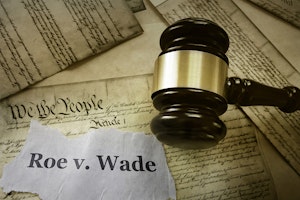
Roe vs. Wade Overturned: Abortion Rights in Your State
Find out what the overturning of Roe vs. Wade means for abortion rights in your state.

Searches for "COVID Vaccine 5G" Hit All-Time High, But Microchips Definitely Not in Vaccine
The number of people searching for the term "COVID vaccine 5G" on Google has just hit an all-time high, but there's one way to be sure that there are no microchips.




