- How to Unfollow on Facebook
- How to Snooze Someone Temporarily on Facebook
- How to Re-Follow a Person, Page or Group
- How to Unfriend or Remove Someone on Facebook
- Will My Friend Know I Unfollowed Their Posts?
- Will My Friend Get an Alert if I Unfriend Them?
- Can a Person Still Message Me if I Unfriend Them?
- How Can I View My Message Requests Folder?
Whether your distant cousin’s husband’s posts are showing up too frequently, you’re in a group that can be very chatting during work hours, or you’re just getting too blasted with too many business posts, there are plenty of reasons you’d want to unfollow someone on Facebook. Here’s how to unfollow on Facebook, snooze their posts for a temporary time, or unfriend them for good.
How to Unfollow on Facebook
When you unfollow someone, they will still be in your friend’s list, but you won’t see their posts in your news feed. You can also do this with any business or group pages you follow as well.
How To Unfollow a Person, Page, or Group Via Their Post
- Click the three horizontal dots on the top right of their post
- Select Unfollow [Name]
How To Unfollow a Person, Page, or Group Directly
- First go directly to the person, page, or group you want to unfollow
- For a Profile: Click the box that says Friends and then hit Unfollow
- For a Page: Click the three horizontal dots on the page’s menu bar
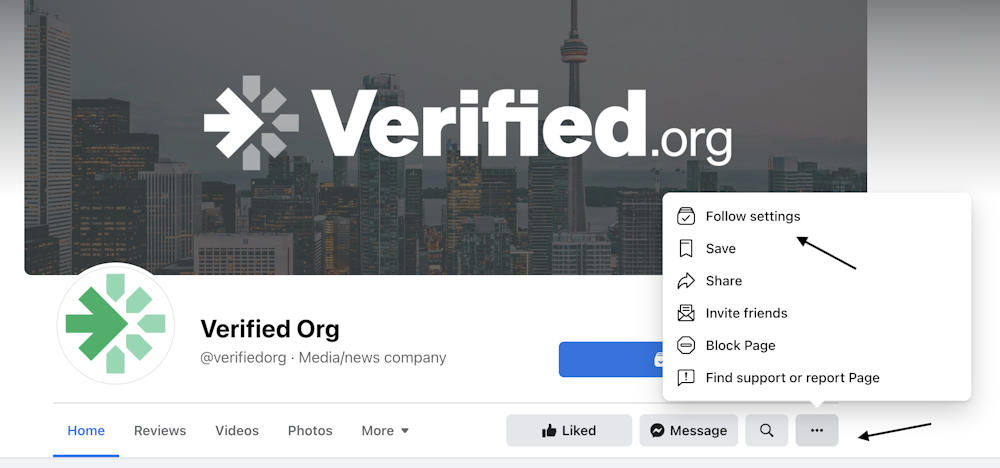
- Click Follow Settings
- Click the circle next to Unfollow this page
- Tap Off
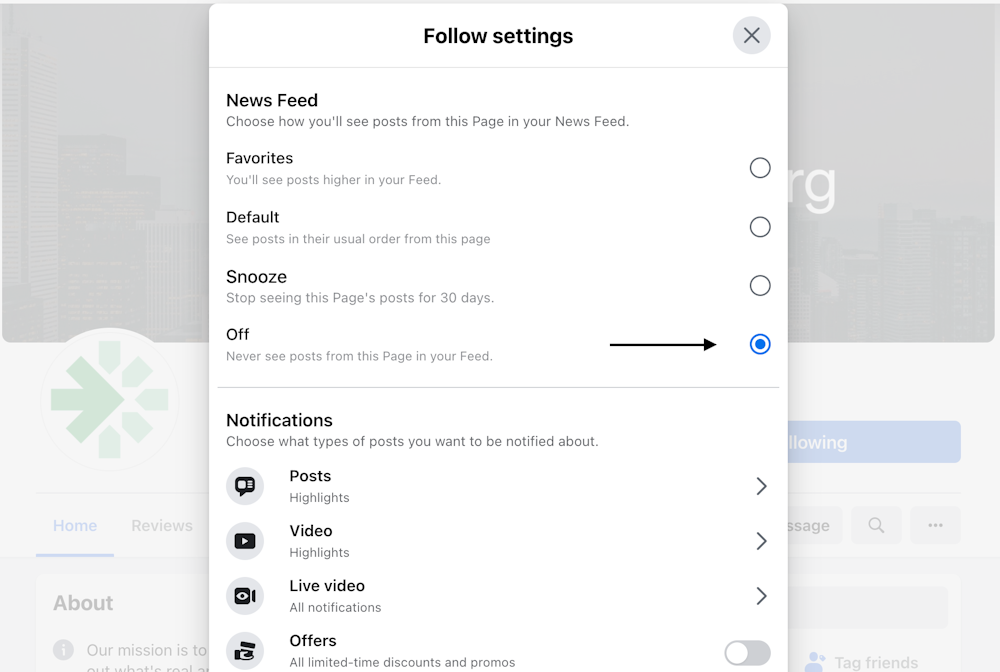
- Click Update to confirm
- For a Group: Click Joined and then hit Unfollow group
How to Snooze Someone Temporarily on Facebook
You can also temporarily unfollow a person, page or group in case you want to minimize their posts on your feed for a bit but not forever (such as…during an election year).
Snooze a Person, Page, or Group from your News Feed
- Click on the three horizontal dots in the top right of the post in your news feed.
- Click Snooze [Name] for 30 days.
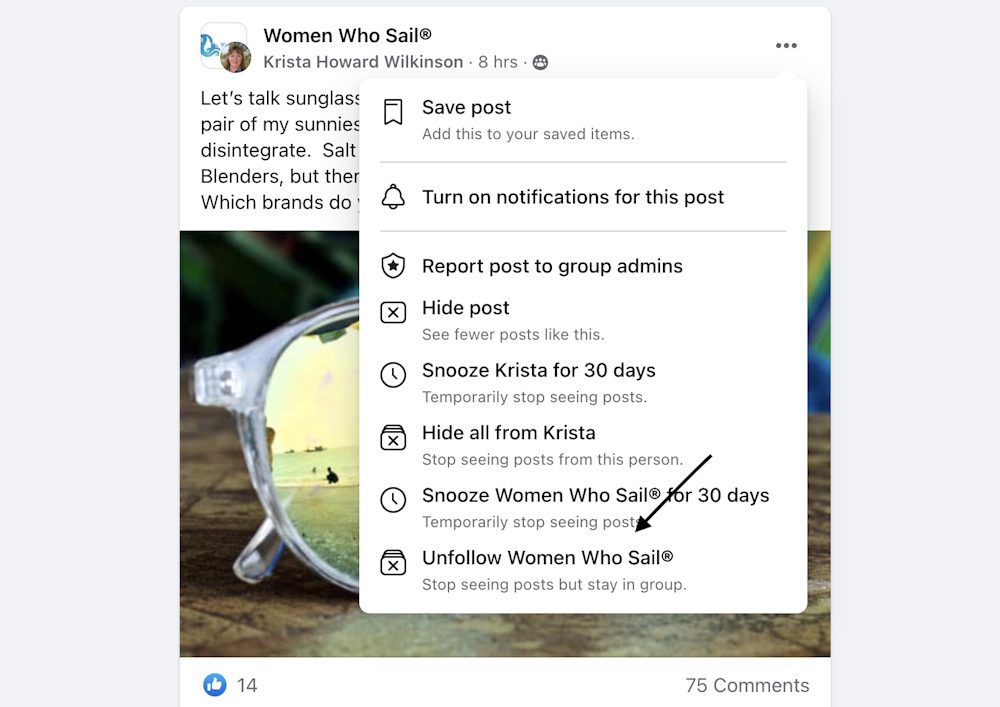
Click Undo in the confirmation message to immediately undo Snooze [Name] for 30 days.
To Turn Snooze Off
- Click the down arrow icon next to your profile photo to access your Account
- Tap Settings & Privacy
- Click News Feed Preferences
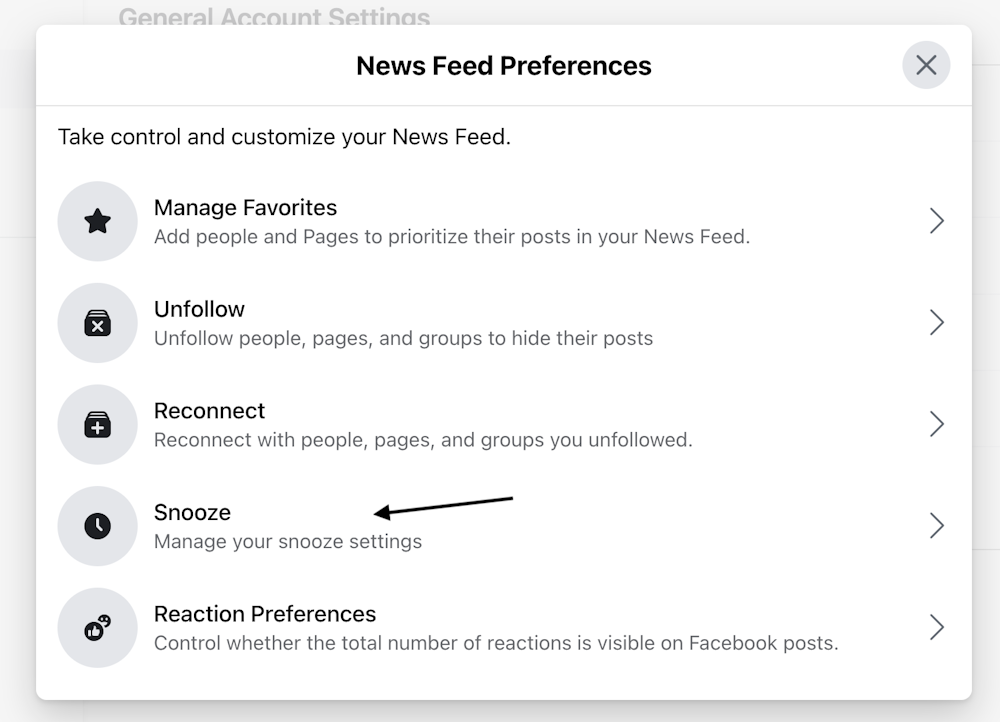
- Select Snooze
- Next to the profile, page or group you want to turn snooze off, click the clock icon
How to Re-Follow a Person, Page or Group
If you’re missing a person, page, or group’s posts, you can re-follow them in a few easy steps.
To Re-Follow a Person, Page, or Group from Your News Feed
- Click the down arrow on the top right of Facebook
- Select Settings and Privacy
- Hit Feed Preferences
- Click Reconnect
- Click the plus (+) icon next to the name of the person, page or group you'd like to follow
To Re-Follow a Page or Group Directly
- Go to the page or group
- For a Page: Tap the the three horizontal dots near their cover photo
- Choose Default
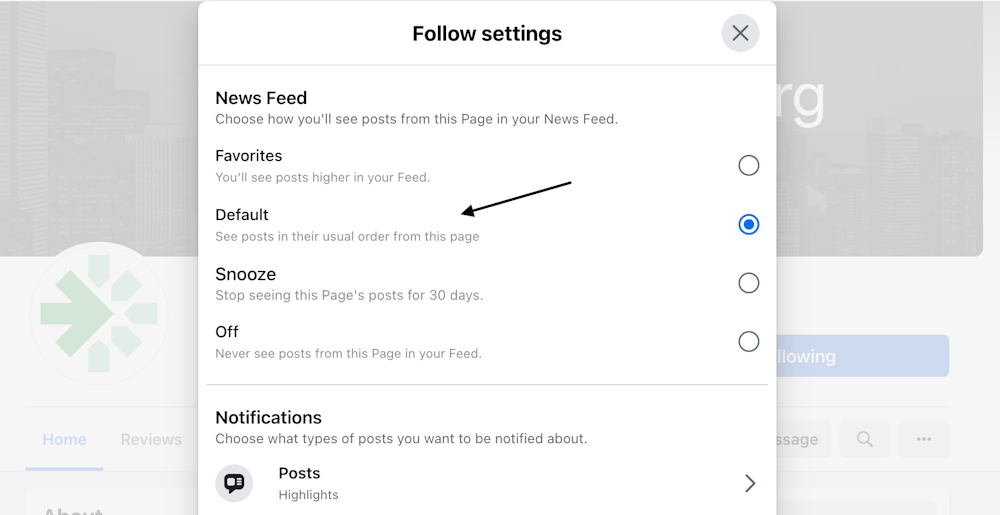
- For a Group: Tap Joined next to their profile name
- Click Follow group
To Re-Follow a Person Directly
- Go to the person's profile, click the Friends icon with the checkmark next to it
- Click Follow
How to Unfriend or Remove Someone on Facebook
If you’d like to permanently unfriend someone:
- Tap Search icon at the top of Facebook
- Go to that person's profile by typing their Name into the search bar
- Tap the Friend icon with a checkmark next to it below their cover photo
- Tap Unfriend, then hit OK
In some cases, if the person has deactivated their account, they may not be searchable in your Search bar but you can still unfriend them using a different method.
To Unfriend a Deactivated Account
- Tap your Profile Picture in the top left of Facebook
- Scroll down to your friends list and tap See All Friends
- Click Friends to the right of the person you want to unfriend
- Tap Unfriend
Will My Friend Know I Unfollowed Their Posts?
No, when you unfollow someone on Facebook, it doesn’t notify the person, page, or group. This feature acts like a mute button so that you don’t have to fully unfriend someone when you need to start seeing less of their posts.
Will My Friend Get an Alert if I Unfriend Them?
No, Facebook doesn’t notify a person, page, or group after you’ve unfriended them. If they go to click on your profile, though, they will see that you are no longer connected.
Can a Person Still Message Me if I Unfriend Them?
Yes, if you unfriend someone, they can still send you a message on Facebook Messenger. However, it won’t show up on your regular message feed. Instead, they’ll arrive in your Message Request folder instead.
How Can I View My Message Requests Folder?
To view your message requests via your computer:
- Click on the Messages icon on your homepage located next to your name and profile photo.
- When the Messenger screen pops down, click the three horizontal dots next to the word Messenger.
- Tap Message requests
To view message requests on your phone:
- Open the Messenger app on your phone
- Tap your Profile photo
- Scroll down to Message requests and tap it


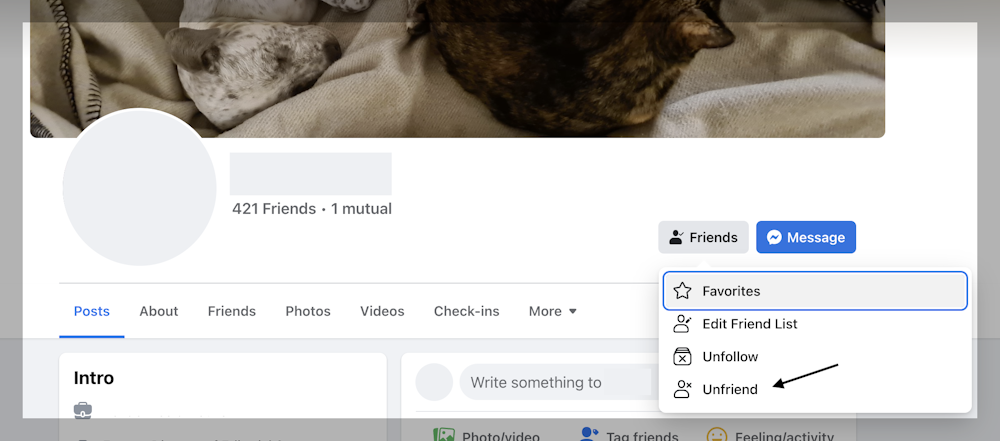
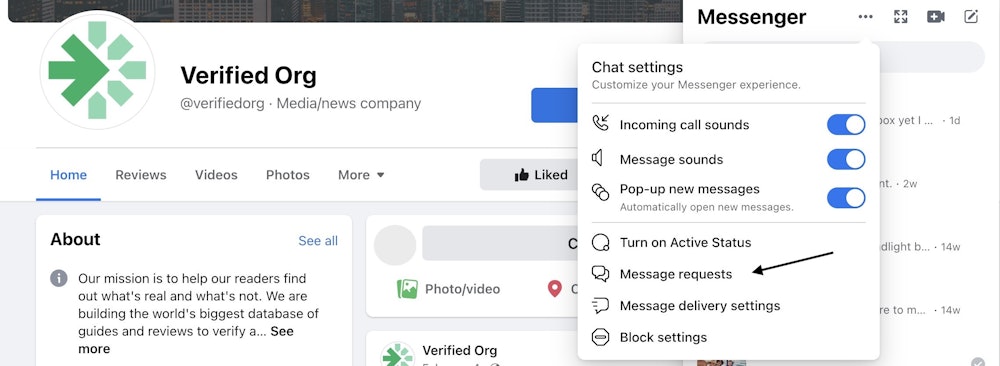
Comments