Scammers are targeting Facebook Marketplace sellers in this scheme aimed to steal your money and potentially your Venmo login information (which they'll use to transfer money to themselves).
Fortunately, there are some ways to spot this scam and keep your Venmo account and money safe.
Look Out for Zelle Scams Also
Scammers also attempt to steal your bank account credentials by asking if you accept Zelle as payment. The scam works similarly to this Venmo scam.
How the Scam Works
This scam starts like a normal Facebook Marketplace transaction with the potential "buyer" (i.e., the scammer) requesting information about the item you're selling. This is an actual conversation I had with the scammer.
Conversation With the ScammerScammer: Is this item still available?
Me: Yes, it's still available.
Scammer: Where are you located?
Me: San Diego
Scammer: What is the present condition for it? How long have you been using it?
Me: Please see the photos for the condition. There is a little wear and tear but otherwise is good. I bought it secondhand a couple years ago.
Scammer: Sounds great. I can offer you $200 if you can hold it for me tomorrow morning by 1130. Is that ok.
Me: Sure.
Scammer: Sounds good. Do you have Venmo or Zelle to receive payment now?
As you can see, the conversation starts normal, but there are some red flags already:
- I checked out the person's Facebook profile, and it was very bare. This isn't a sure sign that he is a scammer, but it's something that made me pause.
- He offered $50 over my original asking price—again, not a sure sign that it's a scam, but definitely a flag.
- He wants to pay for the item before even seeing it in person—this is pretty rare for people buying items on platforms like Facebook Marketplace.
Fake Venmo Screenshot
After giving him my Venmo username so he could transfer me the money, he messaged me saying that he tried to transfer the money, but Venmo asked for my email. This is a red flag. Venmo transfers can be made just by having someone's username.
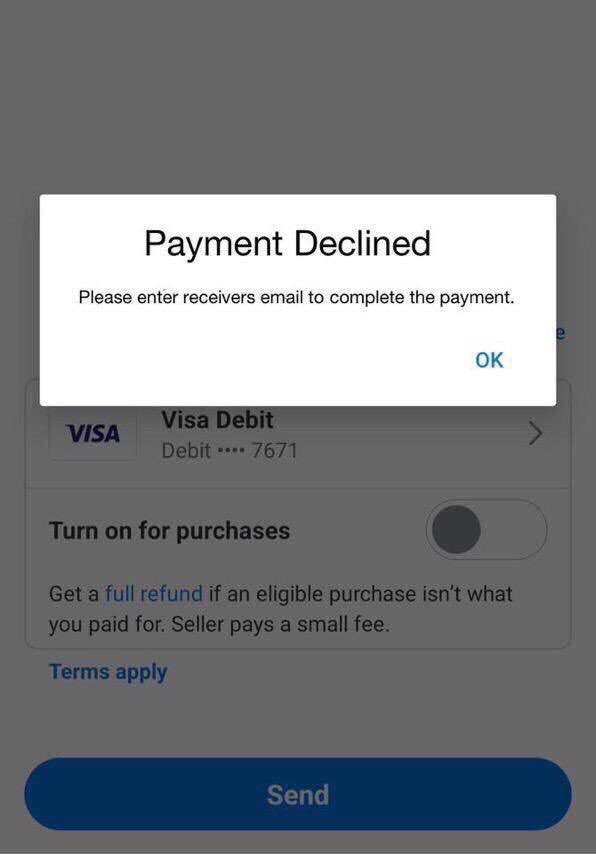
There are a couple red flags from this screenshot that clued me into a scam:
- The quality of the image was poor. Screenshots are usually very clean and wouldn't be blurry.
- There is a grammatical error. There should be an apostrophe in "receiver's."
After I gave him my email address, he then said he would try to make the payment again—this is where the phishing attempt begins.
Fake Venmo Email
After giving my email to the scammer, he stated he would attempt to complete the payment again.
Message from ScammerPayment is pending, and it said an email has been sent to both the payment issuer (me) and you the end receiver (you) that we should check our email inbox or junk if it's been filtered there....
This should definitely signal a red flag—Venmo payments are very seamless, with transactions being completed very quickly without the need for any extra steps.
This is the email that I received:
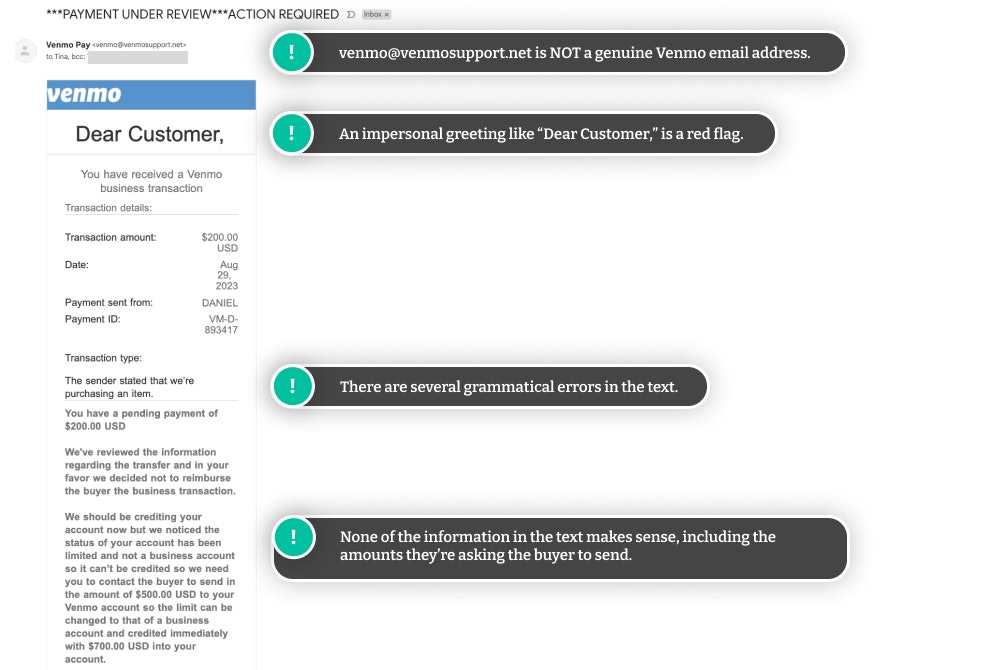
The Scam Continues
From here, the scammer will attempt to either:
- Send you a link to complete the transaction.
- Send you a fake transaction screenshot.
If the scammer sends you a link, it will likely take you to a fake Venmo login page that is designed to steal your login credentials. Thinking you're logging into your Venmo account, you'll enter your username and password, which will be sent to the scammer.
In the alternative version of this scam, the scammer will send you a screenshot (or email) of a Venmo payment confirmation (which will be fake), showing you they've sent you the amounts that the fake Venmo email told you the buyer needs to send you. Note how the amounts are much higher than the cost of your item.
In this particular example, the scammer would say they sent me $200 + $500 ($700 total)—an extra $500. They will then ask for a refund of the $500 (which they never actually sent in the first place). After you complete an actual Venmo transaction, transferring the extra $500, they will disappear with your money.
If you check your Venmo balance, you'll notice that no transfer was ever made—all of the screenshots and emails were fake.
How to Spot This Scam
There are some easy ways to beat this scam and it all starts with knowing the red flags:
- A questionable Facebook profile. If someone's Facebook profile looks very bare, it could be a cause for concern.
- Read through any emails and screenshots carefully. Pixelated images, poor grammar, bad spelling, etc., are all signs of a scam.
- Check the email. Venmo's emails will come from a Venmo.com domain. [email protected] is NOT a legitimate Venmo email address.
- Difficulty completing a transaction. It's easy to transfer money using Venmo, even to people you don't know. If the seller says they need extra information or confirmations, you can be sure it's a scam.
- Unreasonable requests/red tape. Venmo wouldn't require someone to send through hundreds of dollars in order to complete a transaction.
Check Your Venmo Account
In this scam, the fake Venmo email states that your account has been limited. When in doubt, log into your Venmo account from the app (don't click on any links sent by the buyer) to check the status.
Staying Safe on Facebook Marketplace
When selling items on sites like Facebook Marketplace and Craigslist, there's always a chance you're going to run into a scammer, but there are things you can do to keep yourself (and your money) safe:
- Know the red flags of common scams.
- Don't click on any links sent to you by the scammer.
- Always check your accounts first before trusting that someone has transferred you money (don't trust screenshots or emails).
- Read emails carefully and pay special attention to the sender's email to check if they're legitimate.
- When in doubt, don't go through with the transaction.
Block and Report the Scammer
If you run into a scammer on Facebook Marketplace, be sure to report the account to Facebook and block them from messaging and calling you.

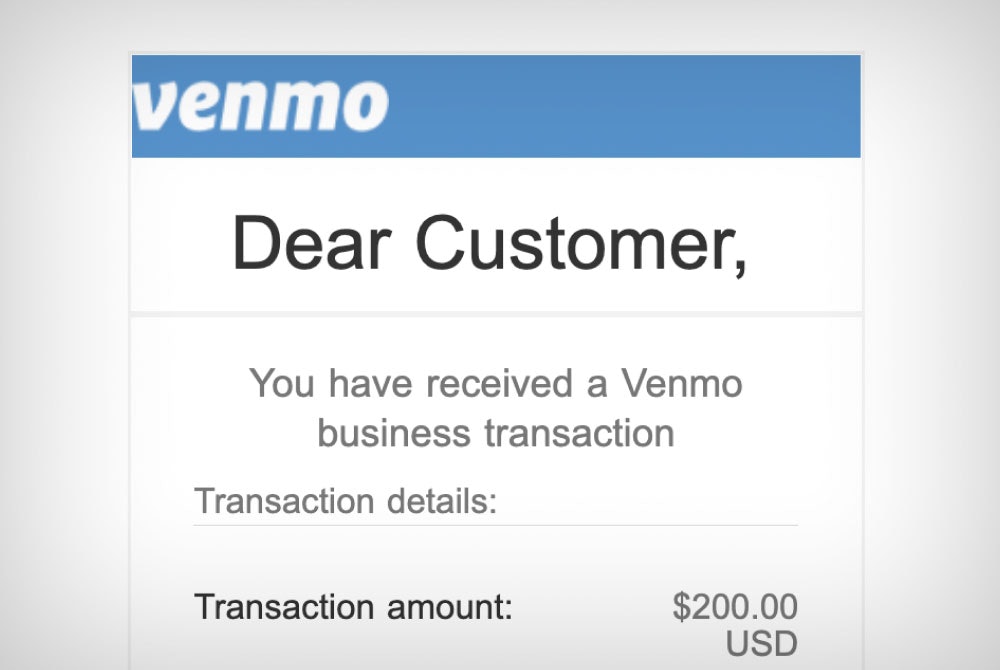
Comments