- Scam 1: Buying Fake/Broken/Bootleg Products
- Scam 2: Facebook Marketplace PayPal Scams
- Scam 3: Facebook Marketplace Shipping Scams
- Scam 4: Fake Facebook Accounts
- What Is Facebook Marketplace?
- How to Beat Facebook Marketplace Scams
- What to Do If You Fall For Facebook Marketplace Scams
- Frequently Asked Questions About Facebook Marketplace Scams
Scams and fraudulent activity on Facebook Marketplace have become more common of late, as the platform's user base continues to grow each year. Although many people may prefer Facebook Marketplace to sites like Craigslist that have a long history of scams, Facebook comes with safety concerns of its own. Here are the top 5 Facebook Marketplace scams to watch out for when buying or selling on the site.
Scam 1: Buying Fake/Broken/Bootleg Products
One of the oldest marketplace scams of all time—and an incredibly persistent scam in the online marketplace world—is selling something that isn’t exactly as advertised.
Sellers will talk up and often hike up the price of their item to pretend you're getting something brand new, high-end, or otherwise impeccable. They might even post fake photos of the product. This is where online marketplaces give scammers an advantage: You typically don’t get to see, hold, or inspect what you’re buying until it’s too late.
Once you get your package, the item is broken, bootleg, or worse.
What's At Risk?
In this case, more often than not, a Facebook Marketplace scammer is simply after your money. However, there’s always the possibility that they’re trying to collect some of your personal information.
If you share any sensitive information with the scammer, such as your address, bank account or credit card information, or other identifying information, alert your bank and keep your eyes open for instances of identity theft.
What to Look Out For
The very nature of Facebook Marketplace makes this scam challenging to spot, but there are a few telltale signs to look for:
- Poor grammar. Any post riddled with grammatical errors or phrases that sound a little unusual should be a red flag when shopping online.
- Too-good-to-be-true prices. This is an age-old way scammers will suck you in. But since they’re essentially selling garbage, any price will turn them a profit.
- Lack of pictures or professional photos only. Scammers can easily hide the truth of their shoddy merchandise this way. Of course, the new Nikes will look great in their official promo photos, but that has nothing to do with the pair of sneakers you’re potentially buying.
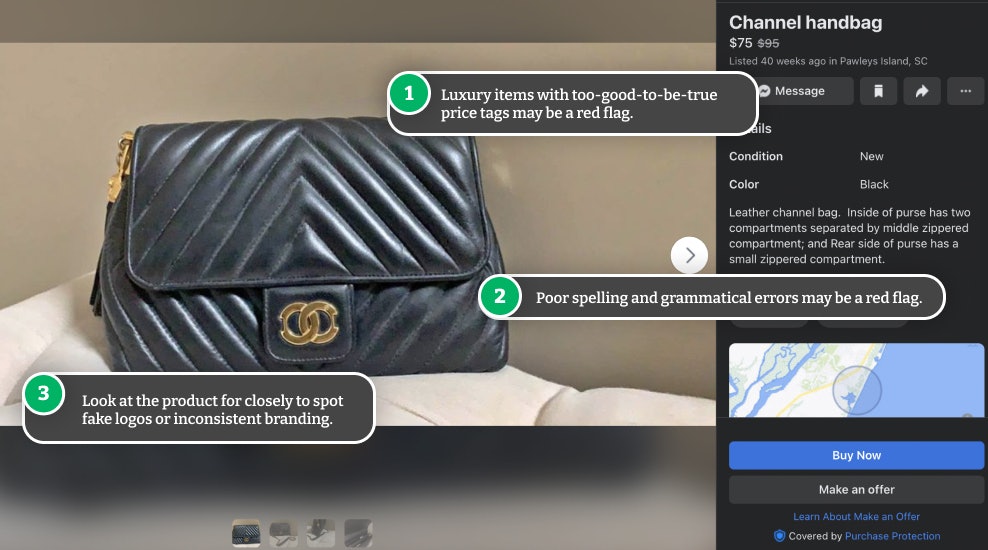
If you encounter an item on Facebook Marketplace that seems a little too good to be true, you might want to:
- Ask the seller detailed questions about the product.
- Ask for proof of a receipt or an item’s serial number (then check the serial number on the company’s official website).
- Ask for more (or any) photos.
- Arrange a safe place to meet the seller in person to inspect the item before buying it.
If you received a broken or bootleg item, and you purchased it through Facebook Marketplace Checkout, you may be covered by the site’s new Purchase Protection Policies.
Scam 2: Facebook Marketplace PayPal Scams
One of the most significant issues with Facebook Marketplace is figuring out how to pay for items.
If you’re not using Facebook Checkout—or Facebook Pay—you’re left with either paying with cash, check, or through a third-party app, all of which come with their benefits and potential downfalls.
PayPal is perhaps the most potentially dangerous option. Scammers will typically ask to pay this way, but shortly after the transaction begins, you’ll receive an email, allegedly from PayPal.
Sometimes, the fake email will tell you the buyer has already paid. Sometimes, the email will detail some issues with the transaction and ask you for additional information.
Either way, these PayPal emails are scams.
What's At Risk?
In the case of a PayPal email with “payment information,” the scammer is more likely trying to get your item sent to them for free.
If you receive a fake PayPal email asking for more information, the scammers may be more infamous. One woman selling a laptop experienced this type of scam when she received an email saying there had been an issue with the transaction. It asked for more information, including tracking details and bank account information.
These are officially called PayPal phishing scams. In these cases, scammers are after information like your passwords, PINs, bank account or credit card info, and any other personal identification information. This is a dangerous type of scam that could lead to the wipeout of your bank account, identity theft, and more.
What to Look Out For
Facebook Marketplace scams of this type are pretty easy to spot, but some of the most obvious signs are:
- If a buyer seems insistent on using PayPal.
- If the buyer wants a lot of your personal information (including email address or physical address).
- If the buyer offers to pay you more than the listed price.
If you do decide to go through with using PayPal, it’s essential to pay attention to all correspondence from the company:
- Double-check email addresses on any messages received “from PayPal.” Official emails are sent from “@mail.paypal.com.”
- Hover over links to see which URL they direct you to. (Secure links will always begin with “https://)
- Pay particularly close attention to the details: Does the PayPal logo look right? Is the grammar up to par?
If you encounter a Facebook Marketplace PayPal scam, you should alert PayPal customer service.
If you gave away any personal information, it’s a more serious matter. Immediately change all passwords and PIN codes, and alert your bank and the Federal Trade Commission (FTC) about potential identity theft.
Scam 3: Facebook Marketplace Shipping Scams
Facebook Marketplace scams that involve shipping can work against you whether you’re the buyer or the seller.
If you’re selling an item, scammers will likely try to trick you into sending it out before they pay you. They may use a pressure technique, come up with some sort of sob story, or try to convince you that they did, indeed pay and there’s a problem holding up the transferal of funds.
Some scammers play games with their address, intentionally sending you a fake one so they can claim they never got your package and end up with the item and their money back.
If you’re buying an item on Facebook Marketplace, there’s the possibility, of course, that it never shows up. Some scammers may also try to get you to pay extra fees for shipping when those should be covered by them (and later reimbursed by Facebook if the seller is using Checkout).
One Chicago woman was pressured in this way to buy a $250 TV from the site. The scammer convinced her there was an urgent need to Venmo the payment, but the TV was never delivered.
What's At Risk?
Like most scams, the main goal here is getting something for nothing.
The main aim of these Facebook Marketplace scams is to get your money, item, or both.
Although, as always, there’s a chance a Facebook Marketplace scammer may have more insidious motivations. If you exchanged anything that can be considered sensitive personal information—including any passwords, PINs, or banking information—you should change it as soon as possible, alert your bank, and be on the lookout for any signs of identity theft.
What to Look Out For
Buying from or selling to strangers online usually has an air of strangeness to it compared to buying something in a store—when you're talking to a scammer, it can be even weirder. Look out for these red flags when using Facebook Marketplace:
- A pushy buyer or seller. Rushing you to ship something, or pushing you to buy it in a limited timeframe, can both be signs of scams.
- A spectacular sob story. These are often used to create sympathy, but they’re usually a softer approach toward getting you to rush through the process.
- An inconsistent communicator. Scammers are, by definition, also liars. If the person’s story keeps changing or their communications are unreliable, they could be scamming you.
- Unsolicited invoices. If the person sends you an invoice as “proof” that they paid, there’s always the chance that it’s been doctored.
How to Avoid These Facebook Marketplace Scams
To avoid this scam, you might want to consider:
- Using Facebook Marketplace Checkout, whether you are buying or selling. (If buying an item, it offers purchase protection. If selling, it helps protect you from shipping fraud.)
- Buying something in person. If you’re within a reasonable distance, this is a better option to ensure you actually receive the item (or the payment if you’re the seller).
Scam 4: Fake Facebook Accounts
Of course, there’s also the possibility that the person you’re dealing with isn’t quite who they seem.
A rash of these types of Facebook Marketplace scams recently took place in Louisiana.
Several buyers reported purchasing various items and arranging a time and place to pick them up. But the buyer never showed—and by the time the in-person deal went south, the scammer had deleted the Facebook account attached to the item.
These people were unfortunately scammed by a fake Facebook account.
What to Look Out For
It’s difficult to tell when someone will ghost you—in some ways, that comes down to the very nature of the online world.
But a good option is checking out the person’s Facebook profile (whatever of it you can see on public view):
- Are there a decent number of photos or posts?
- Does their history go back a few years?
- Do they have many friends and seem to interact with them?
This might help you get an indication if the account belongs to a real person or someone who quickly threw a page together.
What's At Risk?
A more run-of-the-mill scam, these scammers are most likely interested in your money, making these particular Facebook Marketplace scams annoying but typically safer than other types of scams.
How to Avoid These Facebook Marketplace Scams
The best way to avoid this type of Facebook Marketplace scam is to never pay before receiving a product.
Third-party apps like Venmo make payment easy but make it very difficult—if not impossible—to get your money back if you’ve been scammed. (Some exceptions: If you’re using Facebook Marketplace Checkout or Facebook Pay.)
A scammer can’t scam you until they get your money–so make plans to pay them in person.
Of course, when meeting up with someone in person, it’s important to pick out a safe spot. Make sure it’s somewhere public and well-lit. It could also be helpful to bring someone with you, or at least let someone else know where you’re going and when.
What Is Facebook Marketplace?
Facebook Marketplace is a relative newcomer to the online buying-and-selling sphere, but it functions very much like the other major websites in the garage sale arena. Essentially, a person with a Facebook account posts an ad to the app, which is located entirely inside the Facebook platform. Other users are then able to inquire about and buy the items.
Any discussions, negotiations, and other arrangements happen entirely through private Facebook messages. Most often, a deal is not officially done until buyers and sellers solidify their plans.
Facebook has recently added some new features to Marketplace to regulate the process a bit more, however. Facebook Marketplace “Checkout” essentially facilitates the purchasing process through the site. Some items purchased this way are also covered under the site’s new Purchase Protection Policies.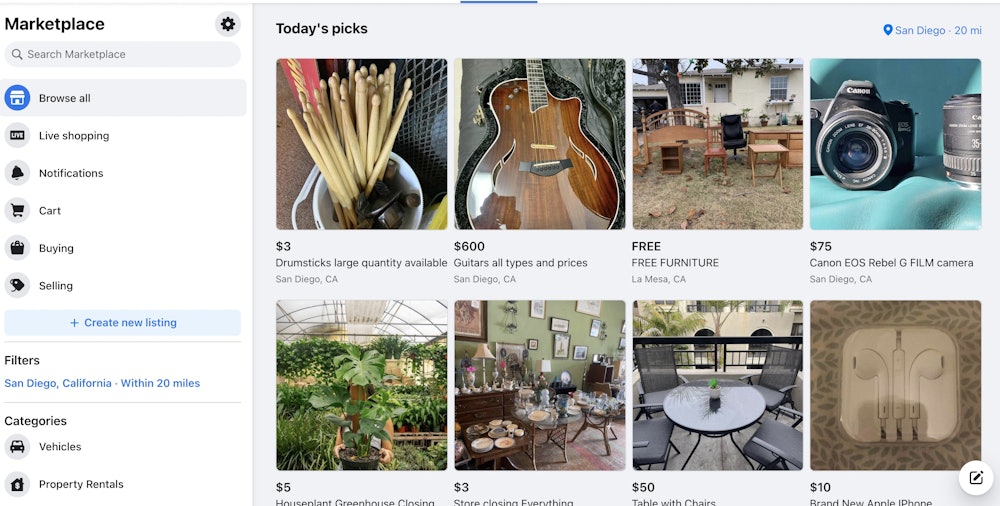
But any item not purchased through Checkout will not qualify for those protections. In these cases, there’s little—if any—recourse offered on Facebook’s behalf.
In theory, the idea that sellers are operating from a Facebook account, which can verify their identity and their general location, is a built-in safety measure. (More on this later.)
Yet, by and large, Facebook Marketplace remains a wide-open platform, and that free-for-all concept also leaves plenty of room for scammers to stake some ground.
How to Beat Facebook Marketplace Scams
Generally, Facebook Marketplace is a decent way to buy and sell any number of items. But, as with any online forum, there’s the potential for things to go wrong.
When it comes to getting scammed, keeping your eyes peeled and being proactive is the best form of protection.
Some of the best ways to avoid Facebook Marketplace scams include:
- Only exchanging items/money in person. This gives the added benefit of making the exchange at the same time.
- Make sure to meet somewhere public and well-lit. Letting others know about your meeting—or bringing them with you—is also advised.
- Researching your item. Especially if you’re looking to buy a luxury or expensive item, knowing about the details can be particularly helpful.
- Use your knowledge to inspect the item thoroughly when you meet up/when you receive it.
- Don’t be afraid to quiz the seller beforehand! This could be a clue as to whether they’re a scammer.
- Researching your seller. Check out as much of their Facebook page as possible to get a read on how real they are.
- Asking for proof. This could be a receipt from the seller, an item serial number, or additional photos.
- Sticking to known payment methods. This includes cash or if done at the time of receiving your item, third-party payment apps.
- Beware of buyers who ask to pay with PayPal, gift cards, money orders, money wires, cashier’s checks, or other unusual methods.
- Never paying before you receive your item. The caveat is if you’re utilizing Facebook Marketplace Checkout or Facebook Pay, which are both facilitated through the site and offer you some payment protection.
Of course, as always, the most helpful way to avoid a scam is to remember the age-old shopping advice: Let the buyer beware.
What to Do If You Fall For Facebook Marketplace Scams
If you've had the unfortunate experience of being scammed on Facebook Marketplace, there are a few things you should do depending on your situation:
- Report the seller to Facebook: Tap on "Seller Info" on the product listing and then tap "Report." Facebook will investigate the claim.
- Report the scam to your bank, Venmo, PayPal, or another app you used to transfer the money.
- Change your passwords if you think you may have accidentally given this to them (e.g., via a phishing link).


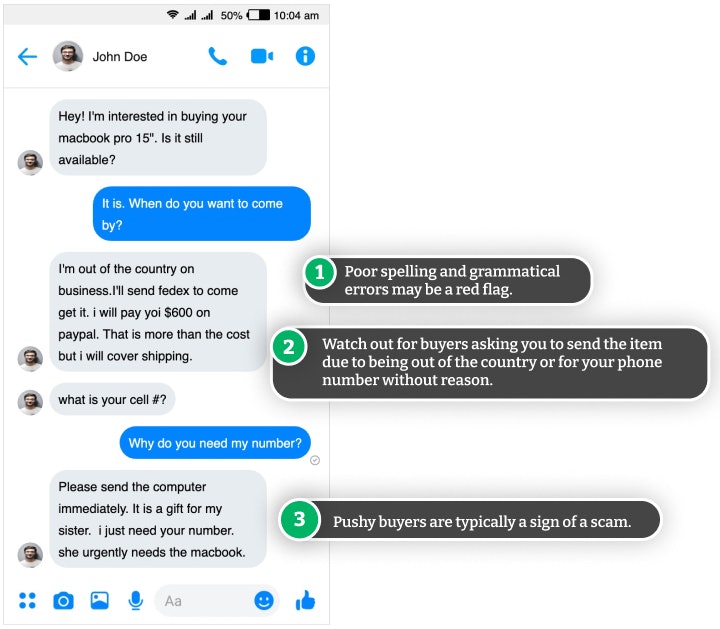
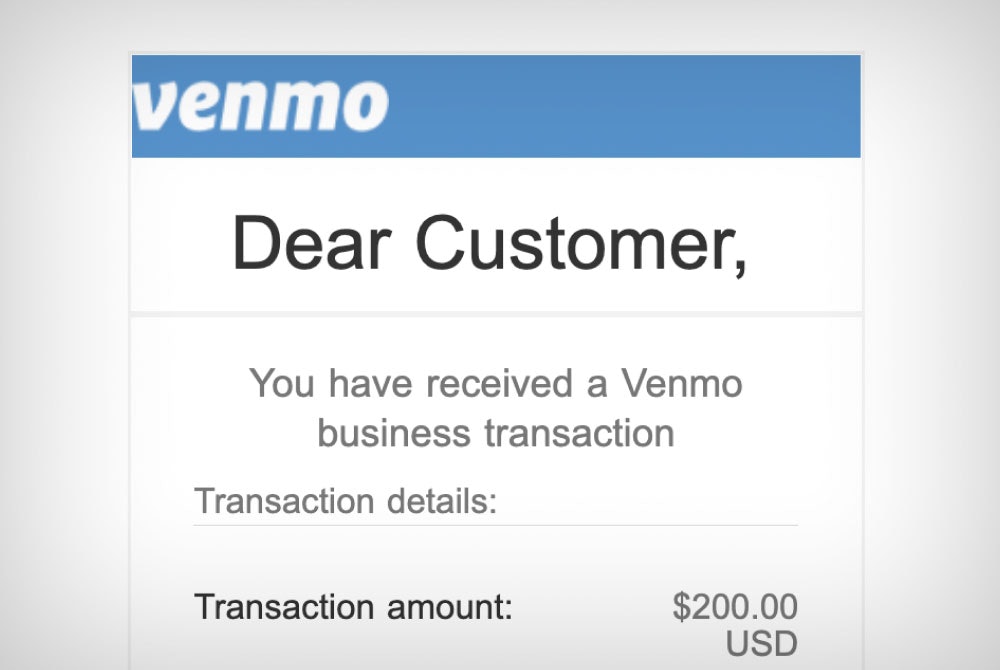








Comments