- How the Fake AirPods Scam Works
- Red Flags of Fake AirPods: The Listing
- Red Flags of Fake AirPods: The Product
- Red Flags of Fake AirPods: The Technical Details
- What to Do If You Buy Fake AirPods?
- Where (and How) to Find Real AirPods
- Frequently Asked Questions
Apple AirPods are extremely desirable…and very expensive. So naturally, scammers have wasted no time figuring out how to make convincing fake AirPods, which is hardly music to anyone’s ears. Selling half-rate technology at full price to pocket the profit is an old scam idea that’s unfortunately well-adapted for the internet age. But when it comes to purchasing Apple AirPods online, there are still a few ways to try to spot the real thing—or lack thereof.

- Financial Fraud Protection
- Identity Theft Protection
- Family Protection & VPN
How the Fake AirPods Scam Works
In the case of Apple AirPods or AirPods Pro, this scam most often looks like someone selling an authentic pair of these hot items on sites like eBay or Amazon. It’s not unusual for sincere sellers to unload pairs of legitimate AirPods on these venues, making the scam that much harder to spot.
But what appears to be a great deal online starts to fall apart in real life. Once you receive the product, something will seem a little off—whether it’s how the box looks, how the AirPods feel, or how they behave. And you’ll realize you aren’t actually listening with AirPods at all, but a cheaper imitation of the tech.
Here’s how to tell the difference between real AirPods and easily spot the red flags of AirPods in the future.
Red Flags of Fake AirPods: The Listing
Your first line of defense against purchasing fake AirPods or fake AirPods Pro on eBay or Amazon is to examine the listing itself.
Of course, some scammers are savvier than others, but there are a few aspects of any online listing that tend to be red flags for scams, including:
- Bad grammar or spelling
- A price too good to be true
- Sketchy seller profile
Grammar Police
Shoddy grammar is a tell-tale sign that a scam may be afoot. Look for things like run-on sentences, bad punctuation, or strange turns of phrases. Anything that seems like it’s been run through Google translate may also be suspect.
Too Good to Be True Prices (Usually Means Fake Airpods)
Another classic scam indicator—and, indeed, the thing that ultimately hooks many people—is a deal that’s too good to be true.
If you’re really desperate for a pair of Apple AirPods or AirPods Pro, you might be more willing to look past the incredible price the pair is being offered for. But take a step back for a second to think: Would someone selling the real thing actually be willing to part with them for such little money?
Most of the time, any genuine AirPods, AirPods Pro, or other highly desirable technology will only be sold on these venues slightly used. It’s very rare to find a brand new pair going for that “steal” of a price.
Unfortunately, when it comes to online marketplaces, a deal that’s too good to be true usually is.
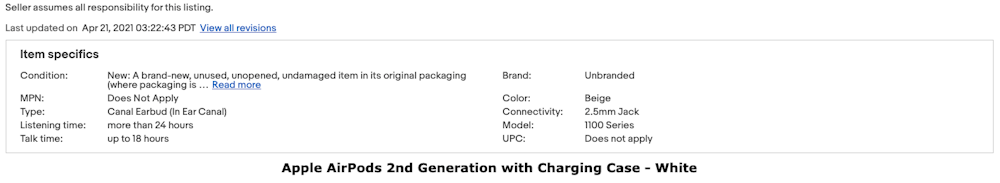
Follow the Poster
If you’re unsure whether the listing is legit, a good option may be to dig a little deeper into the seller’s story. eBay and Amazon offer seller profile pages, where sellers are given ratings, and people can leave feedback on previous sales. This could be a good indicator of whether the seller is a scammer, be it an individual or a company.
Red Flags of Fake AirPods: The Product
This is where the scammers have gotten really tricky. It can be difficult to spot the differences between a real and fake pair of AirPods or AirPods Pro without a degree in graphic design or a particular eye for detail.
But knowing what to look out for is half the battle.
If you’ve already purchased the product but still aren’t sure whether you’re dealing with a fake, pay special attention to the:
- Diffuser
- Lightning port
- AirPods case
- Box
Examine the “Diffuser”
Otherwise known as the bottom of the AirPod, this area should look like a mesh grill made of high-quality material. Real diffusers are also in the shape of an oval.
When looking at fake AirPods, the diffuser will be shaped more like a circle. The grill will be much sparser and more deeply set inside the pod. And the two white strips holding the diffuser together will be off-white and set more deeply than the real thing.
Look at the Lightning Port
Otherwise known as the area where you plug in the charger. Like all things Apple, even this area of real-deal AirPods and AirPods Pro will be sleek, with a thin metal rim surrounding the port. The rim should also be a darker color.
Fake AirPods, on the other hand, will likely sport a much thicker metal band, which will be done up in a brighter metallic hue.

Check Out the Case
There are a few areas of the AirPods case to pay attention to when it comes to spotting fakes.
- Keep your eye on where the circle button is placed: It might be located slightly higher in fakes than on real AirPods.
- Note the signature “Designed by Apple in California/Assembled in China” text. The lettering on the real thing will be thin and sleek and likely a lighter color grey than a fake.
- Pay attention to the hinges on the case. They’ll be cut much more sharply or crudely on a fake and likely also made of a more reflective, almost mirror-like material.
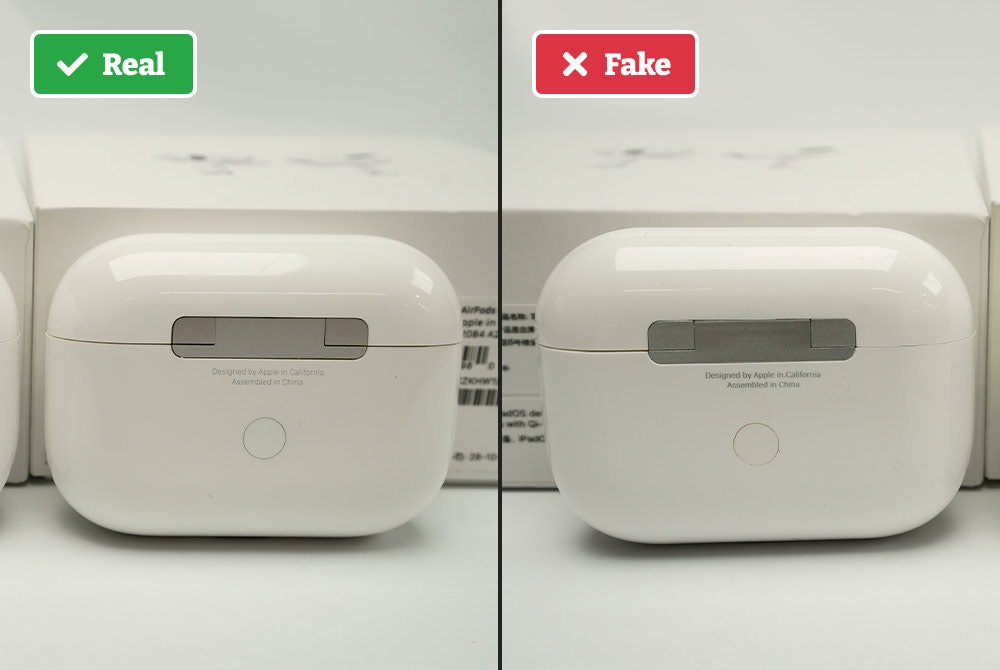
Scan Over the Box
When you buy AirPods or AirPods Pro, you’ll most likely want to rip them right out of the box and start listening, but don’t throw the box away just yet!
There are several clues on the package itself that might be key in determining whether the product is a fake, including the:
- Fonts used
- Fit
- Photos and logos
Fonts
Again, Apple is a company known for its sleekness, which also applies to its font choices.
You may want to look up a photo of an authentic AirPods box online to compare, but the fonts on a fake box will definitely look different, both in shape and color.
Particular areas to watch out for include:
- The font on the back of the box
- The font on the side of the box (where its contents are listed)
- The font on the cardboard covering that contains the instruction pamphlet
On fakes, these will usually be black and in a thicker or more circular font than Apple’s thin lettering done up in grey.
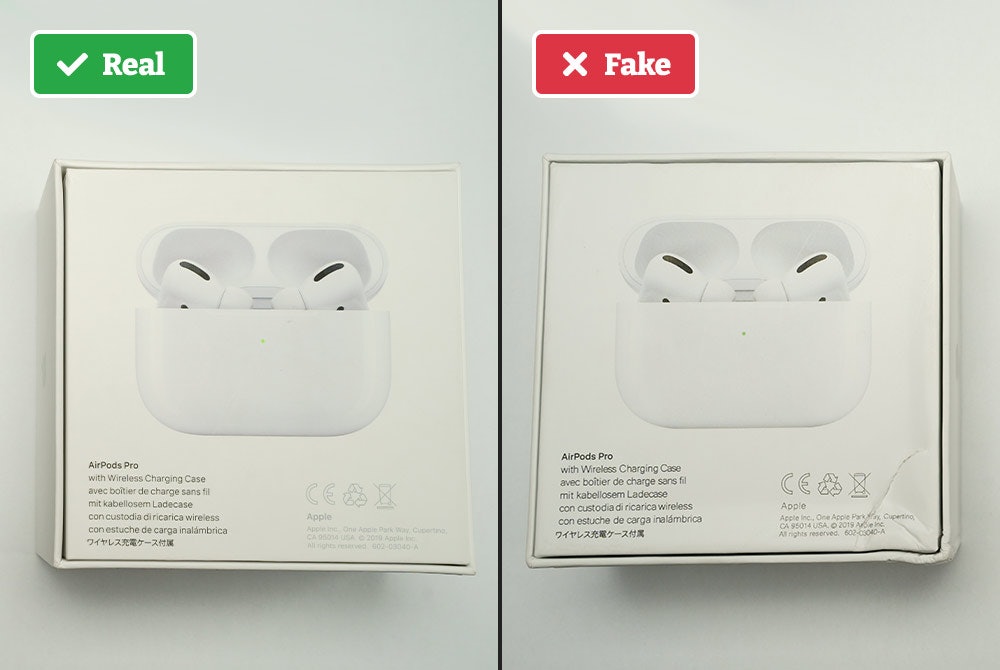
Fits
Another subtle clue to whether or not you’re dealing with fakes will be how snuggly the box is put together.
A lid on a genuine Apple product will have a very tight fit against the box, whereas fakes will likely leave some gaps at the margins. A simple test? Give the box a small shake, and see if the lid has any wiggle room.
Photos and Logos
When it came to the design of their AirPods box, Apple kept things as light as the headphones, including their font and logo color choice.
In a real thing, both the product's name and the Apple logo should be printed in an opaque light grey. Fakes will often have the lettering and logo done in more reflective material.
Red Flags of Fake AirPods: The Technical Details
For the more tech-savvy (or generally fastidious), there are several other clues to look for when buying AirPods or AirPods Pro, including the:
- Serial number
- Ease of connection
- Color
- Battery life
Check the Serial Number
Unfortunately, you can only really try this test once you’ve already purchased a product, but if you’re at all concerned with whether you bought a pair of fakes, the serial number will give you a fool-proof answer.
The number should be printed on the product twice:
- On the underside of the charging case lid
- Under the case for the right earbud
Enter the number you find at checkcoverage.apple.com. If the product is real, you should get information on the AirPods you purchased, including reviewing the warranty status. If the pair is fake, the number won’t work in the site search.
Connect to an iOS
Another subtle sign that you’re dealing with the genuine article is how your AirPods interact with other Apple products.
When connecting your AirPods or AirPods Pro to another Apple product, like an iPhone or iPad, you should see a little AirPods icon next to the device name in your Bluetooth settings.
Apple-Specific Details
Other than its famous attention to detail, Apple has become widely known for its high-quality products. Ways to tell you’re dealing with fake AirPods include:
- Color: Apple AirPods are (so far) only offered in white.
- Battery life: Real AirPods will last significantly longer without a charge.
- Pairing speed: Authentic AirPods or AirPods Pro shouldn’t take any longer than 10 seconds to connect to your phone.
What to Do If You Buy Fake AirPods?
Unfortunately, one thing that makes this scam so widespread is the few options buyers have for recourse. Mostly, the internet runs by the ethos “Let the buyer beware,” with very few courses of action to take against scammers.
If you purchased the fake products on eBay or Amazon, you could certainly cite the poster by giving them a bad rating and leaving a review detailing the scam. You should also report the listing to the company by clicking on the “Report this item” link on any listing page.
Getting in touch with customer support for either website may be another avenue to take, and you may be able to work out a deal to get your money back—but this is not guaranteed, so proceed with caution.
Where (and How) to Find Real AirPods
Still, if you’re worried about buying counterfeit AirPods or AirPods Pro, the best path to take might be buying them directly from Apple. It will come at a price markup, but you’ll be guaranteed to have the real thing.
However, if you want to stick to eBay or Amazon, your best bet is to remain vigilant. Do your research on any seller you may be looking into purchasing from—and, as always, remember the deal about internet deals: Those that seem too good to be true almost always are.










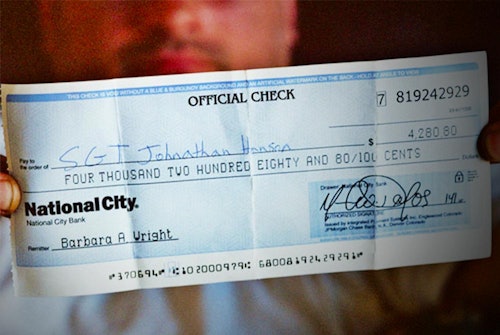
Comments