- How to Unmatch on Tinder
- Reasons to Unmatch On Tinder
- The Difference Between Unmatching and Blocking
- How to Block Someone on Tinder
- How to Report Someone on Tinder
- Frequently Asked Questions
When it comes to dating, Tinder lets you easily swipe left or right on people you think could be a potential match for you. While it can be a fun way to meet people, sometimes you can run into situations where you’re either no longer interested in a connection or they’ve made you feel uncomfortable. Learn how to unmatch on Tinder, block a contact from seeing your profile, or report someone who violates the app’s community guidelines.
How to Unmatch on Tinder
Follow these steps to unmatch on Tinder:
- Open your Tinder app
- Tap the Chat icon in the bottom toolbar
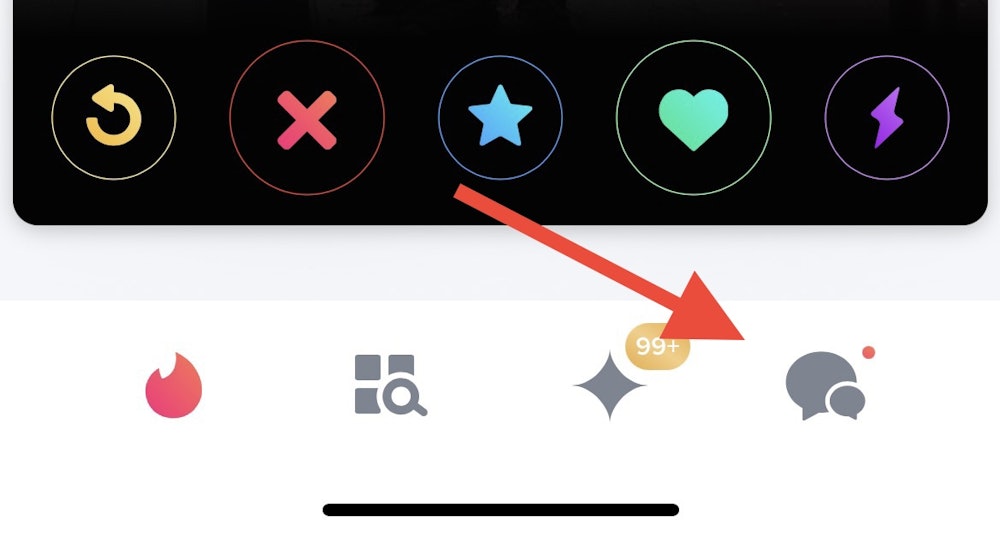
- Click on the person you want to unmatch
- This opens the Chat window
- Tap the Shield icon in the top-right corner
- The Safety Toolkit should pop-up
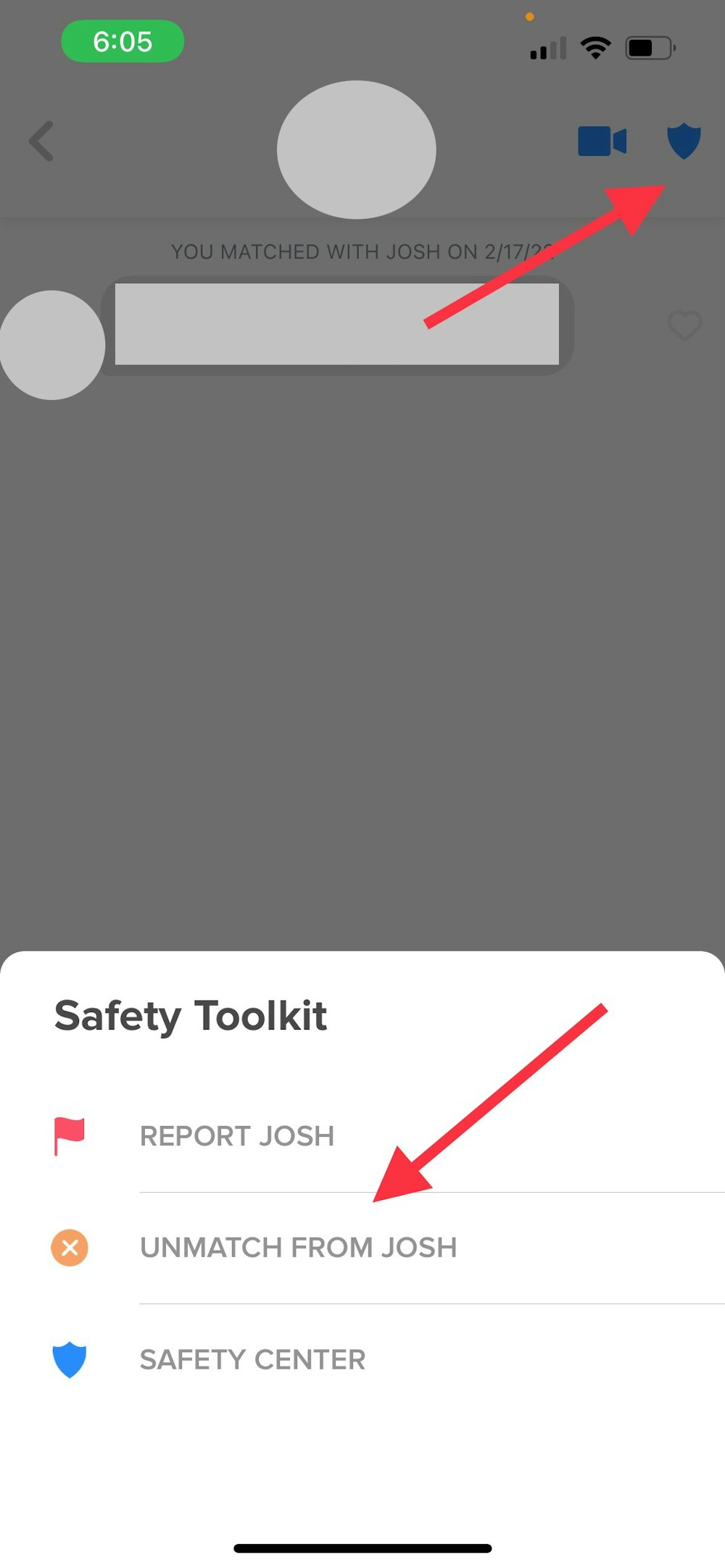
- Choose the Unmatch Only option
- Confirm your choice by tapping Yes, UnMatch in the next screen
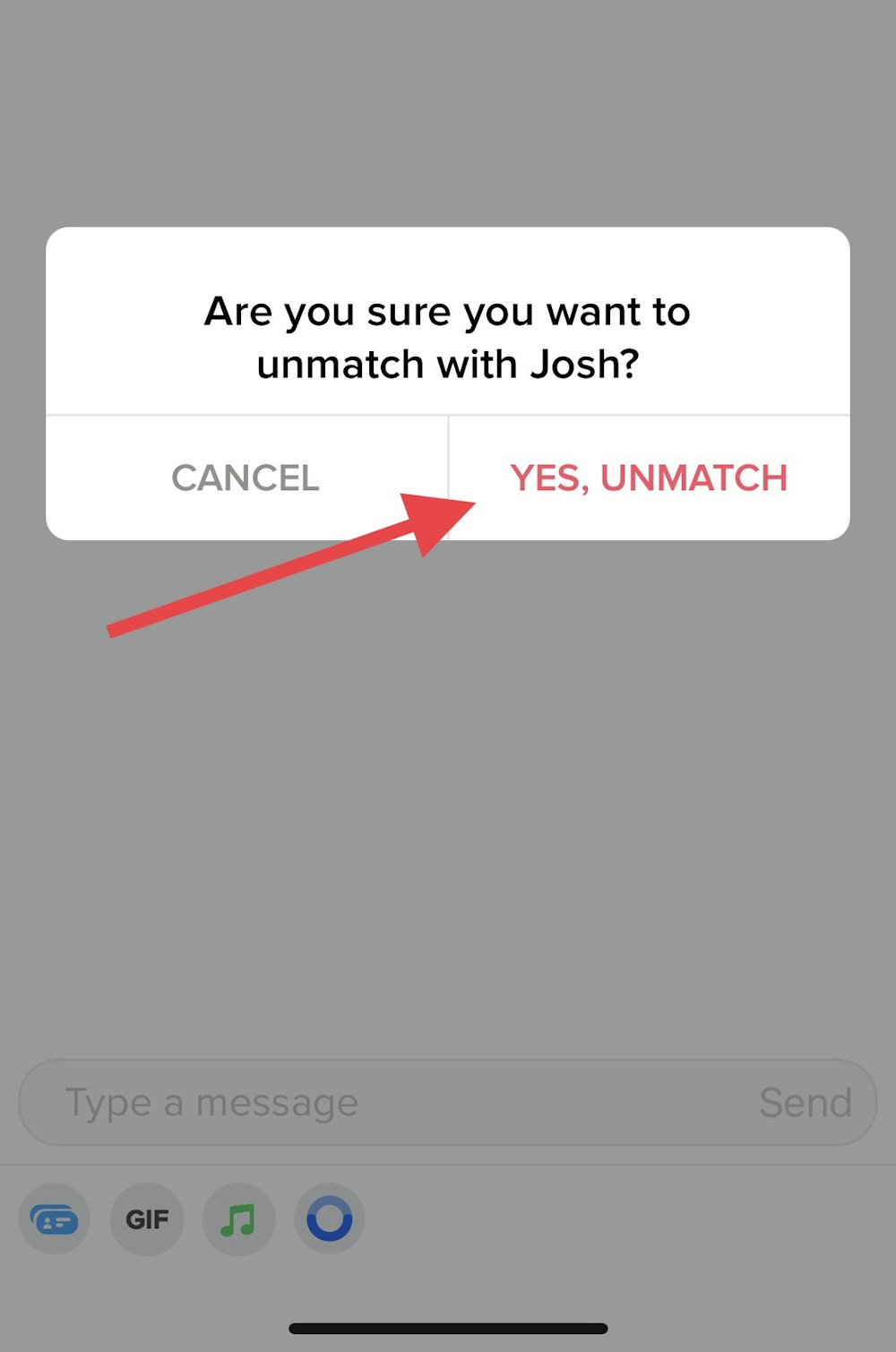
Keep in mind that unmatching someone is permanent, so they’ll no longer show up on your Chat page or in your feed again.
Reasons to Unmatch On Tinder
When you begin the process of unmatching with a connection, you’ll be given a list of reasons as to why you’d like to unmatch with this person. These options include:
- No reason (selected by default)
- Offensive messages
- Inappropriate photos
- Bad offline behavior
- Feels like spam
- Other
If you felt that their online or offline behavior was offensive, you can also choose to report them.
The Difference Between Unmatching and Blocking
When you unmatch with someone, you both already swiped right on each other. That means, at the time, you both wanted to connect with the other person. When you unmatch them, they are already on your Messages or New Matches page.
When you block someone, it's done via the blocking feature on Tinder and isn't available once you've matched with them already. Blocking someone allows you to keep them from ever coming across your profile (such as exes or coworkers) by inputting their number and email address into the app.
How to Block Someone on Tinder
There are two ways to block people on Tinder, either by uploading your contacts list into the app or by manually inputting their email address and phone number into the app.
Upload Your Contacts to Tinder
To block a contact on Tinder, you’ll need to make sure they are saved as a contact in your phone (i.e., not just a floating phone number). Then follow the below steps:
- Open the Tinder app
- Tap the Profile icon on the bottom bar
- Tap Settings on the profile screen
- Scroll down until you see Block Contacts
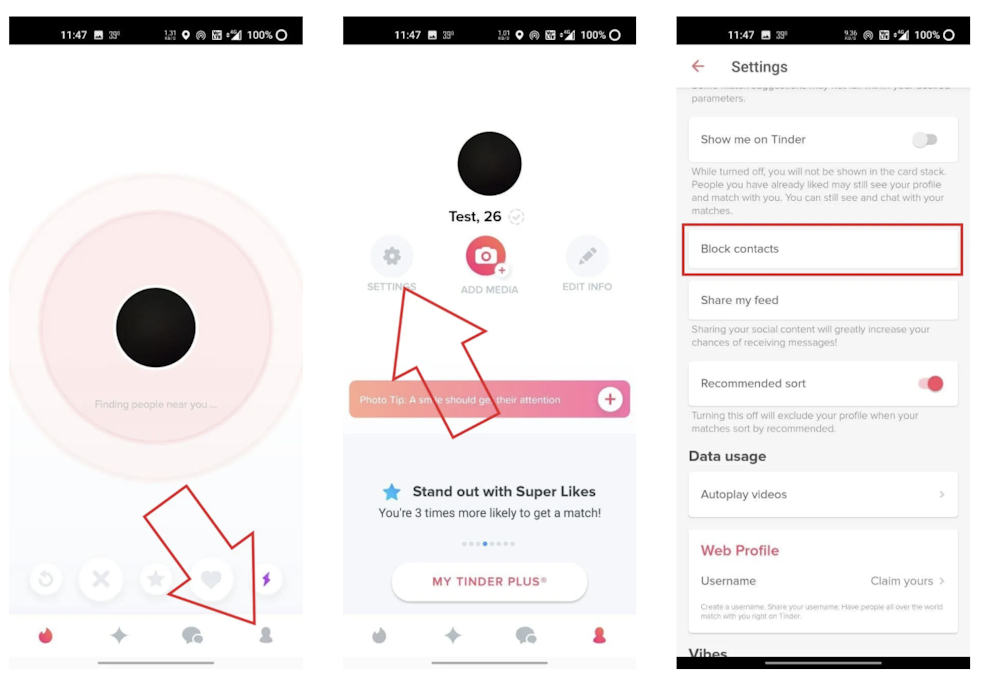
(Source: Gadgets to Use) - Click on the Contacts tab at the top
- Tap Import Contacts to upload your phone’s contact into the app
- When asked, select Yes to give Tinder access to your contacts
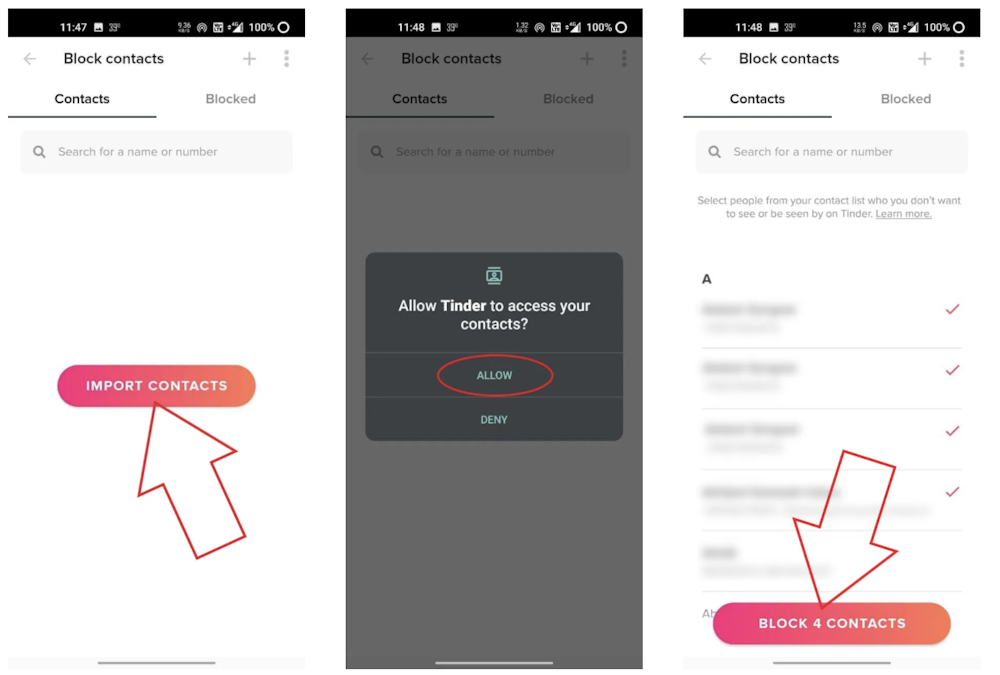
(Source: Gadgets to Use) - Finally, select the contact(s) you want to block
- Tap Block Contacts to confirm
Manually Input a Contact to Tinder
If you don’t want to upload your entire contacts list, you can manually input each number and email address you’d like to block. To do this, follow the below steps:
- Open the Tinder app
- Tap the Profile icon on the bar at the bottom
- On the profile screen, tap Settings
- Scroll down the Settings page and tap Block Contacts
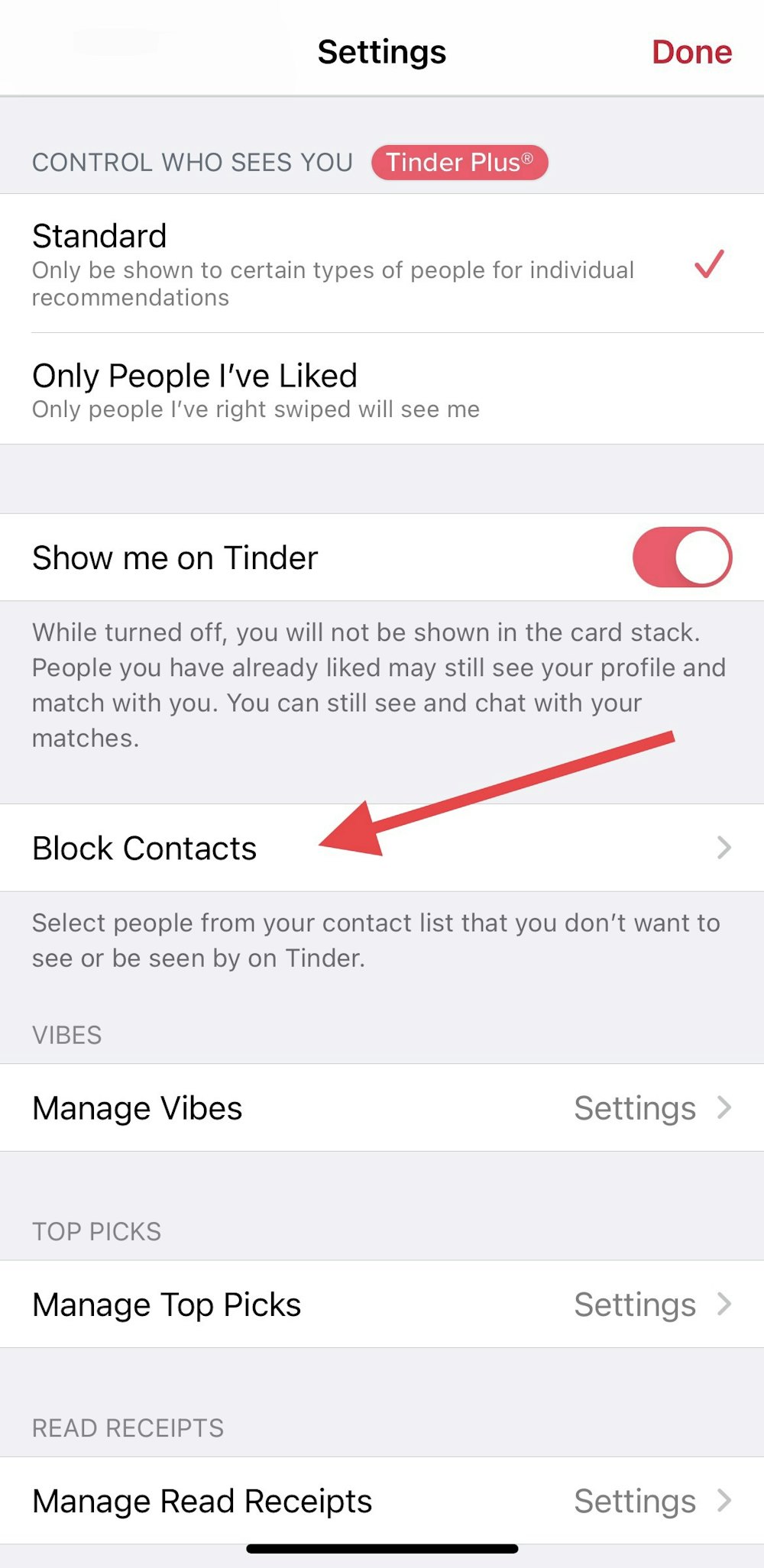
- On the Block Contacts screen, select the + (plus) sign on the top-right corner
- The Add Contact page will open
- Tap the Name field and enter the name of the person you’d like to block
- Tap Add phone number and type in their phone number
- Tap Add email to enter their email address
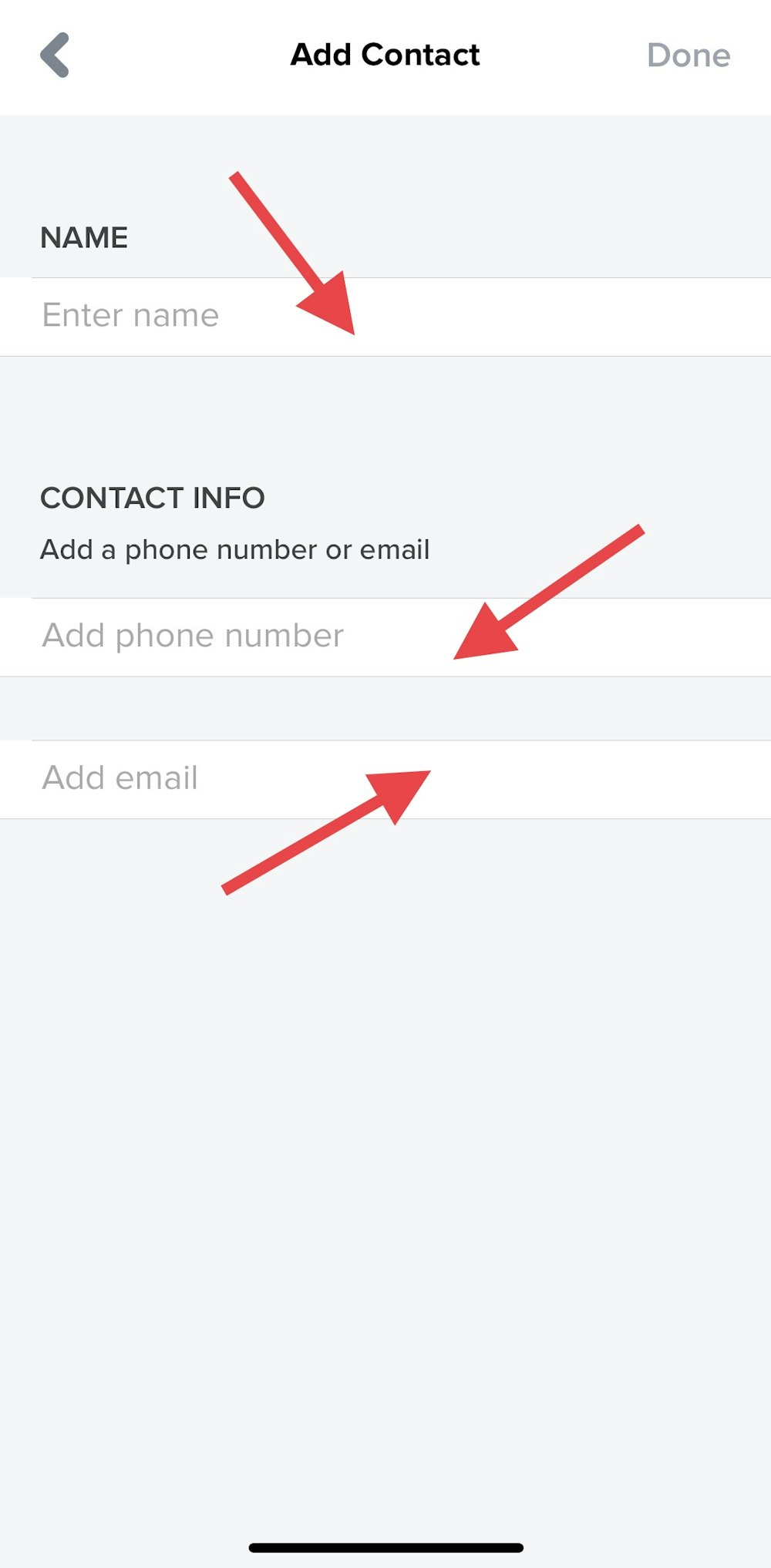
- Hit Done on the top right corner of the app
How to Report Someone on Tinder
There are some instances in which unmatching a profile isn’t enough, and you need to go an extra step further due to their offensive behavior. To report a Tinder match, you’ll need to take the following steps:
Report a Person Within the App
While swiping…
- Open the user’s Profile
- Scroll to the bottom of the page and tap Report
From your match list…
- Open their Chat window
- Tap on their Photo to open their Profile
- Scroll down to the bottom and tap Report
Keep in mind that reporting them will delete all communication so it’s always a good idea to take screenshots of any inappropriate behavior prior to reporting them. You may be able to use it as evidence should more action need to be taken later on.
Report a Person via Email
Tinder’s policies and Community Guidelines dictate what type of behavior is not tolerated on the app. If you feel a match is violating these guidelines, you can email Tinder with the following info:
- The reason you’re reporting them
- Their exact name, age, bio, and all profile photos (screenshots are best)
- The user's location, phone number or email address (if known)
The more details you can provide, the quicker they’ll be able to investigate the user in question.











Comments