- What Does it Mean to be Verified on Twitter?
- How to Get Verified on Twitter
- How Twitter Classifies "Qualified" Candidates
- Account Requirements to Be Eligible For Verification
- The Benefits of Being Verified on Twitter
- Accounts That Can't Become Verified
- Frequently Asked Questions
Nowadays, having a little blue checkmark next to your name on your social media platforms is a badge of honor. It can show your credibility, authenticity, and protect your account from scammers who may try to falsely impersonate you by creating new accounts under your name. If you’re wondering how to get verified on Twitter, we outlined the process and discuss what is required to submit your application.
What Does it Mean to be Verified on Twitter?
Twitter only verifies accounts that are notable as established by their own standards. Therefore, being a verified account on Twitter means that your profile is authentic and adds to you or your brand's noteworthiness.
To be verified, your account must fall within one of Twitter’s seven established categories:
- Government
- Companies, brands and non-profit organizations
- News organizations and journalists
- Entertainment
- Sports and esports
- Activists and organizers
- Content creators and other influential individuals
In the future, Twitter plans to expand its categories to include other significant persons such as academics, religious leaders, and scientists.
How to Get Verified on Twitter
Initially, Twitter began verifying accounts back in 2009, but then stopped the application process in 2017. Yet, with the spread of misinformation and imposter accounts popping up more and more, the social media platform brought back the verification process in 2020.
To get started, follow these steps:
- Open up Twitter
- On your home screen, click More on the left-hand side of your screen
- Click Settings and privacy
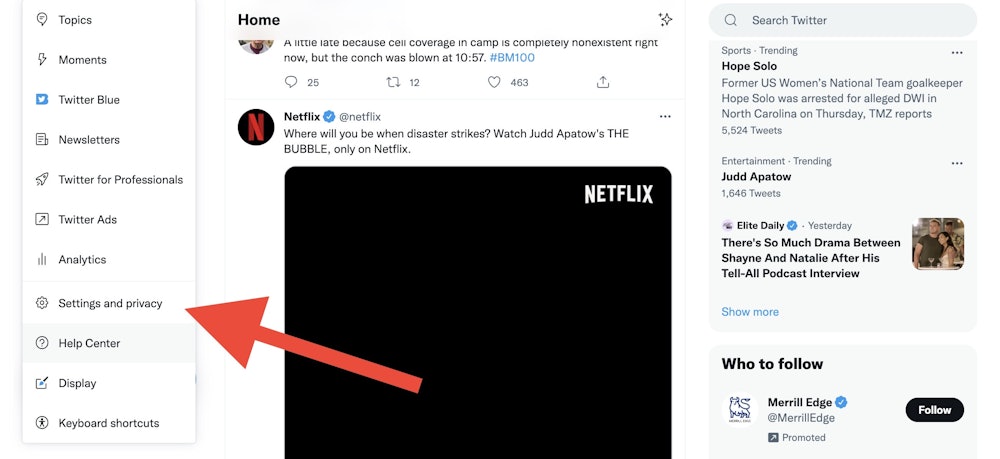
- Click on Your account
- Click on Account information (this should bring up a screen to input your password)

- Enter your Password
- Under the Account Information tab, the fourth section down should say “Verified” with an indication of whether you’re verified or not
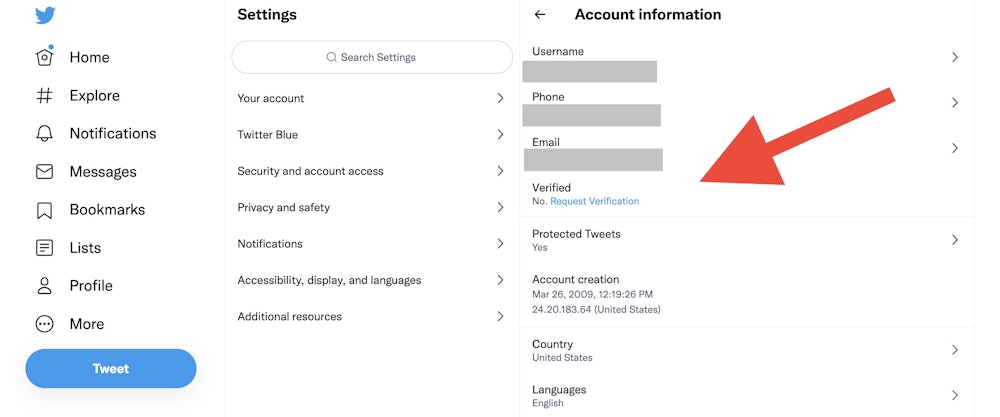
- Click on the blue link that says “Request Verification” to begin the application
What to Expect in the Application Process
Once you’ve begun the process, you’ll be asked to:
- Choose the category that best describes you and/or your account
- Provide proof of your credibility in that category (such as media coverage about you or your official website)
- Verify your identity with your email address, personal website, or government-issued ID
After you hit submit, it can take up to a week before you get a response from Twitter. When they do respond, you’ll either get a welcome message or a reason for the rejection.
If rejected, you can reapply in 30 days. There is no limit to how many times you can apply.
How Twitter Classifies "Qualified" Candidates
Keep in mind that verifying your credibility is subject to Twitter’s discretion. For example, if you were in your small town’s local news publication and want to use it as proof of media coverage, it may not qualify you for a verified badge.
That's because the publication has to be a "notable" and "verified" organization that already has a blue checkmark next to its name on Twitter. 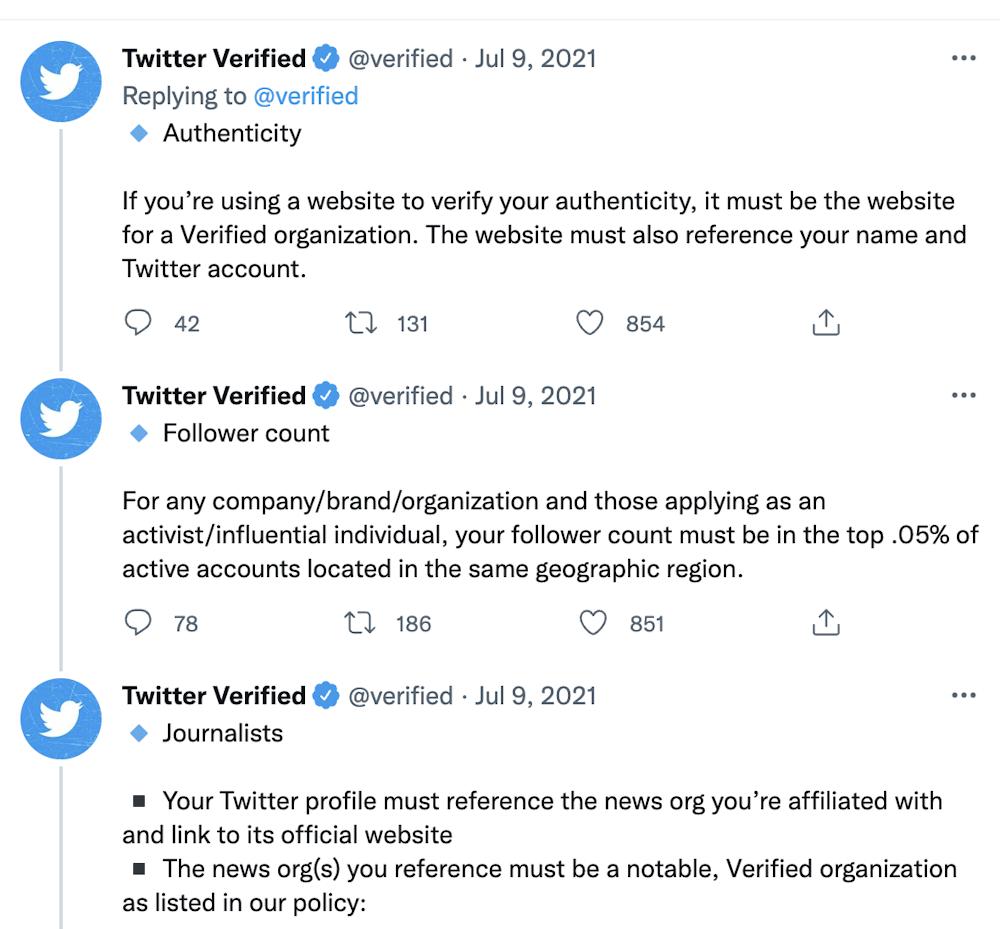
Or, if you're hoping to become verified for any category other than an activist or influential individual, you don't have a lot of followers to request verification. If you are, however, you'll need to be in the top 0.5% of active accounts in your region.
Account Requirements to Be Eligible For Verification
To be considered for a verified account, your account must meet the following three guidelines:
You Must Have an Active Account
This means that your account must have been used at least once in the past six months to be considered “active.” Additionally, you must have a profile photo, name, and have a confirmed phone number or email address attached to it.
It can also be helpful to change your username to your real name or your company’s name versus a nickname that only makes sense to you and your close friends. Further, you can’t have been locked out of your account for violating any of Twitter’s community guidelines and terms of use.
Your Account Must be Notable
This requirement is a little bit harder to meet than the above. You must fit into one of the seven notability categories listed above and be affiliated with an influential personality or a prominent brand.
Remember, you’ll also need to show proof that you qualify within the category you choose, so it’s important to establish yourself early on in your niche.
Your Account Must be Authentic
You need to be you. You’ll need to upload proof of your qualifications including an official email address and corresponding domain, a website that links to your Twitter account, and a photo of an official government issued ID.
It’s a good idea to collect all this info before beginning the process so that you have it ready when asked to verify your authenticity.
The Benefits of Being Verified on Twitter
In an era of influencers and creators all fighting to grow their brands, having a verified account can offer the account holder more advantages than the average user. Some of these benefits include:
- Proving your authority or credibility within your niche
- Increasing your chances of gaining more followers
- Being seen as an influencer or someone brands should consider working with
- The ability to combat fake accounts that pop-up under your name
Additionally, having a blue verified badge may also mean that other notable people with a blue checkmark will interact more with your account, which can increase you or your brand’s online reputation and presence.
Accounts That Can't Become Verified
Twitter stipulates that certain accounts cannot obtain the blue verification badge, regardless of the above criteria. These include:
- Unofficial fan accounts, parodies, commentary, or newsfeed accounts.
- Pets and fictional character accounts.
- This applies unless they are directly affiliated with a Verified Company, Brand, or Organization, or Entertainment Production.
- Accounts associated with coordinated harmful activity, or hateful content, as defined in Twitter’s Ads Policies.
- Accounts that harass, shame, or insult any individual or group routinely, or content that promotes the supremacy or interests of members that may be perceived as demeaning.
- Accounts that continue to engage in severe violations of Twitter's Platform manipulation and spam policy
- Accounts selling Verification badges or offering unauthorized assistance with the application process.










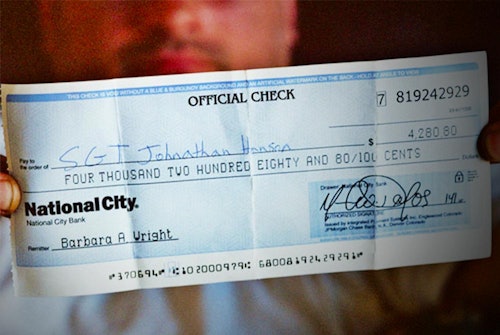
Comments