- Reasons You Need a VPN
- Top 5 Best Free VPNs
- Pros and Cons of Free VPNs (Vs. Paid VPNs)
- Frequently Asked Questions
Online scammers are using ever more sophisticated methods to steal your sensitive information and/or your identity. If you use the internet a lot, particularly for online banking, shopping, or other activities that require you to input personal information, you will benefit from the additional protection provided by a virtual private network (VPN). Premium VPNs require you to pay a monthly subscription, but there are dozens of free versions available. Check out our picks for the best free VPNs:
- Best Free VPN (Overall): ProtonVPN
- Best for Multi-Device Use: Hotspot Sheild
- Best Server Network: TunnelBear
- Fast Speeds: Hide.me
- Best for Netflix: Kaspersky Secure Connection VPN
What is a VPN?
A VPN, short for virtual private network, is a secure tunnel between your device and the internet. When you connect to a VPN, all of your internet activity is protected by a solid wall of encryption, preventing scammers from seeing what you're doing online or intercepting your sensitive information.
Reasons You Need a VPN
- To protect your online privacy against scammers.
- To improve your security online to stop your sensitive data from being stolen.
- To change your digital location to access local content when traveling.
- To unblock restricted websites and content such as global streaming services, or to beat firewalls.
Top 5 Best Free VPNs
Protection doesn't always come at a price. Although premium VPNs do offer a lot in terms of protection against scams and identity theft, free VPNs also offer protection when browsing online.
1. ProtonVPN: Overall Best Free VPN
ProtonVPN is our top choice of free VPN thanks to excellent security features and useful extras you don’t often get with free services, such as no pop-up ads.
Main features:
- Unlimited data
- Consistent speeds
- Military-grade encryption
- Three free server locations (Japan, Netherlands, and the U.S.)
- Single device connection
With ProtonVPN, your personal information is protected by military-grade encryption that is impossible for scammers to break through. Additional security is provided by:
- OpenVPN: The most secure VPN protocol there is.
- Leak protection: Online snoops will be unable to see what you do online when you send queries to DNS servers.
- Automatic kill switch: Stops your online traffic, including personal info, from appearing on the unencrypted web by severing your link to the internet if your VPN connection suddenly drops.
- Zero-logging policy: ProtonVPN won’t ever track, collect, or share your private data or internet activity.
There are some limitations to the free version of ProtonVPN. At peak times, you’re sure to experience speed drops, as ProtonVPN’s paying users have priority over bandwidth. Plus, you can only use the VPN on one device at a time, which is not ideal if you use multiple gadgets at once.
Furthermore, with only three server locations to choose from—none of which support P2P—so you’ll struggle to unblock many global streaming services. However, accessing YouTube and Spotify won’t be a problem, and with unlimited data, you can watch as many videos and stream as many songs as you like.
The added benefit of unlimited data is that you can have ProtonVPN running in the background all the time. Therefore, your sensitive data is always protected whenever you’re online. You can browse, shop, and do some online banking, safe in the knowledge that scammers are unable to spy on your connection.
- What we like: Unlimited data to allow ProtonVPN to run constantly in the background.
- What we don’t like: Your speeds may slow to prioritize paid ProtonVPN paying users and you can only use on one device at a time.
What is P2P?
P2P stands for “Peer-to-Peer.” In a P2P network, “peers” are computer systems connected through the internet without needing a central server.
Examples of P2P activity online gaming, software updates, and torrenting (i.e., uploading and downloading files on file-sharing websites).
2. Hotspot Shield Free VPN: Secure Multiple Devices at Once
Main features:
- 500MB per day data allowance
- 5 simultaneous device connections
- Chrome extension
- Single server location
- Robust encryption and extra security features
With the free version of Hotspot Shield, you can connect five of your devices at once to the VPN. Compatibility is good with the VPN working with Mac, iOS, Windows, and Android operating systems. You can only connect to one server in the U.S., but thanks to the VPN’s Catapult Hydra Protocol designed to speed up connections, you should experience good online speeds.
Hotspot Shield is pretty generous when it comes to data allowance. You get 15GB a month but are limited to 500MB per day. While it isn’t enough for downloading large files or doing much streaming, it’s sufficient to check emails, browse the internet safely, do some online banking, and download some music files.
Talking of music, you shouldn’t have a problem accessing Spotify and YouTube with Hotspot Shield. However, other than your local libraries, it’s unlikely that you’ll be able to unblock streaming services like Netflix or Amazon Prime Video.
While it’s not a great option for steaming, Hotspot Shield is a good choice to protect yourself online. It offers unbreakable encryption to secure your sensitive information, along with an automatic kill switch and leak protection, so none of your data appears on the open web. Ideal if you regularly use unsecured public WiFi.
It’s not ideal that Hotspot Shield does keep anonymous logs of some of your data, including how long you’re connected to the VPN, your device, and the amount of bandwidth you use. Thankfully, none of this information can be used to identify you, so your privacy is still protected.
Unfortunately, the free version of the VPN is supported by ads, so it might be useful to use an adblocking app with Hotspot Shield, so pop-ups don’t ruin your online experience.
- What we like: Use Hotspot Shield on up to five devices at the same time and speeds should be pretty good.
- What we don’t like: The 500MB daily allowance can be used up pretty quickly, depending on your online habits.
3. TunnelBear: Excellent Server Network
Main features:
- 2,600 free servers in 25 locations
- Connect 5 devices at once
- 500MB of data each month
- Solid encryption
- Available on desktop and mobile devices
In contrast to most free VPNs with limited servers, TunnelBear allows free users to utilize its entire network of 2,600 servers across 25 locations. This guarantees a reliable VPN connection and consistent speeds, even if you’re using all of the five simultaneous device connections allowed.
TunnelBear is compatible with desktop and mobile devices and the app is very easy to use. The user-friendly interface allows you to connect to the best server in your location with just a single click—very useful if you’re new to the world of VPNs.
In addition, security is a top priority for TunnelBear. Scammers will find it impossible to get their hands on your sensitive information thanks to a solid wall of encryption. You're further protected with support for OpenVPN on all platforms, an automatic kill switch, and leak protection.
The main thing that holds TunnelBear back is the extreme limits on data. A free account limits you to 500MB per month, which is just about enough for:
- Browsing the internet for 6 hours
- Streaming 100 songs
- Watching an hour of standard-definition video.
This limit means TunnelBear is not a suitable VPN for streaming, which is just as well as its free servers are unable to unblock any of the major streaming services. The good news is that TunnelBear often has promotions on social media, where you can score some extra data.
- What we like: Huge pool of servers to use—much more than other free VPN services offer.
- What we don’t like: 500MB data allowance per month is very low and isn't enough to use while streaming.
4. Hide.me: Fast Speeds and Top-Shelf Security
Main features:
- 10GB of data per month
- Only use on 1 device at a time
- 5 server locations
- Supports P2P traffic
- Powerful encryption and security features
Even though the free version of Hide.me only allows you access to five servers, you’ll still experience fast speeds and no slowdowns, even during peak hours. You get a fairly generous 10GB of data per month, which is enough for almost four hours of HD streaming. Hide.me is unable to unblock the likes of Netflix and Disney+, but streaming videos on YouTube won’t be a problem.
Hide.me is packed with advanced security features to protect you against online scammers. They include strong encryption, support for OpenVPN, leak protection, an automatic kill switch, and a no-logs policy, so you can shop, log in to accounts, and bank online without worrying that your sensitive data is at risk.
You can only use this free VPN on one device at a time. However, as Hide.me is compatible with routers, installing the VPN onto your router allows you to protect all devices connected to your home network. This also means that you can protect devices that don’t usually work with VPNs like certain smart TVs and games consoles.
- What we like: Supports P2P traffic and doesn't have a daily data allowance.
- What we don’t like: Limited to use on one device at a time only.
5. Kaspersky Secure Connection VPN: Best Free VPN for Unlocking Netflix
Main features:
- Servers randomly assigned
- 6GB data allowance each month
- 5 simultaneous device connections
- Solid security
- Can regularly unblock Netflix
Kaspersky Secure Connection VPN is a great VPN for beginners, with user-friendly apps for all major operating systems. You can connect five devices at once to the VPN, and they’ll all be protected by military-grade encryption. It is a shame that the automatic kill switch is not available for free users.
You don’t get to choose which server you connect to, you’re randomly assigned a server, which is a bit of a gamble if you’re trying to access geo-restricted content. However, if you get the right server, you’ll be able to access Netflix. Unfortunately, your data allowance of 200MB per day is only enough for about 25 minutes of standard definition video.
The network covers 24 countries and consists of 300 servers, which offers consistently fast speeds. So, while Kaspersky isn’t the best choice for streaming or downloading, it will keep you safe while checking email, social media, and shopping online.
Some of your user data will be logged on the Kaspersky servers, but none of it can be used to identify you.
- What we like: Can use it when watching Netflix to access shows and movies only available in other countries.
- What we don’t like: Very low limit of 200MB per day and you can't pick a server as it's randomly assigned.
Pros and Cons of Free VPNs (Vs. Paid VPNs)
There are always going to be added benefits of choosing a paid VPN vs. a free option, but are paid VPNs worth the cost? Here are some pros and cons of free VPNs to help you decide which type is best for you.
Free VPN Pros
- Online privacy: A free VPN can mask your IP address making it impossible for scammers to track your online activity.
- Online security: Strong encryption and additional security features, like an automatic kill switch, prevent scammers from stealing your personal info.
- Protection on public WiFi: Free VPN apps for mobile devices can help protect you on the go when you’re connected to unsecured public WiFi networks.
- Bypassing censorship: Some free VPNs will enable you to access websites, such as unbiased news resources, that are blocked in certain countries.
- Beating geo-blocks: While most free VPNs struggle to unblock the big streaming services, some will grant you access to regional streaming service libraries (e.g., Netflix) that you wouldn’t usually be able to.
Free VPN Cons
- They collect your data: While free VPNs often do provide decent security to protect you from outside threats, they may also fund their service by collecting your data and selling it to third parties.
- Pop-up ads: Free VPNs have to monetize their service somehow and often it’s by bombarding you with pop-up ads. Not only do they ruin your online experience, but they also may be harmful phishing ads, designed to steal your personal data.
- Speed issues: Free VPNs often have very small server networks. This means that they’re usually overcrowded with users, slowing your speeds drastically. This can make streaming or even simple browsing a painful experience.
- Questionable security: Many free VPNs offer good security, but others use weak protocols and/or bad encryption that’s easy for scammers to crack.
- Limited bandwidth: Most free VPNs limit the bandwidth and data you can use. While it may be enough for surfing the web, it won’t be enough to do much streaming, if any.







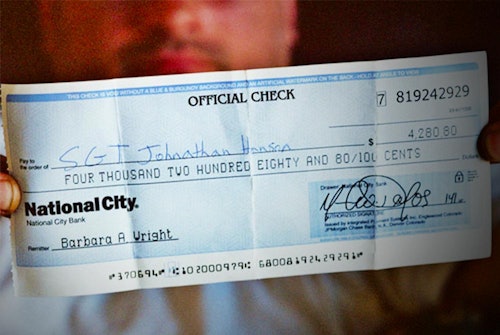



Comments