- How to Get Verified on Instagram: 6 Steps
- Who Can Get Verified on Instagram?
- How to Get Verified on Instagram: Boost Your Chances
- What is Instagram Verification?
- Approval/Denial: How Long Does it Take?
- Why Get Verified on Instagram?
- Frequently Asked Questions
If you want to get verified on Instagram, there are several steps you need to take and documents you'll need. If you have everything you need and meet Instagram's eligibility requirements, the process itself is relatively simple. Here's how to get verified on Instagram.
How to Get Verified on Instagram: 6 Steps
Before you apply for verification on Instagram, you'll need a few things:
- A document confirming your identity (or that of your business), such as:
- Your driver's license
- Your passport
- Your national ID card
- Tax documents
- A recent utility bill with your name
- Documents proving the incorporation of your business
- Information to prove your account deserves verification (i.e., your account represents something that's in the public interest), including:
- The category your profile is in (e.g., news/media, sports, government/politics, entertainment, etc.)
- The country/region that your profile is most popular in
- Optional: The audience for your account, who they are, why they follow you, etc.
- Optional: What other names you are (or your brand is) also known as
- Optional: Links to online articles or other social media accounts that prove your account is of public interest (cannot be paid or promotional)
NOTE: Although some documents/links are optional, you should provide as much information as possible to help your case.
No Minimum Followers Required
Instagram doesn't require that you have a large number of followers to be verified. So whether you have 100 or 100,000 followers, you can still get verified.
Once you have everything ready, follows these steps to request verification of your Instagram account:
- Log into your Instagram account.
- Go to your profile and navigate to Settings.
- Click Account.
- Click Request Verification.
- Complete the form, attaching all required files.
- Hit Submit.
Who Can Get Verified on Instagram?
Not everyone is eligible for the blue Instagram verification badge, which is why you usually only see brands and celebrities with the tick. Before applying for verification, you'll want to make sure of the following:
- You follow (and agree to follow) Instagram's Terms of Use and Community Guidelines.
- Your Instagram account represents a genuine brand, publication, business/entity, person, or pet.
- Your account must be the only Instagram account genuinely representing the person or business.
- You are only asking for one Instagram account to be verified (Instagram only allows verification for one account per person/business) unless you're asking for verification of language-specific accounts.
- Your Instagram profile is public.
- Your profile has:
- A completed bio.
- A profile photo.
- At least one post.
- Your account represents a person, brand, entity, etc., that is well-known and highly searched for.
- If you or the brand is featured in multiple news stories, Instagram will likely verify you.
How to Get Verified on Instagram: Boost Your Chances
You can do many things to increase your chances of Instagram approving your verification application. If you've been denied before, you'll know how important it is to build your brand before applying.
Here are some things to try:
- Build your followers: Although there's no minimum number of followers you need on your Instagram account to be verified, more followers does help. The more followers you have, the more legitimate your brand is. Use hashtags to reach new audiences.
Don't Buy Followers!
There are plenty of businesses around that charge a small fee to get Instagram followers—don't do it! Although your follower count will skyrocket, it really doesn't help your profile or application for verification.
- Engage with your followers: Having followers isn't enough. Your followers need to engage with your posts, and you need to engage with them.
- Get your name out there: Instagram doesn't accept paid content and advertising as proof that you're someone of public interest, so paying for a Google ad or Instagram-sponsored post isn't going to help. Instead, you need to be featured in news articles, organic content, and other online sources for Instagram to verify your account.
- Post regularly: Having an active Instagram account will help you grow your followers and engage with them.
- Report imposter accounts: Reporting Instagram accounts that are impersonating you or your brand may help you build a case for why you need your account to be verified.
If you've exhausted your options and are still getting rejected by Instagram, you may want to hire a PR agency to help you. They can not only help you with your social media efforts but may also be able to help you get more media coverage and promote your brand on other platforms.
What is Instagram Verification?
Getting verified on social media platforms is pretty standard these days, with all major platforms adopting the tick of approval. But what does being verified on Instagram actually mean?
Having the Instagram verification tick on your profile lets other users know that your account is the genuine account representing you or your brand. With so many fake and fan accounts, this is crucial for businesses and people in the public eye to ensure others don't misrepresent them in any way.
Verification badges aren't an endorsement from us, nor do we consider them a symbol of importance.
Approval/Denial: How Long Does it Take?
There is no set period that you'll get your answer once you submit your request for Instagram verification. Sources say you'll get your response within 30 days, but you may also receive it within a few days.
If you're approved, you'll be notified within the app and see the blue verification stamp on your profile.
However, if you're denied, you'll need to wait 30 days before applying for verification again.
Your Verification Badge Can Be Taken Away
Your Instagram verified badge isn't permanent—Instagram can take it away just as quickly as it was given. Just comply with Instagram's terms, and your verification tick should be safe.
Why Get Verified on Instagram?
If you're a person of public interest or represent a brand, entity, business, or even pet that's of public interest, getting verified on Instagram will ensure your fans are following the correct account.
The blue verification stamp is a symbol of trust and can help you grow your following, make more sales, and ultimately become more popular.


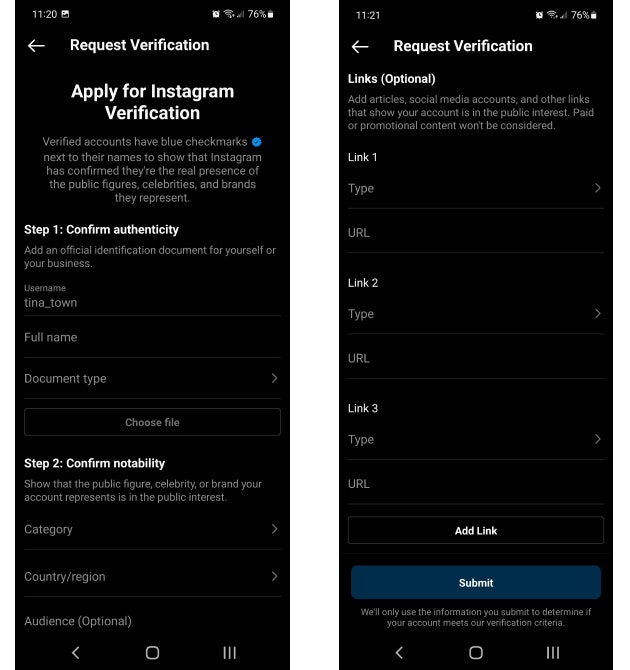








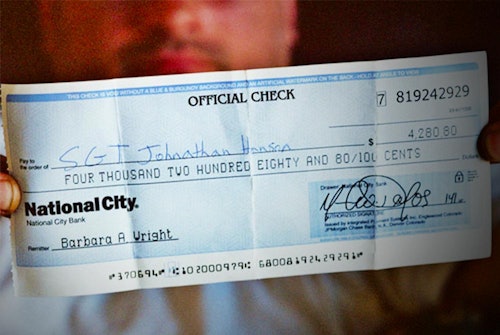
Comments