- Genuine Chase Text Messages
- Fake Chase Text Messages - Red Flags
- Delete Chase Fraud Text Messages
- Keep Your Information to Yourself
- Report Fraudulent Text Messages
- What to Do If You Fall for a Fake Chase Text Message
- Frequently Asked Questions
Chase fraud text alerts are real—when Chase recognizes suspicious activity on your account, you'll get a text notification, and you'll need to confirm whether the transaction was legitimate or not. You'll also get text alerts with two-factor authentication codes.

- Financial Fraud Protection
- Identity Theft Protection
- Family Protection & VPN
However, there are plenty of texts circulating that claim they're from Chase but are, in fact, attempts by scammers to get your login or card/account information. We help you identify which texts are authentic and which ones you should delete immediately.
Scam Messages Can Be Sent via Email Too
Scammers don't just send fraud text messages—they'll also send fake Chase emails to you. So if you're ever unsure whether a text or email is legit, don't click on any links or call the phone numbers given.
Genuine Chase Text Messages
There are a few reasons why Chase will send you text messages, including:
- To notify you of suspicious activity on your account
- To confirm transactions
- To send you a two-factor authentication (2FA) code
Real Chase Text Message - Account Fraud Alert
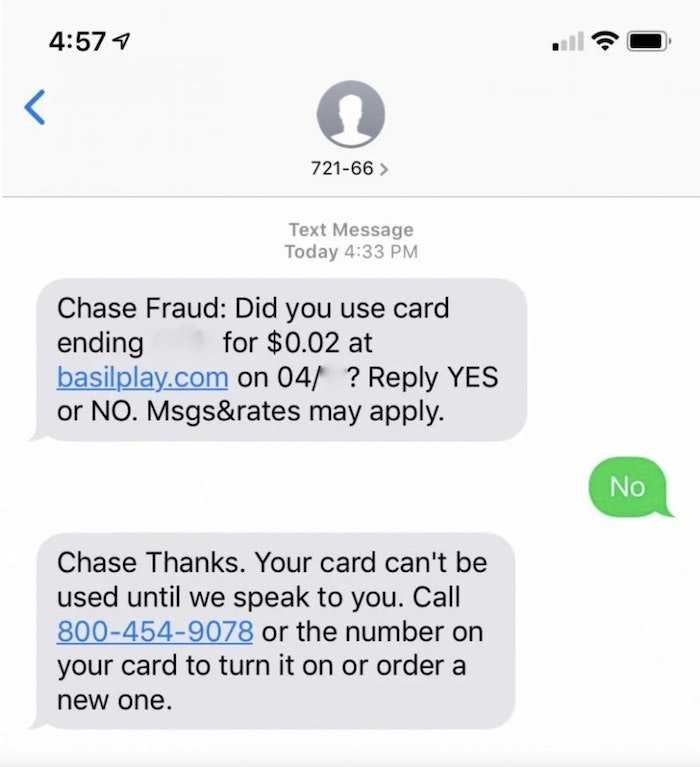
Real Chase Text Message - 2FA Code
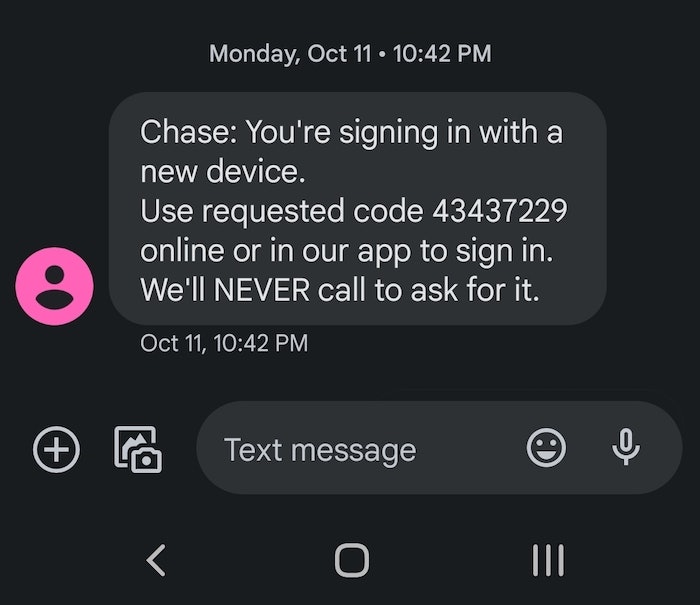
These text messages won't ever ask you to:
- Visit a non-Chase.com website
- Call a phone number that isn't the official Chase phone number
- Send your personal or account information
If you ever receive a text alert from Chase, don't call the phone number or follow the link in the text. Instead, log into your Chase account directly from the website or app or call Chase from their official phone number.
Chase
Website: https://www.chase.com/
Contact page: https://www.chase.com/digital/customer-service
Email: [email protected]
Contact page: https://www.chase.com/digital/resources/privacy-security/security/report-fraud
It's important to verify links and contact details to beat imposters.
Fake Chase Text Messages - Red Flags
Some key signs of fake Chase text messages should alert you to fraud immediately. These include:
- Threatening language, such as threats to suspend your account
- A request for personal information
- A link to a non-Chase website
- A request to confirm or update your account information
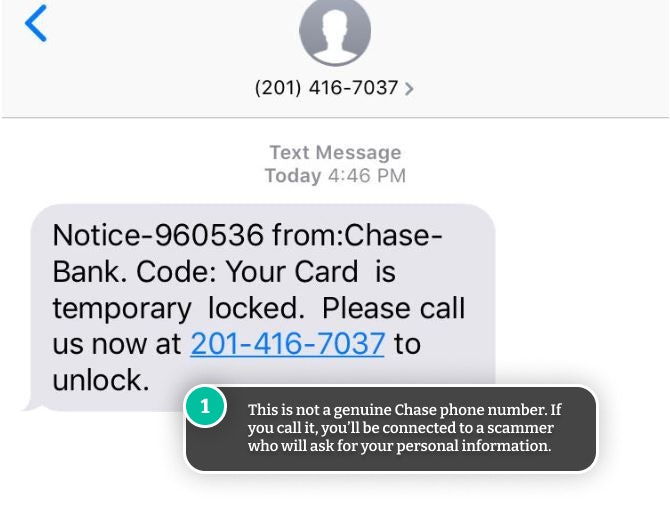
Example Scam Text MessageNotice- 960536 from:Chase-Bank. Code: Your Card is temporary. locked. Please call us now at 201-416-7037 to unlock.
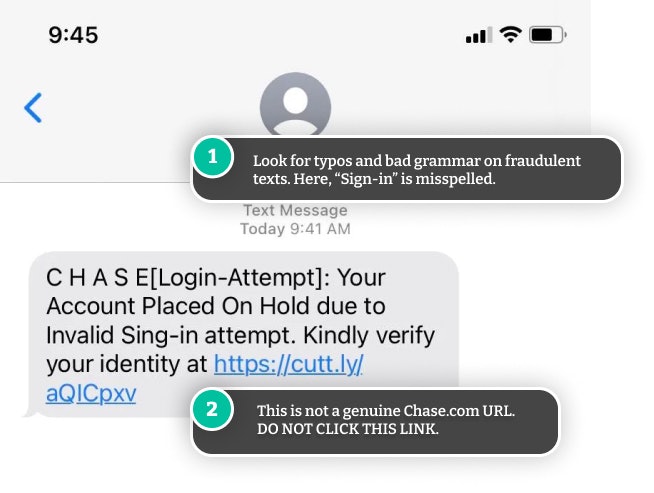
Example Scam Text MessageC H A S E[Login-Attempt]: Your Account Placed On Hold due to Invalid Sing-in attempt. Kindly verify your identity at https://cutt.ly/aQICpxv
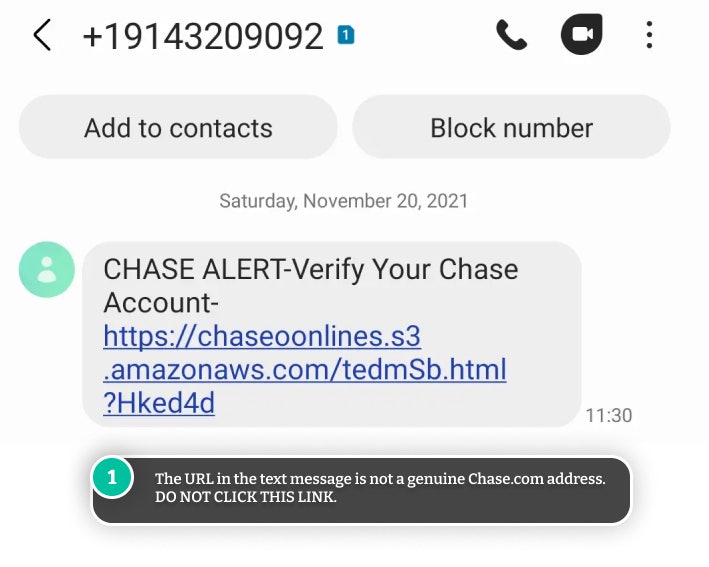
Example Scam Text MessageCHASE ALERT-Verify Your Chase Account- https://chaseoonlines.s3.amazonaws.com/tedmSb.html?Hked4d
Delete Chase Fraud Text Messages
If you receive a text message and aren't sure if it's a legitimate Chase message, the best thing to do is log into your Chase account via the website or app directly. Don't follow any links in the text or call the phone number listed.
You can also call Chase directly:
- Checking and savings: 1-800-935-9935
- Personal credit card: 1-800-432-3117
- Chase Sapphire: 1-888-262-4273
If you don't see any messages or alerts from Chase within your account, you can be sure the text message was fake and a ploy to steal your information, identity, and money.
Keep Your Information to Yourself
Chase will never ask you to provide your personal information via email or text message. Don't respond to any text messages or give your information to anyone over the phone if you can't verify they are indeed a Chase representative. This includes your:
- Bank account information
- Credit card or debit card number
- Social Security number
If you visit a Chase website to log into your account, always check the URL before entering your username and password—scammers can set up fake phishing sites that look like the real deal.
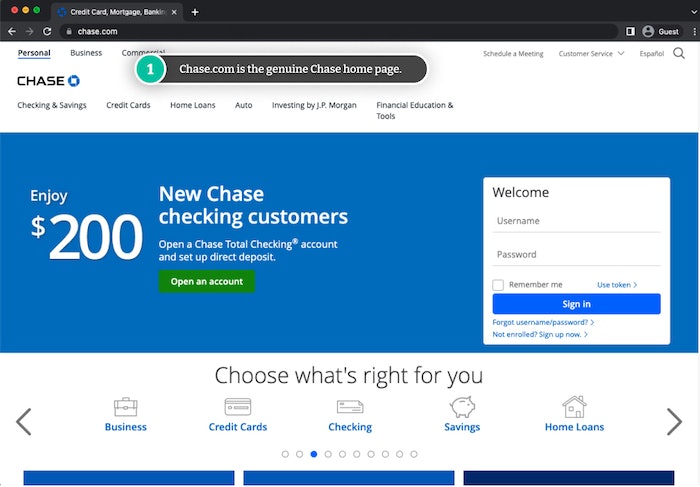
Scammers will set up similar-looking websites to trick you into thinking you're logging into the genuine website. However, they won't be able to use the same URL as the actual Chase.com website, so this is the first thing you should check.
In addition, if you notice any obvious typos or grammatical errors, you're likely on a fake website.
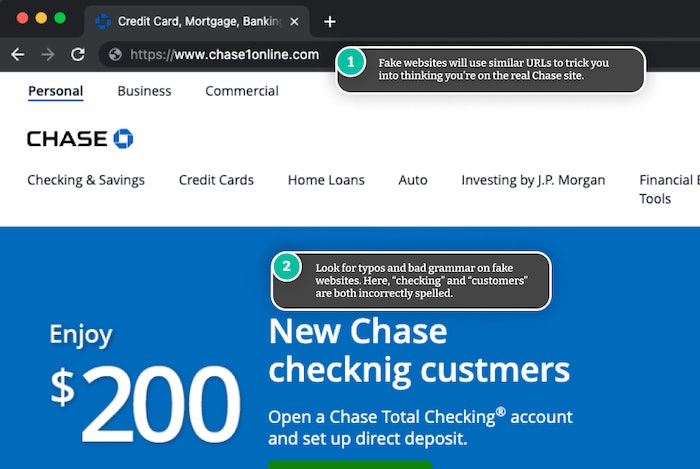
Report Fraudulent Text Messages
If you receive a fake Chase text message, you can report it to Chase by calling Chase directly:
- Checking and savings: 1-800-935-9935
- Chase Sapphire: 1-888-262-4273
- Personal credit cards: 1-800-955-9060
You can also report phishing emails by forwarding them to [email protected].
Block Fake Chase Texts
Block scam and spam texts within your messaging app or by using a third-party app. This will help minimize your chances of falling for a scam.
What to Do If You Fall for a Fake Chase Text Message
If you realize too late that a text message you received was a scam, you may have already responded and given the scammer your information. You must act as quickly as possible to minimize how much damage is caused.
Follow these steps:
- Call Chase and report the fraud. Chase may cancel your cards and issue you new ones depending on the information you gave the scammer.
- Monitor your Chase account/s closely. Continue to monitor your accounts for the next few months and report any suspicious transactions to Chase.
- Report the scam to the credit bureaus. This is important if you gave your Social Security number to the scammer. You may wish to freeze your credit or place a fraud alert.
- Invest in identity fraud protection. Consider purchasing an identity theft protection plan if you're worried about identity fraud (which can take years to recover from).
Other Types of Scam Texts to Be Aware Of
Scammers are sending more and more scam text messages pretending to be from legitimate companies and banks:
- Amazon
- Amex
- Apple
- AT&T
- Capital One
- Chase
- Citibank
- Citizens Bank
- Fedex
- Navy Federal
- Netflix
- PayPal
- Truist
- UPS
- Venmo
- Verizon
- Walmart
- Wells Fargo
Don't click on links within these texts or call the phone number listed. You should always find the genuine number for the company on their official website.

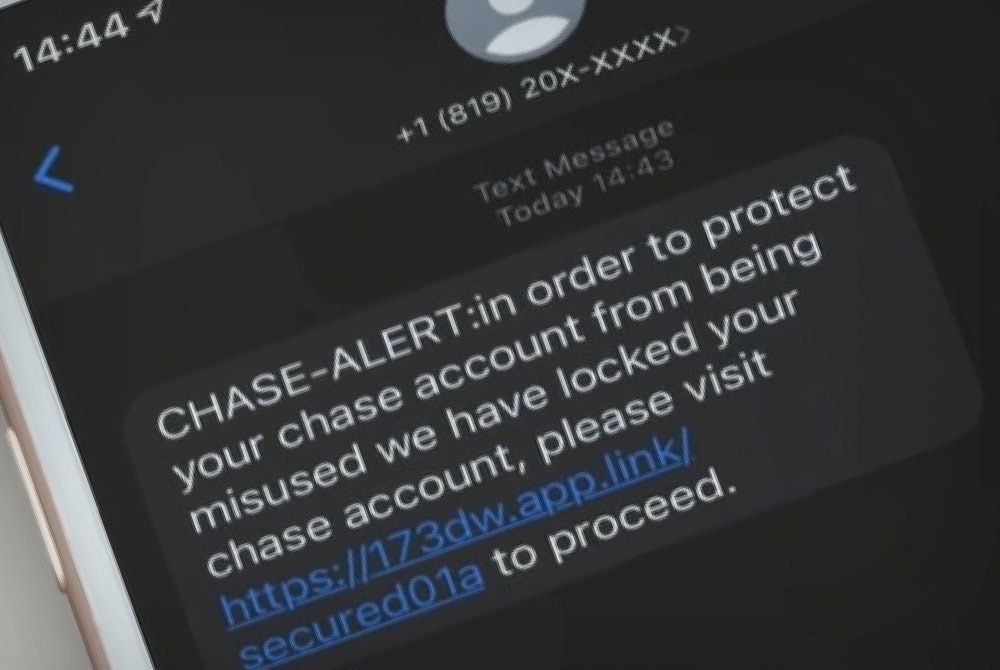
Comments