Apple In Depth
As a multinational technology company, Apple scams are common. According to a daily financial newspaper, Apple was the most impersonated brand in phishing scams during the first quarter of 2020.
Apple Inc., formerly Apple Computer, Inc., designs, develops and sells computers, electronics, smartphones, software, tablets, and more.
In 1976, Stephen G. Wozniak partnered with Steve Jobs to create a microcomputer. Their first model, a working circuit board, was the start of Apple, but the Apple II was the first microcomputer that appealed to the average person. This discovery revolutionized the computer industry, and Apple’s revenue increased to $117 million in the 1980s—the same year the company went public. In 1984, the Macintosh, a series of personal computers featuring a graphical user interface, built-in screen, and mouse.
Apple began to struggle after Jobs left the company in 1985—when Jobs returned to the company twelve years later, Apple was almost bankrupt. Jobs turned the company around with the introduction of the iPod in 2001, the iPhone in 2007, and the iPad in 2010. In 2014, Apple earned close to $40 billion in profits.
Apple
Website: https://www.apple.com
Contact page: https://support.apple.com/contact
It's important to verify links and contact details to beat imposters.
Common Apple Scams
Using well-known brand names is a common tactic of cybercriminals to trick consumers into revealing personal data or opening malicious web pages. So, we’ve compiled a helpful list of past and current Apple scams to help consumers stay vigilant and avoid falling victim to Apple hackers and scammers. These include the:
- Apple phishing scam
- Apple ID phishing scam
- Apple iCloud scam
- Apple App Store scam
- Apple support phone scam
- Apple Pay scam
- Apple fake iMessage or SMS scam
- Apple browser pop-up scam
- Apple iTunes gift card scam
Apple Phishing Scam
Phishing is a scam where hackers trick you into divulging personal information, such as passwords and Social Security numbers. They’ll send emails, texts, and other types of messages, which appear to come from a legitimate company, like Apple.
If you receive a suspicious email from Apple, don’t click any links. These links will lead you to an Apple scam website where hackers can steal your data.
Apple ID Phishing Scam
In an Apple ID phishing scam, hackers lead you to believe your account has been locked due to suspicious activity. You must divulge personal data, such as your Apple ID and password, to unlock your account.
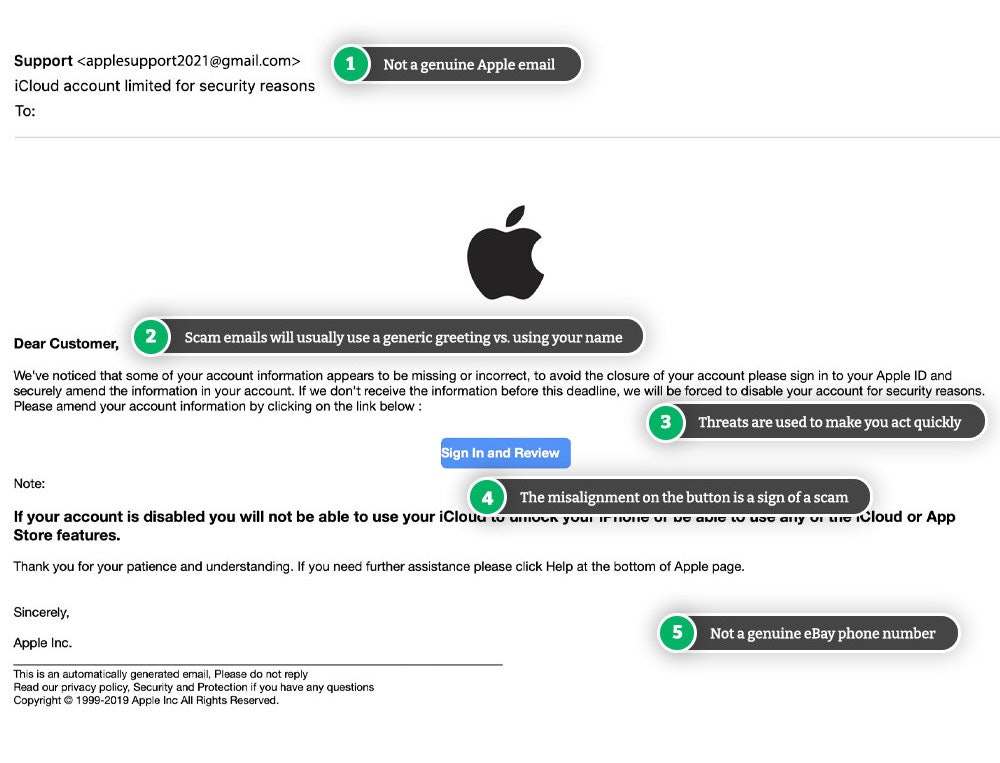
Apple requires user IDs and passwords to access Apple services like the App Store, Apple Music, iCloud, iMessage, and FaceTime. Once the scammers have this information, they will be able to access all of these accounts. Your Apple ID also contains sensitive data, such as your contact, payment, and security information, which the scammers could get ahold of.
Apple iCloud Scam
The Apple iCloud scam can be hard to catch because hackers have developed a clone of Apple’s pop-up iPhone notification, asking for your iTunes store login information. If you’re unsure why the password notification has shown up on your iPhone, hit the home button. If the pop-up doesn’t come back, it was likely an Apple scam. However, if the pop-up remains, it’s likely a legitimate password notification from Apple.
Apple App Store Scam
Apple’s App Store has the potential to be hacked as well. You’ll always want to remain vigilant when downloading apps from this store. Scammers may replicate an image of a legitimate app and promise to provide a service in exchange for a fee.
Always check for misspellings or other errors that may signify an illegitimate app. You can also take a look at the reviews section to ensure you’re not being scammed.
Apple Support Phone Scam
You receive an automated call from a person claiming to be with Apple support. The recorded message indicates there’s been a breach in the system or suspicious activity on your iCloud account. The person says you must call back immediately at the number provided.
In most cases, the person who answers your phone call is a scammer. They’ll try to get your account information, your credit card information, or even remote access to your computer or electronic device to fix your account.
Ignore these calls and contact Apple directly. Apple doesn’t call in cases like this. Hang up and call Apple directly.
Apple Fake iMessage or SMS Text Scam
Gone are the days when we only had to worry about our email being scammed. As technology continues to evolve, hackers and scammers must get creative to trick consumers. You’re just as likely to receive a fake iMessage or a fake Apple SMS in place of the traditional email.

Scammers will say your Apple account has been locked due to many login attempts or something similar. Often, scammers will convey a sense of urgency by explaining severe consequences if you don’t act soon. Don’t click or reveal data.
Apple Browser Pop-Up Scam
In the Apple browser pop-up scam, you’ll likely encounter a random pop-up on your browser of choice. Often, these pop-ups will not allow you to exit without restarting the browser. The pop-up may say there’s some problem with your computer, and you must contact the Apple tech support number provided.
If you call the number, scammers will ask for remote access to your device, enabling them to steal your personal information. They may also request payment for their service. Don’t call. Just close.
Apple iTunes Gift Card Scam
The Apple iTunes gift card scam usually takes place during a phone call from a panicked person. This person claims to be from the Internal Revenue Service (IRS), a bail bond company, or a debt collection agency.
The scammer will say you need to purchase an iTunes gift card to pay off your debt. It’s unlikely that the IRS or other debt collection agencies will accept gift cards as payment. Hang up.
How to Beat Apple Scams
Apple provides helpful tips to recognize and avoid phishing scams or illegitimate support calls to avoid Apple scams, which include:
- Protect your Apple ID
- Use two-factor authentication
- Never share your Apple ID password
- Learn how to identify legitimate Apple emails
- Never use App Store, iTunes, and Apple Store Gift Cards as payment
- Learn how to keep your Apple devices and data secure
- Never share personal information
- Don't follow links in suspicious emails
- Don’t open, download or save attachments from unsolicited email
Reporting Apple Scams
If you receive a suspicious email from Apple, forward it to [email protected].
To report spam or other suspicious emails you receive in your iCloud.com, me.com, or mac.com Inbox, send them to [email protected].
If you receive a fraudulent tech support call, you can report it to the Federal Trade Commission or your local law enforcement agency.
Scams Impacting Apple
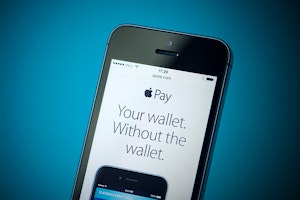
How to Protect Yourself from 6 Common Apple Pay Scams
Apple Pay may be a convenient way to send money, but it's also become a favorite among scammers looking to make a quick buck at your expense.

Apple Support Scam: Beware of Callers Impersonating Apple
If you receive a phone call from Apple Support, it could be a scammer attempting to steal your information and access your accounts.

Beware of Fake Apple Phishing Emails: Don't Click Any Links
If you've been notified that your Apple ID has been locked, don't click the link in the email as this could be an attempt to steal your password.

Apple Gift Card Scam: Red Flags of Imposters After Your Money
Whether it's the IRS, Social Security office, or a relative, be careful with anyone asking for payment via an Apple gift card—it's likely a scam.

How Do You Beat Gift Card Scams? Never Pay Using Gift Cards
Beating this scam is simple—don't pay for anything using gift cards and don't give anyone you don't know or trust your gift card information.

Tinder Code Scam Leads to Monthly Porn Subscriptions
The Tinder safe dating scam tricks users into giving up their credit card info to verify their profiles and leads to auto-enrollment in monthly subscription-based porn sites.
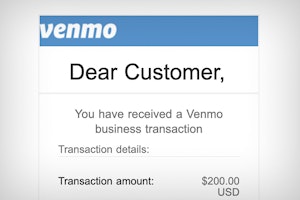
Selling on Facebook Marketplace? Beware of Fake Venmo Emails
Scammers are sending fake Venmo emails to Facebook Marketplace sellers in an attempt to steal login information and money.

Citibank Text Message Scam: Locked Debit Card Alert Is Fake
If you've received a locked debit card text message from Citibank, it's likely a scam. Don't click on the link and delete the text message.
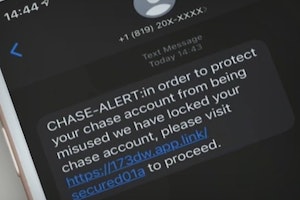
Real Chase Fraud Text Alert or Scam Message?
If you receive a text message from Chase Bank, don't click on any links or call the phone number listed—it could be a scam designed to steal your information and money.

Amex Fraud Text Alert Scams: Spotting a Fraud
If you receive a text message from American Express, don't click on any links or call the phone number listed—it could be a scam designed to steal your information and money.
Guides To Protect Against Computers & Technology Scams

New Apple Pay Text Scam Claims Account Has Been Suspended
Multiple text message scams are circulating around the world which claim that your Apple Pay has been suspended. We provide multiple examples of this scam and how to avoid this Apple Pay scam.

Real or Fake Apple Watch? 8 Ways to Tell the Difference
Although a lot of work has been done to remove counterfeit Apple products from shelves and online stores, fake Apple watches are still easy to come by.

Real vs. Fake Apple Power Adapters: 4 Signs of a Replica
Apple power adapters might be more expensive than other brands you can buy, but buying the real deal can protect both your own safety and your Apple computer.

Cost of Streaming Services in 2022 (And How It's Changed Over the Years)
With the recent Netflix price hike on all of its plans, what can we expect for the other streaming services this year? We take a look at how the cost of streaming services has changed over the years.

Real vs. Fake AirPods Pro—9 Ways to Tell the Difference
At $250 a pop, the last thing you want when buying AirPods Pro is to end up with a fake that uses cheap materials and doesn’t work how you expect it to.
News About Computers & Technology Scams

Apple Fights Back Against Counterfeiters on Social Media
Apple creates a team for the sole purpose of removing fake products from social media sites.

Urgent CDC Warning: Eye Drops Linked to 3 Deaths, Loss of Vision
The CDC is warning eye drops users of a rare bacterial infection from 2 brands of eye drops. The infection is resistant to antibiotics and has resulted in the loss of vision, loss of eyeballs and the death of 3 patients.

Banks May Refund More Zelle Scam Victims in 2023
Zelle scams have reached a serious volume. New reports suggest that banks are looking at new refund protections for customers in 2023.

Optus Data Breach - One of the Worst Cyberattacks in Australia
Hackers have gained access to 9.8 million customer records from Optus in Australia, exposing personal information such as driver licence, medicare and passport details.
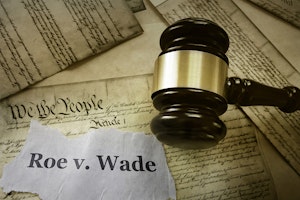
Roe vs. Wade Overturned: Abortion Rights in Your State
Find out what the overturning of Roe vs. Wade means for abortion rights in your state.








